Turn on suggestions
Auto-suggest helps you quickly narrow down your search results by suggesting possible matches as you type.
Showing results for
BLACK FRIDAY SALE 70% OFF QuickBooks for 3 months* Ends 11/30
Buy nowWhat is the link I have the same problem tsk
There are many inventory management app in the market. You may start from these options to explore:
http://www.primaseller.com/?utm_source=Affiliate&fp_ref=primaseller
https://go.tradegecko.com/register?code=fiat-lux
Hope it helps.
It is possible to track inventory in a multi warehousing environment on QBKS:
i. Click on the gear sign at the top right-hand side of your screen
ii Click on Account settings.
iii. Advanced
iv. on Categories, Turn on track classes and Location by clicking on the pencil sign.
V. Go to bill, you will see the location, Add the various warehouses as the locations where your inventories are domiciled.
Then when you receive stock in your system, you link it to the loacation which it relates.
@SweetBlend Consulting08030963897
No, IT'S NOT POSSIBLE to track inventory for multiple warehouses that carry the same things using QBO.
Your steps are just to enable locations feature (mainly for recording income and expenses) but that has nothing to with inventory tracking for multiple warehouses.
I suggest you TRY IT first.
@vpcontroller I actually have been able to set up and run my inventory report as per warehouse for a multi warehouse environment using the Location settings.
It is possible using the Location work around.
@SweetBlend Consulting08030963897
Can you share with us the name of inventory report, you're able to run for multiple warehouses in QBO?
In QBO, they currently have mainly two inventory reports:
1) Inventory Valuation Detail
2) Inventory Valuation Summary
And they also have Physical Inventory Worksheet.
You can run the Transaction Report for Inventory Asset account and group it by Location but that's not really an inventory report, it would not give inventory valuation (qty on hand and dollar amount) report.
Go to setting> All List> Location.
You will see all the warehouses you created.
select the particular warehouse you wish to run report on.
When the report displays, click on the gear sign on the top right hand side of the report and select the fields you want displayed on the report.
Please note that this is just a work around. I used it to solve my needs. Yours may be quite different though.
Once again, tracking of inventory for multiple warehouses that carry the same things is still not available in QBO. QBO inventory module is not designed for tracking multiple warehouses at this time. They still have two main standard inventory reports which will not track inventory by location.
QBO users always come up with a workaround for their own purpose to stay with QuickBooks. But that's no way a permanent solution. And the reports, in the long run, would not be accurate either.
Note: The best workable solution I experienced so far is to use the Product category as location. But you will still need to create inventory item by category for the same item for multiple locations. But I don't recommend this either.
I agree with @vpcontroller and feel that an earlier notation suggesting a third-party app solution with QuickBooks Online is the best option at this time. While there are many "workarounds" that will help with "tagging" your inventory in QBO, there is limited reporting and there are better inventory applications that can be utilized in this situation.
Why don't you recommend using Categories? What are the cons?
Thanks for joining this thread, NorthStar10.
Let me share an additional idea of why we don't recommend using categories when tracking inventory for multiple warehouses in QuickBooks Online. Here are some reasons as mentioned by the previous replies.
In the meantime, you may consider looking for a third-party app to track your inventory for multiple locations.
I can see how this feature would be helpful for you and your business. Rest assured that I'll pass along your feedback to our product developers. They're always looking for ideas from users on how to improve QuickBooks Online (QBO). They might consider adding this in their future product enhancements.
If you have any other questions, please let me know by adding a comment below. I'll be around to help.
Hi -
Any updates to QBO Advances since last year as it relates to being able to print an inventory report by warehouse location? Last year's posts suggested using Categories, but wanted to see if there are any better options now. Thanks!
This looks like a good addition to the program, @Watersaver.
While printing an inventory report for multiple locations isn't available in QuickBooks Online, I recommend looking for a third-party app. This way, you can integrate it QuickBooks and begin tracking your inventories for various warehouses. Let me guide you how:
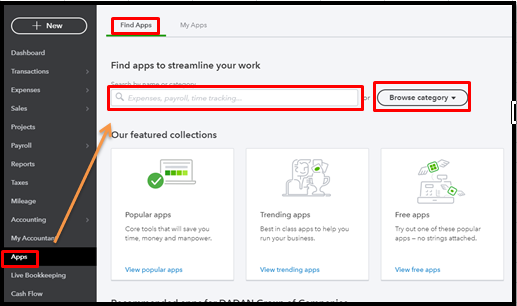
Also, I encourage visiting our QuickBooks Blog page to keep up with the latest news and product enhancements. All details are laid down there so you can check it from time to time.
Meanwhile, you can use some inventory-related reports to check the inventory status and performance. This way, you'll know the best sellers and you can reorder anything that’s running low or out of stock. For more details, please check out this article: Use reports to see sales and inventory status.
I'm here to lend a hand if you have more questions about managing your inventories in QuickBooks Online. Take care and have a great day, @Watersaver.
Company has acquired an inventory management app as their family member recently. You may find the Sales Order and Multi warehouse features in it to integrate with your QBO account.
https:// go.tradegecko.com/register?code=fiat-lux
Hey there!
I get your frustration. This is some advanced stuff not many QBO users need.
Tracking inventory across multiple warehouses in QBO can be tricky since it natively only counts money across locations, but not the quantities of items.
However, there’s a workaround using a third-party solution like Cleverence Warehouse 15. It’s a middleware that integrates with QuickBooks and allows you to manage inventory using mobile devices across different locations. You can print labels, scan barcodes, and track inventory efficiently.
Hi there!
Tracking inventory in multiple locations with QuickBooks Online Plus (QBO) is a bit tricky. QBO primarily manages financial aspects and doesn't natively support tracking physical inventory quantities across multiple locations.
To achieve this, you can use a third-party app like Warehouse 15. It allows you to manage and track your inventory in different locations, including using mobile devices for real-time updates. Warehouse 15 integrates with QBO, helping you manage inventory at your warehouse and on Amazon efficiently.
Check out Warehouse 15 for more details: https://www.cleverence.com/solutions/quickbooks-warehouse-15/
Hi there,
Adding multiple warehouses in QuickBooks Online (QBO) and transferring inventory between them is not directly supported within QBO.
However, you can manage this process with third-party apps.
For a straightforward solution, I recommend using Cleverence Warehouse 15. This middleware enables mobile devices for tasks like receiving, transfers, stock take, and order picking. With Warehouse 15, you can efficiently track inventory across multiple locations, print labels, and scan barcodes. This keeps your QuickBooks data accurate and up-to-date.
To implement this:
-Install Cleverence Warehouse 15 from the QuickBooks app store.
-Set up your warehouses in the app.
-Use the app to manage inventory transfers and other warehouse operations.
Cleverence Warehouse 15 integrates seamlessly with QuickBooks, providing real-time updates and accurate inventory management.
Classes and Locations in QuickBooks Online (QBO) serve different purposes compared to dedicated warehouse management functionalities. Here's why they might not be suitable for managing warehouses and inventory transfers:
Class Tracking:
Location Tracking:
Lack of Specific Features:
For robust warehouse management, using a dedicated solution like Cleverence Warehouse 15 is more efficient.
Hello!
I thought I would share this new option for tracking inventory in multiple stock locations for QuickBooks Online.
We’ve been developing Inventory and B2B Sales Apps for QuickBooks Online for almost 10 years now. We released a new one a few months ago, called Stockpit. Stockpit works like an add-on to QuickBooks Online to add more advanced Inventory management features, including tracking inventory in multiple locations. We even created a dedicated subscription plan for this feature (priced it at $9 / month).
Stockpit is a unique inventory app, you still use QuickBooks to create Estimates, Invoices, and Purchase orders. But here’s the cool part: we’ll sync this information to Stockpit to update your inventory based on the locations you choose in QuickBooks. Here is a short video to show you how it works.
Stockpit also has other inventory features like Lots numbers and expiry dates, Assemblies, Available and Reserved inventory,… More information on our website.
I hope this helps
Arnaud



You have clicked a link to a site outside of the QuickBooks or ProFile Communities. By clicking "Continue", you will leave the community and be taken to that site instead.
For more information visit our Security Center or to report suspicious websites you can contact us here