Turn on suggestions
Auto-suggest helps you quickly narrow down your search results by suggesting possible matches as you type.
Showing results for
Connect with and learn from others in the QuickBooks Community.
Join nowLet me help you sort this out, gabereid82.
I've got the steps to resolve the error in Online Bill Pay. This could be a browser-related issue. In the long run, the stored cache can affect the performance of QuickBooks Online that can cause unexpected behavior.
To begin, I suggest logging in to your QuickBooks Online account via a private window. This doesn't use the existing cache files, which makes it a good place to determine if there's an issue with the browser.
Here are the keyboard shortcuts:
Once signed in, open Pay Bills Online. If it works, let's clear the cache of your browser. This helps remove its stored cache so QuickBooks will perform efficiently.
If private browsing doesn't work, I'd recommend using different browsers. They'll provide you the best and most secure experience with QuickBooks. For more details, see this article: System Requirements For QBO.
However, if the same result, I suggest getting in touch with our QuickBooks Online Support. One of our representatives can securely look into your account to figure out the main cause of this.
I also encourage you to review this article to learn more about paying bills online using QuickBooks: Pay Bills.
Additionally, I've added an article that'll guide you to track your payments. This helps you easily pay and manage all your bills in one place: Payment Tracker.
Let us know if you need further assistance in managing your vendor transactions. Doing so helps us to provide an accurate solution for you.
I pay a bill monthly. Get the invoice via Quickbooks, sign in and hit pay bill. All goes
well until click on pay bill. Says an error and to try later. Does not work. Have used this
'service for some months and sometimes work, other times it doesn't. This time is isn't
working.
Thanks for joining the discussion, @John Macdonald,
I want to make sure this is resolved for you. In the meantime, if this just came up, try doing some browser troubleshooting first. This is to check if this issue is caused by the large data in the cache.
The cache stores your data and will constantly overwrite itself without deleting the old stuff, causing QuickBooks to function poorly.
A private window will not save any history making it a good place to identify browser problems. Use these keyboard shortcuts to launch private browsing:
If it works, you can clear the browser's cache. This will help delete the history of the browser, so you can start in a clean slate.
However, if the same problem persists, please contact our Support Team to report this. Please note that our Live Help are available from 6:00 AM to 6:00 PM on weekdays and 6:00 AM til 3:00 PM on Saturdays. Follow these steps to get a live representative:

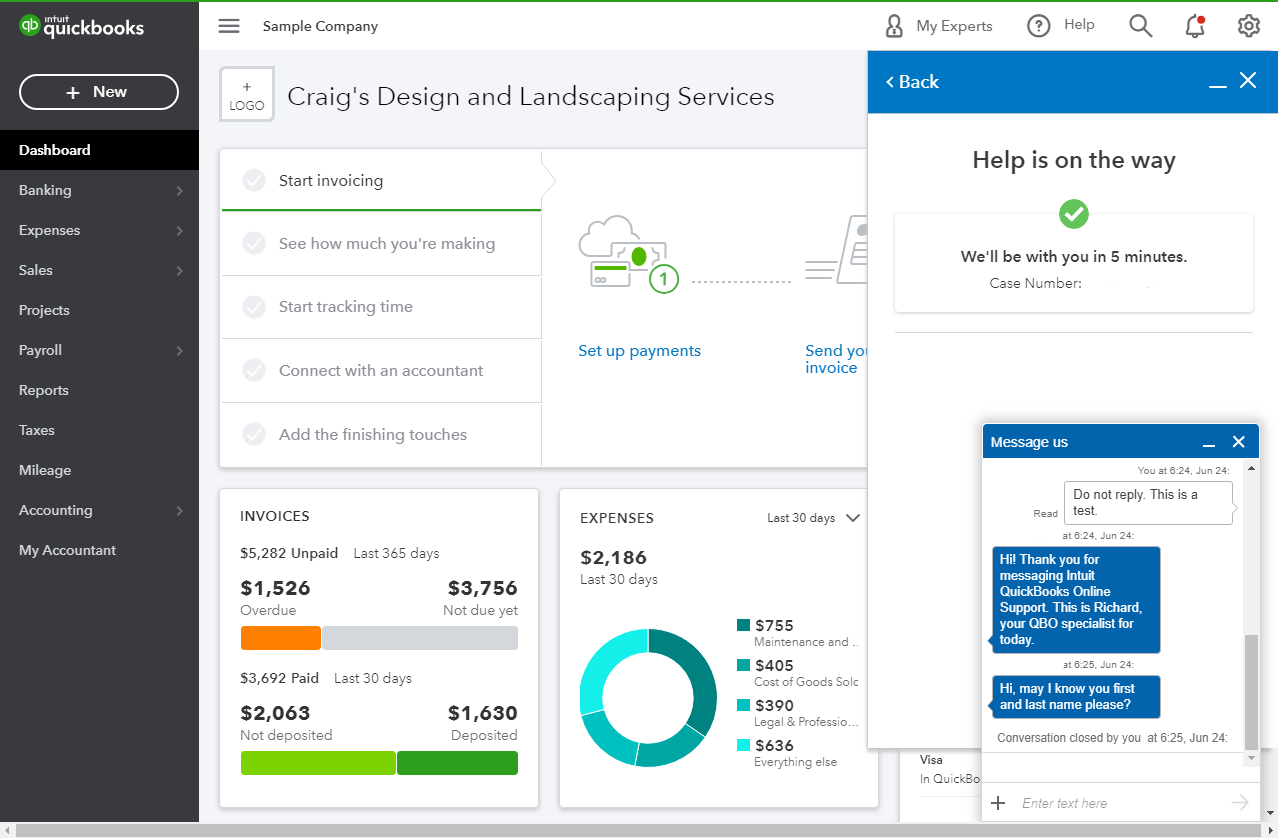
When you're connected, provide all the information about your concern or request a viewing session with out representative.
Let me know how it goes, as I want to make sure this is fixed. I'll be right here if you need further help. Enjoy the rest of the day!



You have clicked a link to a site outside of the QuickBooks or ProFile Communities. By clicking "Continue", you will leave the community and be taken to that site instead.
