Turn on suggestions
Auto-suggest helps you quickly narrow down your search results by suggesting possible matches as you type.
Showing results for
Get 50% OFF QuickBooks for 3 months*
Buy nowHi there, cathy6.
Thanks for posting here in QuickBooks Community. I'm here to help and walk you through on how to customize your Invoice template in QuickBooks Online (QBO).
Are you trying to add notes on the invoice template? If so, you can customize your invoice by adding a footer text.
Here's how:


However, if you're trying to adjust the font size and spacing, you can follow the detailed steps in this article: How to customize invoices, estimates, and sales receipts.
If you're referring to something else, please don't hesitate to leave a comment below. I'm always here to help you out.
Sort of
you can use a description block below your list of items ( can not remember if you need a dummy item or not, try it both ways)
but no matter how many lines you skip, it will always move up to the next row when printing
and no you can not adjust font or spacing in the description block
have you looked into the customer comment block you can use that prints at the bottom, no options there
I have added the text and it shows when I click Done. But it does not show up on the pdf when the invoice is sent. Can anyone help?
Hi mkkc,
Before sending the invoice, let's make sure that you chose your preferred invoice template on the Customize option. If you want to use this template to all your invoices, you set it as Default.
Let me show you how:
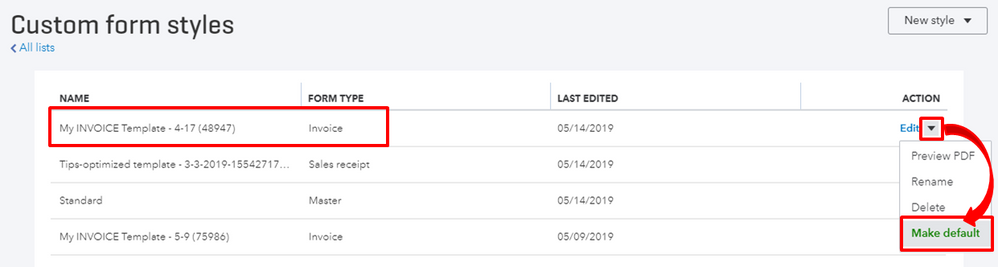
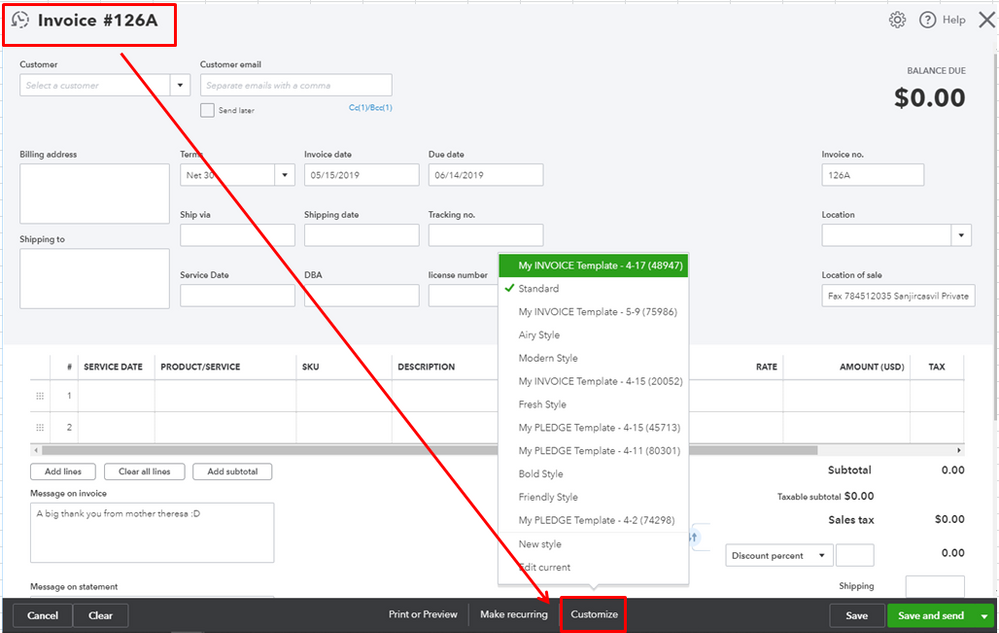
Let me know if you need more help. Have good one!
I knew it had to be something simple that I was missing. Thank you so much.
Now, how do I delete those TEST invoices?
Thanks for getting back to us, @mkkc.
I'm happy to know that the steps provided by my colleague helped you set up a default invoice template.
To delete the test invoices, here's how:
1. Go to the Sales menu at the left pane, then Customers.
2. Select the name of the customer you've created the test invoices with.
3. On the Transaction List tab, click to open the invoices one at a time.
4. Choose More at the bottom, then Delete.
That should do it. For additional information, check out this article: How to void or delete an invoice or other transactions.
Let me know how it goes or if you need anything else in the comment. I'm always here to help. Take care and enjoy the rest of the day.
Again, something simple - when you know how. Guess you've figured out I'm just getting started.
This community rocks!
Thank you all so much for helping, I really appreciate it.
You're most welcome, @mkkc.
We couldn't be happier knowing that we were able to help you with QuickBooks.
To learn more about how to navigate the program, check out this link: QuickBooks Tutorials.
Feel free to swing by the Community again should you need further assistance in the future. I'll be happy to help. Cheers!
Is there a way to make it a dynamic footer like in Excel or word. I would like the message to be the current month and service in the message box:
"July Service"



You have clicked a link to a site outside of the QuickBooks or ProFile Communities. By clicking "Continue", you will leave the community and be taken to that site instead.
For more information visit our Security Center or to report suspicious websites you can contact us here