Turn on suggestions
Auto-suggest helps you quickly narrow down your search results by suggesting possible matches as you type.
Showing results for
Get 50% OFF QuickBooks for 3 months*
Buy nowSolved! Go to Solution.
Happy to have you here on the Community page, @Anonymous.
Creating one invoice can only have one due date. That being said, you can't deposit the payments on multiple due dates when recording the $5000 amount in an invoice. As a workaround, you can record an estimate first, then manually add the amounts to an invoice one at a time so the due date will be achieved.
To create an estimate:
Once completed, convert it to an invoice:
For additional reference about converting an estimate to an invoice, read this article: Convert an estimate into an invoice in QuickBooks Online.
Reach out to me if you have any other questions as I'm always here to help. Have a good day!
No, in QB an invoice is a final sale, it does not do installment sales
Happy to have you here on the Community page, @Anonymous.
Creating one invoice can only have one due date. That being said, you can't deposit the payments on multiple due dates when recording the $5000 amount in an invoice. As a workaround, you can record an estimate first, then manually add the amounts to an invoice one at a time so the due date will be achieved.
To create an estimate:
Once completed, convert it to an invoice:
For additional reference about converting an estimate to an invoice, read this article: Convert an estimate into an invoice in QuickBooks Online.
Reach out to me if you have any other questions as I'm always here to help. Have a good day!
This doesn't seem to work any longer. When I go to add the estimate, no popup dialog comes up asking me how much I want to invoice, it just adds the entire total amount of the estimate. Is there a new way to do this?
It's a pleasure to have you here, @zenhiker. I'm here to ensure you can create multiple invoices from a single estimate.
The steps above still work in QuickBooks Online, allowing you to invoice customers for a partial payment. We just need to turn on the progressive invoicing feature in the Accounts and Settings section.
Let me show you how:
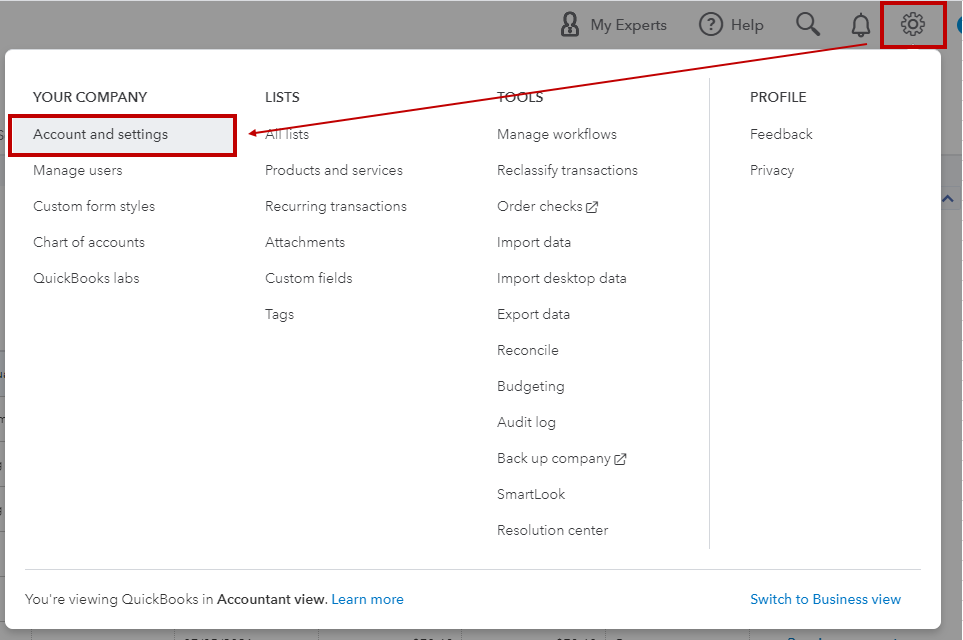
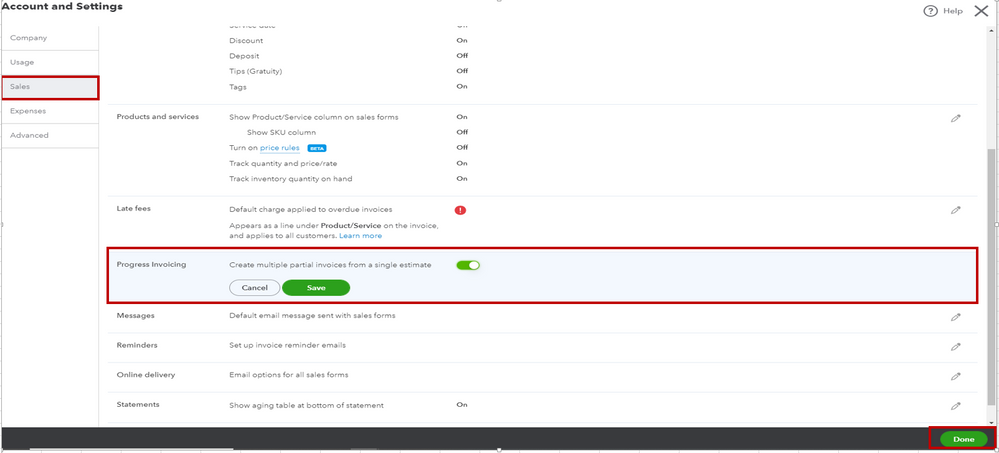
Then, add the estimate to the invoice. For more detailed steps, you can refer to the answer given by my colleague above. Otherwise, you can use this resource for additional information: Set up and send progress invoices in QuickBooks Online.
You can now print or send it to your customer. You can also attach the estimate summary when sending the invoice so your customers can see the remaining balance.
We also have a report called Estimates Progress Invoicing Summary by Customer. You can find and pull up this report on the Reports tab. Use this for your guide to see the list of all estimates and the linked invoices.
Let me know in the comment section if you have other questions using the progressive invoicing feature in QuickBooks. I'll get back to you as soon as I can. Have a great day ahead!
Is there any options for recording the bill with multiple due dates and payment terms?
Thanks for joining this thread, @Saifkhan19933. I can share some insights about recording bills in QuickBooks.
Currently, the option to register multiple due dates and payment terms in a single bill is unavailable. As an alternative, we can enter multiple bills to saves time on data entry. Note that this feature is available in QuickBooks Online Advanced.
We can use the batch action to accomplish this. Let me show you how:
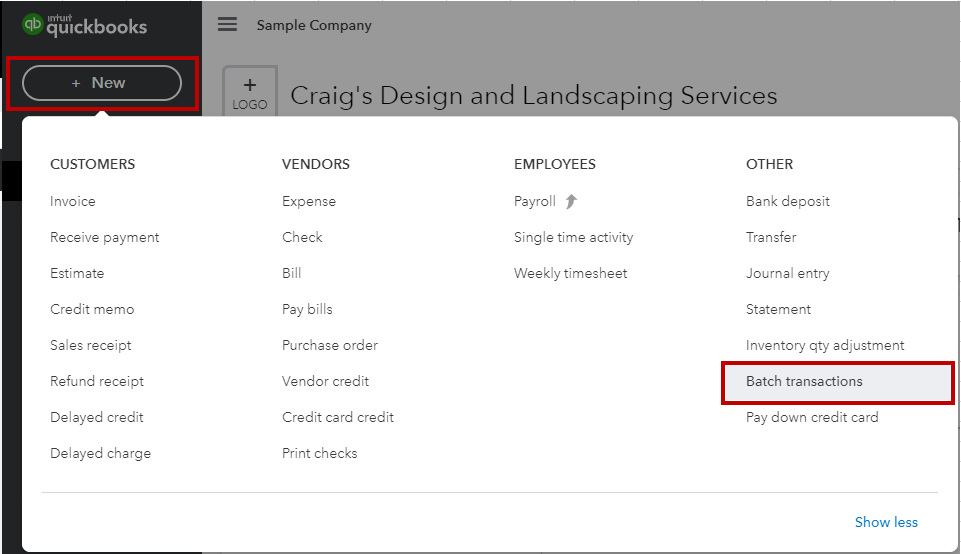
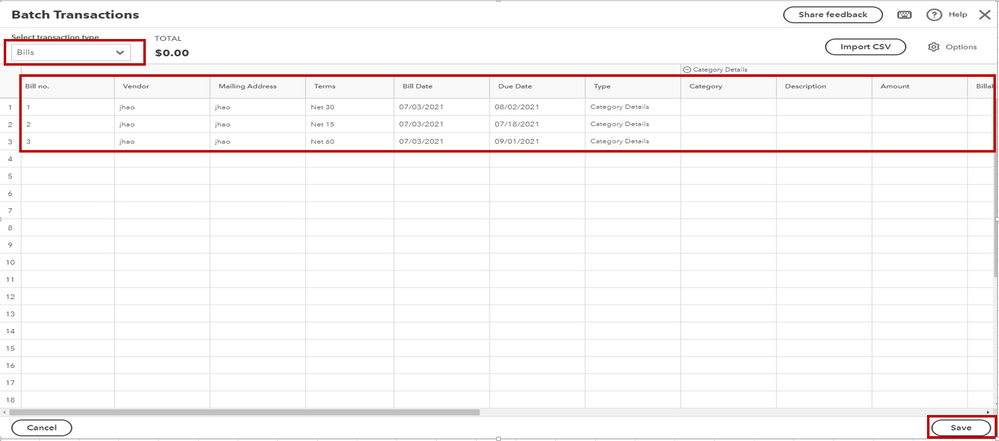
For more information, you may check out this article: Create multiple bills or expenses in QuickBooks Online Advanced.
If you're using the Simple Start, Essentials, or Plus version, we can utilize the recurring option. For more detailed steps, please see this resource: Create recurring transactions in QuickBooks Online. It also includes measures on how to make, edit or duplicate an existing template.
Meanwhile, here's an article you can read to guide track bills and record the payments: Enter bills and record bill payments. It provides a more complete picture of your business and profits.
Know that I'm always around the Community to help you. Click the Reply button if you have other questions about managing vendor transactions in QuickBooks. Have a great rest of the day!
This feature is useless. Say you sold 500 units at $10 each for total invoice if $5000. When you do progressive invoice for 50% deposit, it will cut the invoice into half. It will show the invoice of 250 units at $10 each. Technically you billed them only for half the amount and that invoice is considered to be paid in full.
if customer decides they don’t want to proceed any further, you won’t be able to go after other 50% unless you have a separate contract.
Quickbook need to understand that 50% deposit is not a 50% of the sales. I could not believe when I saw this. QB has been around for years and this little glitch still exists. Just give us a choice if it is 50% sales or deposit towards the whole invoice. Hope they come up with the solution for this.
Hi there, Sgshah. I understand that managing progress invoicing can be a complex process, and it's essential to have a system that streamlines this functionality to ensure a seamless experience for both you and your customers.
QuickBooks Online's progress invoicing feature currently allows you to apply a fixed percentage or a custom amount to each progress invoice, but it does not support different payment terms, such as paying 50% of all invoices in a single deposit. That is because the system won't apply or recognize any payment terms automatically.
As a workaround, you can set up a deposit or retainer in QuickBooks Online for your business process. This allows you to track the funds received in advance and apply them to future invoices. Here's an article for the detailed steps: Record a retainer or deposit.
You can also refer to this article for instructions on how to view all sales transactions and invoice status on the Sales page: View sales transactions.
If you have any further questions about this or anything else related to QuickBooks, please leave a comment below. I'll be glad to help. Have a wonderful day!

You have clicked a link to a site outside of the QuickBooks or ProFile Communities. By clicking "Continue", you will leave the community and be taken to that site instead.
For more information visit our Security Center or to report suspicious websites you can contact us here