Turn on suggestions
Auto-suggest helps you quickly narrow down your search results by suggesting possible matches as you type.
Showing results for
Get 50% OFF QuickBooks for 3 months*
Buy nowHi there, Mike!
Printing an invoice directly from the QuickBooks mobile app with the new invoice layout is currently unavailable.
I understand how useful it is to you to be able to print invoices through the mobile app since you're mainly using QuickBooks on the road.
As a workaround, you can access your QuickBooks Online (QBO) account via a mobile web browser and print invoices from there. The mobile web browser interface allows you to navigate and print forms in the same way that a desktop web browser does.
In addition, I suggest submitting feedback directly to our product engineers. They may look into this suggestion further and consider adding the option in QBO. To submit feedback, you can go to the Gear icon and select Feedback. Then, enter your suggestion and click Submit Feedback.
Also, you can visit our blog site so you'll be able to get the latest news about QuickBooks and what our Product Care Team is working on.
Please keep in touch if there's anything else I can do to help you succeed with QuickBooks. I'll be more than happy to assist you again.
This change makes the mobile application useless to us. If it isn’t fixed immediately we will have no choice but to find another billing system
Has anything been resolved with this cant even print our invoices on the job this is ridiculous
I'm sad to hear about the frustration you're experiencing with our system, particularly regarding your inability to print invoices while on the job, @Cainproperty.
I'm here to provide clarity and insights on how to proceed.
I've looked into our system and confirmed that there's an ongoing issue with the inability to print invoices in QuickBooks. Rest assured our dedicated product engineers are diligently working to address these concerns at the earliest opportunity.
With that in mind, I recommend reaching out to our QuickBooks Online support team so that you can be included in the list of affected users. This will help our engineers assess the scope of the issue and keep you informed via email updates once it's resolved. Furthermore, please keep in mind that they only operate during specific hours, which are from 6:00 AM to 6:00 PM, Monday to Friday, and 6:00 AM to 3:00 PM PT on Saturdays.
Here's how:
Additionally, I'll be providing the following articles to help manage and personalize your invoices in QBO:
While we work on resolving this, I kindly ask for your patience and understanding as we work towards a resolution that aligns with your needs. Stay safe!
Removing this feature is a huge fail. Currently looking to migrate away from Quickbooks altogether. A change line this may seem kinda minor but I used it a lot and I just think accurately reflects the fact that Intuit has a poor change management in general. Don’t wanna wait to find out what they screw up next!
Has this issue been resolved? I have a few invoices that need to be printed and mailed. Not all of my customers use the computer. Some like to receive the hard copies. Not only can I not do this from mobile but it seems the desktop has become difficult?
Welcome to the Community, @Lyons1.
I'll help you print your invoices using QuickBooks Online Mobile app. Before doing so, I would like to know if you have no option to print or you get an error message when trying to print.
Meanwhile, I'll show you the new steps to print. Follow the steps below.
For the desktop version, the stored files in your browser are typically the source of unexpected behavior or failures in QBO. Your cache saves the files from many websites you visit, so you can quickly load the pages the following time. The browsing speed of websites like QBO may be impacted if the cache is retaining too much data.
It's a good idea to check for issues brought on by a full cache when browsing anonymously because doing so prevents the cache from recording your browsing data. You may also try to use other browsers.
If the steps above will not work, you can use supported browsers as an alternative.
If the given procedures are successful, I advise you to clear the cache in your browser to avoid utilizing outdated forms, safeguard your data, and improve the performance of our programs on your computer.
If the issue persists, I recommend contacting our Customer Care team. You can request for a screen-sharing session so they can investigate further the reason of this issue.
Here's how:
For future reference, you can read this article to help you record invoice payments in QuickBooks Online: Record invoice payments in QuickBooks Online.
Feel free to comment below if you have questions about printing invoices in QuickBooks Online. I'm always here to help. Have a great day.
So what you are saying is the functionality has been removed. The "new way" of printing invoices from mobile app dues not involve printing invoices from the mobile app. Is there still a way to go back to the older version that had this functionality?
Hi aiscomm,
The updated invoice layout in the QuickBooks mobile app has a different method for printing invoices. You can still print invoices by following these instructions.
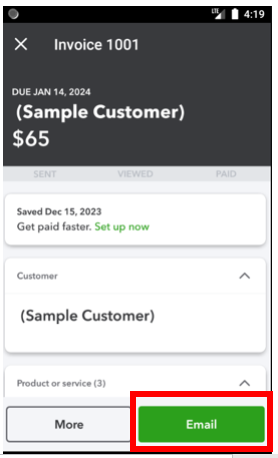
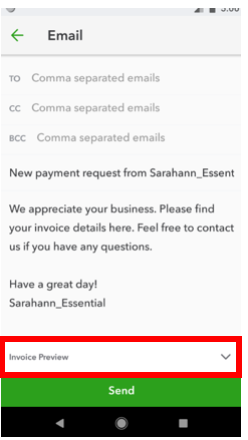


If you still want to use or prefer the old version and the previous method of printing the invoice, I recommend sending your feedback to our product engineers so they can evaluate your suggestion.
If you have any further questions or issues regarding printing invoices and other transactions in QuickBooks, please don't hesitate to reach out. I'm here to help with any additional concerns you have about this or any other aspect of using QuickBooks.
Thank you for this. At least printing from the app is doable. I'll be sending my feedback to your product engineers, though. It shouldn't be so complicated to perform a simple task. Inuit should be intuitive, ya know?
So it's a year later and your engineers haven't made a way for people to print invoices from the mobile app and today you just raise the monthly cost $35 so you raise the price but give us less...
So I guess I have to sign up and give you more money in order for me to do my books the way I always have?
Please advise I'm sure I'm going to lose and you guys will win every time with more money out of my pocket for less services.
Got anything to say about this?
So it's one year later and you guys still haven't made it so you can print from the mobile app I could've sworn I used to be able to print invoices from the mobile app what happened?
What I do notice is you sent me a letter the other day saying you're raising the monthly rate to $35 but now you still have not offered any way for me to be able to print the invoice from my phone.
Can you give me some help or you guys just gonna keep lifting money out of my pocket for less services?
We want you to know that we value your feedback on the availability of certain features in the QuickBooks Online mobile app, Barrybuilt. This helps us understand which features would be most useful.
For now, printing invoices is still not available in the mobile app. Check out this article for a complete list of available features in the app: Compare Mobile App Features.
We can also see the potential advantages of having this feature in the mobile app. I would suggest sending feedback to our engineering team regarding this matter.
They take into account customer input when deciding on improvements for the mobile user experience. Here's how:
It will be assessed based on the feasibility, impact, and alignment of each suggestion with the product's strategic goals.
In the meantime, you can log in to your account in the web version and print the invoice from there. Here's the link to the website: https://quickbooks.intuit.com/.
We appreciate you taking the time to offer your perspective. It will help guide our efforts to enhance the app's capabilities in the future. The Community is always here if you need anything else.
Same issue here.. Can NO LONGER PRINT an invoice from my iPhone like I used to. Completely aggrevating. The whole change you guys rolled out months ago has been for the worse in my opinion.
The entire invoice template system has been completely ruined and really non customizable compared to before the update. How bout the fact that If you do decide to use one of the older templates you can’t even “preview” it before sending out the email. Instead it will tell you “preview unavailable, invoice not supported” or some crap. Guess what? Those old templates are what I use so support them!
Also, since the update now my little “invoice notes” or messages I like to leave customers in the “note” section of the invoice can no longer be saved as a template message for any new/future invoices made. I now find myself having to copy and paste my custom messages from my Notepad App and paste it on to the new invoice. WTF!?
Yep! Oh and like others have mentioned, fees have gone UP. I get the inflation part and the morons running this country into the ground but don’t take away great, useful features from quickbooks, especially after getting negative feedback, and then keep jacking up fees. When I initially signed up for quickbooks it was $15 a month I believe.
The reasons I just listed will be why I cancel my 6 year subscription with Quickbooks.. Once landscaping season is over of course. Then.. I’M OUT!
And please don’t even respond with any answer for how to “resolve” or “work around” these issues because we shouldn’t have to - it was NEVER AN ISSUE BEFORE.
These are simple things but VERY IMPORTANT if wanting to be professional.
Wow replies and messages on here have to be approved first? Where’s my reply I just typed with my issues with quickbooks. Just spent 30 minutes typing it up.
Agreed. This is frustrating. I need to print and send by mail. Not sure why this is an issue. I’m getting rid of QB.
It’s been a year and this issue still isn’t solved…?



You have clicked a link to a site outside of the QuickBooks or ProFile Communities. By clicking "Continue", you will leave the community and be taken to that site instead.
For more information visit our Security Center or to report suspicious websites you can contact us here