Turn on suggestions
Auto-suggest helps you quickly narrow down your search results by suggesting possible matches as you type.
Showing results for
SALE EXTENDED 70% OFF QuickBooks for 3 months* Ends 12/8
Buy nowPaying your open bill is my priority, @arlene2.
I’m here to help you ensure you’re able to record your bill payments properly. Let’s get started!
First, the error prompt you’ve receive shows that you’ve entered a “0.00” amount in creating the credit memo, sales receipt or any form of payments. In creating a transaction in QuickBooks Online, its amount should be greater than 0, otherwise it’s not a payment.
On the other hand, yes, you can apply either a journal entry or a credit memo to your open bills. However, if you’ll use a journal entry, it will be for recording purposes only. It will not be considered as an expense. The affected accounts are your bank and the Accounts Payable (AP). While, if you’ll use a credit memo, it means that there’s no actual payments made.
To ensure that your payments are recorded and applied accurately, here’s how:
Here‘s the other way to pay your bill:
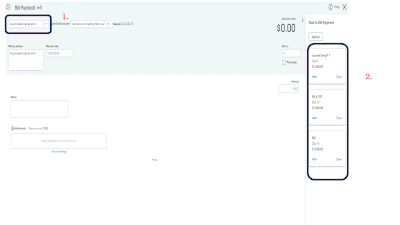
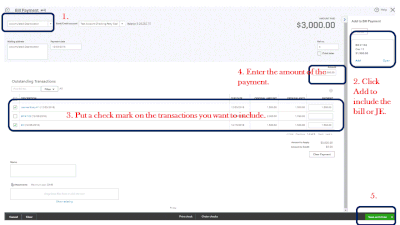
That should do it!
For future reference, you may check out this video tutorial: Bills.
If you’re having difficulty with applying your bill payments, I’d suggest reaching out to our Customer Care team. An agent will be able to check your account securely and further assist you via secured remote access session.
Keep me posted on how this turns out on your end. I’m always here to help you with recording and applying bill payments.
I also want to apply a journal entry to a vendor bill payment but I can't see the credit link to the JE in my auto-populated page... How can I do?
Glad to have you here in the Community, @pascal-levy.
You can apply either a journal entry or a credit memo to your open bills. However, if you’ll use a journal entry, it will be for recording purposes only. Follow the steps in the links listed for the journal entries or credit memo, whichever best fits your needs.
Thanks so much for reaching out! Feel free to come back if you have any other questions. Have a great week!
Is there a way to apply a journal entry, multiple credit memos, and multiple bills to pay a large bill that has hit the account from a vendor?
This vendor bills us bi-monthly as well as defers payments from multiple larger bills. What is the best way to match the lump sum transaction amount to cover and account for the bills and credit memos it is be applied to? We have to attach a journal entry as well due to some of the deferred payments being from last year when we had a different QB account.
Hi there, Nicole M.
Thanks for joining this thread. I'd be glad to provide some info about using journal entries, credit memos, and bills in your QuickBooks Online account.
Here's some helpful info to address each point mentioned in your post above:
It's always a good idea to speak with your accountant about these types of entries to find out what would work best for your business. If you don't have an accountant, you can find one in your area with a quick search on this page: Find a QuickBooks ProAdvisor
Please don't hesitate to reach back out if you have any other questions. I'm only a comment or post away if you need me.
Thanks Morgan. This didn't really help with any additional guidance I am needing. Our accountant has recommended a QB expert to assist but I've tried multiple in our area along with the guidance through QB customer service and have had no luck. They keep busing the QB accountant but we do not need that service. It was a smoke and mirrors show once we signed up. They only complete basic accountant tasks and ended up leaving our fresh books a nightmare so I am now cleaning up their mess.
I get a large invoice from a vendor on the 20th of the month. It is a direct deposit deducted from our primary banking account. This invoice they charge consists of over 150+ bills from the past month along with carried over deferred payments dating back to Oct of 2020, and credit memos from warranty work and returns to them. I am trying to find a way to match that transaction to all of the bills and credit memos that it corresponds with. While JE are last resort, they will have to be used until July with these bills as the deferred payments from last year cannot be accessed through this QBO account due to us starting a brand new QBO account on 1/1.
While the match transaction allows me to account for the bills in which this invoice is assigned to, it does not allow me to attach the credit memos and the 1 journal entry that need to be grouped with it as well for the full transaction total to sync and match.
Hi all,
I just figured out a (slow and manual) workaround to this error message, so thought I'd share.
Issue:
You have open journal entries and credit memos that are unapplied to your bills, resulting in the A/P aging report looking worse than it actually is. When you try to apply these records to the bill through the bill pay function as a net $0 payment, you get the error message "You must set a transaction amount".
Solution:
It is possible to apply your journal entries and credit memos to your bills through this feature. This error message only seems to come up when you have too many rows selected. If you unclick some of them and only apply a few at a time, the error message doesn't pop up.
This is an anecdote, but my guess from testing this looks like both the $ amounts you're applying and the number of transactions you're applying seem to matter? It worked for me, but try it out on your end.
Happy troubleshooting all :)



You have clicked a link to a site outside of the QuickBooks or ProFile Communities. By clicking "Continue", you will leave the community and be taken to that site instead.
For more information visit our Security Center or to report suspicious websites you can contact us here