Turn on suggestions
Auto-suggest helps you quickly narrow down your search results by suggesting possible matches as you type.
Showing results for
Get 50% OFF QuickBooks for 3 months*
Buy nowAny chance it has come back to your invoices? Mine are not showing the tip option like they were for a month or two.
This is confusing...why is it unavailable for invoices when it WAS available a month ago? Is this going to be rectified? I've been told to switch to other providers because we are losing thousands of dollars without tips! Is QBO going to bring it back?
I can see how this update impacts your experience in managing your sales transactions, @signgypsiesbaldw.
QuickBooks developers always search for ways to improve user experience by promoting helpful and efficient features to streamline processes that suit your business needs. With this, the program constantly changes or updates other features and functionalities.
At this moment, we’re unable to provide a specific time frame as to when the Tip feature for invoices becomes available. You may consider sending feedback as mentioned by my peer ChristieAnn. This way, our Product Development teams will know which area of the product they need to remain and improve.
If you'd like to add specific information to your invoices, check out this article for complete instructions: Customize invoices, estimates, and sales receipts in QuickBooks Online.
Moreover, QuickBooks offers ways to create a template for regular transactions and make customers' payments organized and connected from start to finish. For more details, see these resources:
Please don’t hesitate to add a comment if you have any other questions or concerns besides the Tip feature. I’d be glad to provide you further assistance. Take care always!
Still waiting for this feature to "return". I'm certain that it actually was there for a while, and I have been tipped through QuickBooks before so I know it worked. How can you have something as a feature, take it away, and then act like it's a feature that could be coming soon? If QuickBooks wants my invoicing fees then bring this back but for now I think I'm going elsewhere. Another platform for my payment processing. As somebody mentioned earlier I'm losing potentially thousands... This is unacceptable. The leading company when it comes to keeping track of your books. Seemingly not a good platform for taking payments.
This is ridiculous. Im going to leave QB invoicing and go back to square if this does not get fixed.
Same! I have spent way too much time on the chat with no solution! We want the tip option back! Worked great when it was there and now it has disappeared. If anyone has figured out how to add this back on as an option for customers to see when they pay online, please let us know! I have sent myself tons of invoices trying different options with no luck.
It's SO dumb that the CUSTOMER can't leave an optional tip (without me asking them if they'd like to). Is Square the best option for those of us who are leaving Quickbooks? I believe they have this option.
I know I’m late on this topic… but has this been fixed? Switched over from Square to QB and now learned that I guess an tip option cannot be added to an invoice?
How do you enable it so customers can enter the amount. I think maybe provide it under the tax as an option when checking out. Adding it as a line item is kind of forcing it on.
Are you referring to adding the tip option on invoices, @ST2022. If so, I'm here to provide additional insights about it.
The tip amount can be manually entered as a new service line item on invoices, as suggested by my colleagues in earlier posts.
We understand the importance of having the feature added to invoices directly. I recommend sending us feedback regarding this. Our Product Developers team will use your suggestions to enhance your QBO experience. Here's how you can do it:
You can also keep track of the feature request updates on our webpage: QuickBooks Online Feature Requests.
Lastly, here's a guide on how you can manage sales forms in QuickBooks Online: Customize invoices, estimates, and sales receipts in QuickBooks Online.
Keep in touch if you need more assistance with invoices or QuickBooks in general. The Community is available for help 24/7. Keep safe!
So, this thread, like many others has been open for over a year and a half - asking for what has to be a very simple feature that almost every other provider has seemed to figure out.
In fact, but not having this, Qucikbooks itself is losing out on more money themselves since the cant skim more off with their processing fee after the tip.
Are we ever going to see a tip option? I like many others are tired of waiting and will be jumping ship.
I had a customer pay an invoice recently that paid extra on the invoice. I mentioned to him that he overpaid and he said that it asked him if he would like to add a tip. First I’d heard anything of that and of course on my end it didn’t say anything, only that the customer overpaid. 🤷🏼♂️
oh apparently it was there then removed recently. QBO amateur hour as usual.
The tip option is in QB online is available now for the customers to add, fyi. There are a few steps that you have to do to enable invoices to have the option, but it is working well now that we have done those steps. I can't remember where those directions are but I'm sure if you search in QB you will find the steps.
I saw it but it’s too much to put it as a line item. I think QB should consider putting it as part of the total and giving customers an option. Putting it as a line item is forcing a customer to add a tip. Is that what you see or am I not correct? Thank you
I have the 'tip' option available on the 'sales receipt' form, but not on the 'invoice' form. It can't really be that hard for QB to add to the invoice form, right?
It's almost 2023.. STILL no option to allow a customer to add a tip to an invoice?
I appreciate you for joining this thread, @Oliver Wassef.
We've heard your concerns, and I'd like to inform you that the option to add tips to invoices is now available in QuickBooks Online (QBO).
With an active QuickBooks Payments subscription, your customers have the chance to tip 5%, 10%, 15%, or a custom dollar amount when paying an invoice. Also, please note that this is only available in the new invoice and estimate experience.
Here's how to turn tips on:
Additionally, please follow these steps to manage tip settings from an invoice:

If you want to make your sales forms look professional and personalized, you may also customize them.
Please let us know if you have further questions about adding tips to invoices. We're always available to provide our assistance. May you have a fantastic week!
The tip amounts were clearly not chosen by a service industry professionals and we should be able to customize the amounts!!!! 5%?? Is there a way to change these ie: 15%, 18%, 20%??
@JaeAnnC Can you please tell us if this is something that will be fixed. Our staff is losing SO much money because of this!!!!!!! We actually got a 5% tip today!
We recognize each company has unique needs, @midnightsuncatering.
I can see how beneficial it is to your business to add a tipping function to invoices. I'll personally share your feedback with our engineers regarding this one. You can also submit a product suggestion in QuickBooks Online (QBO). Let me show you how:
Then, you can track feature requests through the QuickBooks Online Feature Requests website.
In the meantime, we can enter a separate service item for tips on the invoice and add tips to sales receipts in QBO.
Feel free to visit our Sales and customers page for more insights about managing your customer transactions.
I'm just one click away if you need a hand with running your financial reports or any QBO related. I'm always here to ensure your success. You have a good one.
It's difficult to fathom how much work has gone into providing QBO subscribers with every misguided, misunderstood, ill-conceived, off the mark tip option in our invoices. If any Intuit engineer/programmer has ever gone to a sit-down restaurant and/or bar I hope they would understand what we're asking for.
This is what I (and I suspect many others) are looking for at the bottom of invoices that WE send to our customers.
Subtotal
Sales Tax
Discount
Invoice Total
Tip/Gratuity <<<<-------- (customer enters amount they wish to pay, NOT prefixed amount or %)
Grand Total (Invoice total + Tip/Gratuity)
Tips are entered by our customer. It is not a fixed dollar amount or % of the invoice total. It could be 15%, 150%, or even $0. In the end... customer's choice. Not sure how to simplify this explanation further.
Thanks for joining the thread.
We can choose the Other option for you to enter a custom dollar amount. See the screenshot below for your reference:

When paying an invoice with an active QuickBooks Payments subscription, your customers can tip 5%, 10%, 15%, or a custom dollar amount. Please keep in mind that this is only available in the new invoice and estimate experience. Here's how to turn tips on:
Please also follow these steps to manage tip settings from an invoice:
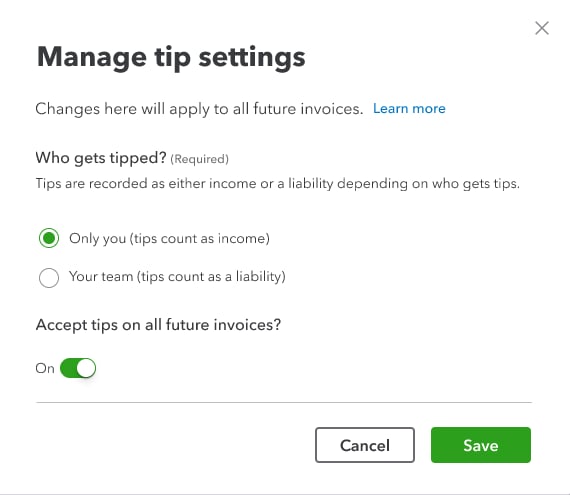
When you email customers an invoice with tips turned on, they’ll see tip options as they enter their payment method.
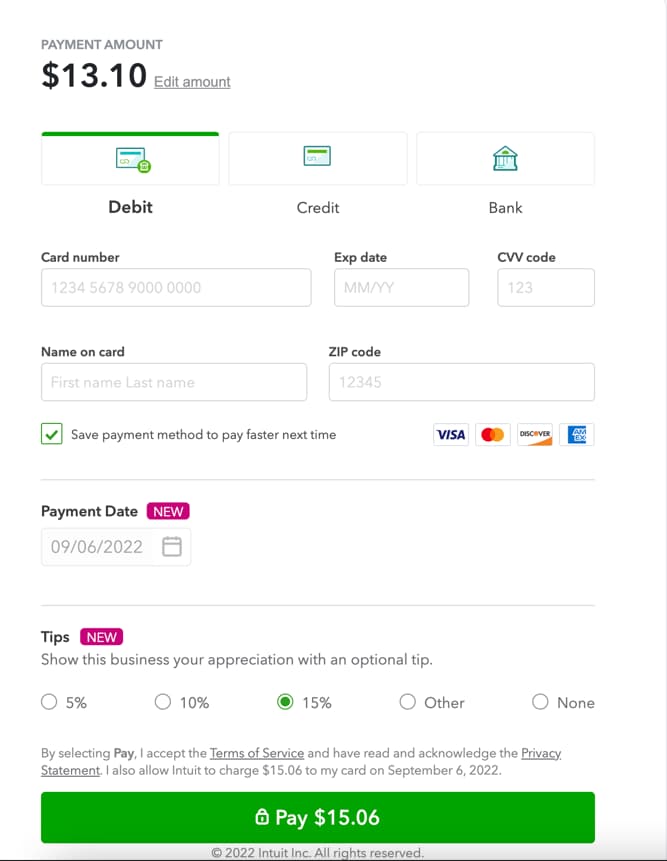
Customers may select to tip 5%, 10%, 15%, a custom dollar amount, or none. Feel free to visit our Sales and customers page for more insights about managing your customer transactions.
Let me know if there's anything else you need help with managing your customer's entries or other QuickBooks-related concerns. I'm always here to help you anytime. Take care and keep safe!
When will this become an option for Quickbooks users in Canada? This does not show up for me when I follow the instructions you have below.
Hi thomashopkinsphoto,
Thanks for joining us here. I can see how beneficial applying tips to your forms would be. Currently this option isn't available in QuickBooks Online Canada. However, you can submit a suggestion to our Development Team for product updates and feature improvements. Customer recommendations are greatly appreciated for helping us improve your overall customer experience with QuickBooks Online. In the interim, you can create a product/service, named 'Tips' and enter it as a line item on your forms.
Feel free to reach out again, if other questions come to mind. We'd be happy to help!
I have been following this thread since 2021 looking for this service, and requested it countless times. Over 2 years later and still nothing - can you outline why this isn't an option for Canadian users? How many times do we need to request it?



You have clicked a link to a site outside of the QuickBooks or ProFile Communities. By clicking "Continue", you will leave the community and be taken to that site instead.
For more information visit our Security Center or to report suspicious websites you can contact us here