Turn on suggestions
Auto-suggest helps you quickly narrow down your search results by suggesting possible matches as you type.
Showing results for
SALE EXTENDED 70% OFF QuickBooks for 3 months* Ends 12/8
Buy nowGood morning, @goldentouchpups-.
I'm happy to help get this information prepared for your accountant! Here's how to print expense transactions for an entire year:

Please let me know if you have any additional questions on this or anything else! I hope you have a wonderful rest of your Thursday!
Hello,
I tried this also, as I need my receipt images in my report. When I select attachments and export to excel there is an attachment column, but it only contains a number to indicate that there is an attachment, but no receipt image. How does one get the receipt image in a report of all expenses? Thank you
Hello,
I am looking for the same solution, a report that contains all expense receipt images. When I walk through these steps to include attachments in my excel output, there is an attachment column within the report, but not the actual receipt images. There is only a column with a number in it to indicate that there is an attachment. How does one get all of the expense images in a report?
Thank you.
Hello there, julesgotflowers.
QuickBooks Online can print attachments that show a thumbnail of the receipt image along with basic information about the transactions that are attached to.
I can help walk you through the steps on how to print receipts in QuickBooks Online.
Here's how:
1. Go to Settings.
2. Under Lists, choose All Lists.
3. Select attachments.
4. Click the little printer icon upper right-hand corner of the attachment table.
I've added a related article to guide you on how to capture and categorize expense receipts and bills in QuickBooks Online.
Keep your post coming if you need more help. I'll be there!
Thank you for your response. That worked for me, curious though, some of my receipts say no preview available. Do you know why that might be? Some are more than one page, so thinking that could be it.
Thank you for getting back to us here in the community, julesgotflowers.
I appreciate you for providing detailed information about your receipts in QuickBooks Online.
As I have checked here on my end, you're just right that the receipts show "no preview available" and have multiple pages to view.
I've added this article to help you how to capture and categorize expense receipts and bills in QuickBooks Online.
If you have other concerns, please don't hesitate to go back to this thread. Have a great day!
I got as far as that however the thumbnail images are illegible. Can you get this list with full size images?
How do you get full size images on an expense report? The thumbnails are illegible.
Hello, I am just reading but I do not see the solution, What I want is the same, PRINT monthly EXPENSES report by PROJECT or CLIENT, including all receipts (Purchases) during the months, so I can send it by e-mail, is it possible?
Yes, its possible, @cepi92.
You can run the Transaction Detail by Account report and modify it to show your monthly expenses by project or clients. I'll guide you how.
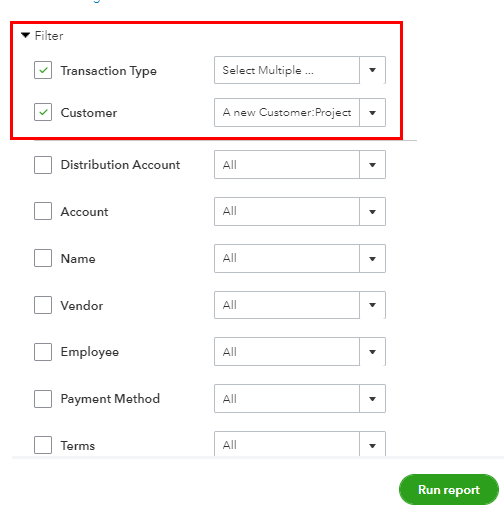
Once done, you can now print the report and email it. You can also memorize it to save its current settings. This way, you can access it anytime without going through the customization process again.
If you have any other follow-up questions or concerns about running reports in QBO, you can always tag me in your reply. I'll be around more than happy to help you. Stay safe and have a dazzling day ahead!
Many thanks, but how can I include in the same reports RECEIPTS as an attachment, I just need to send by email the EXPENSES report and its attachments, can I do that?
@JasroV wrote:Yes, its possible, @cepi92.
You can run the Transaction Detail by Account report and modify it to show your monthly expenses by project or clients. I'll guide you how.
- Go to the Reports menu in your QuickBooks Online (QBO) account.
- Type in and enter Transaction Detail by Account.
- Click the Customize button.
- From the Report period drop-down menu, select This Month and adjust the date if necessary.
- Check the Transaction Type and Customer box from under the Rows/Columns section.
- From the Filter section, check the Transaction Type and Customer box. Filter them to the type of transaction and customer or project.
- Then click Run Report.
Once done, you can now print the report and email it. You can also memorize it to save its current settings. This way, you can access it anytime without going through the customization process again.
If you have any other follow-up questions or concerns about running reports in QBO, you can always tag me in your reply. I'll be around more than happy to help you. Stay safe and have a dazzling day ahead!
Hello, @cepi92.
Thanks for taking the time to follow up with us.
At this time, the option to include the attachments to a report isn't available. However, as a workaround, you can export your receipts and email them outside of QuickBooks.
To do this:

That should do it. I understand how having the option to email the attachments from QuickBooks would be more beneficial for you and your business. That said, I've gone ahead and submitted this suggestion to our Product Development Team. This way, the suggestion can be considered for a future update.
Please let me know if you have any questions or concerns. I'm always here to lend a hand. Take care!
I can't find Transaction by Detail by search or on the report list? Help. I need to do exactly what this question asked full expense log (by calendar year) including report images. Please help.
I'm here to help you find the Transaction Detail report in QuickBooks Online, @midwestgardengal.
We can simply search the Transaction Detail by Account report in the field to see this. Let me show you how:

If the report isn't showing, we can perform some troubleshooting steps to fix this. There are times that the browser is full of frequently accessed page resources, which causes some errors or unusual responses. Let's start accessing your account using a different or a private browser. You can use either of these shortcut keys:
Once you have successfully find the report, go back to your regular browser and clear its cache. This is done to speed up the process next time you do a transaction in QuickBooks Online. Also, an alternative way is to use other compatible browsers.
Then, add some filters to personalize and show the full expense log in the report. Additionally, you can also memorize them if you want the same settings of the customized report to be available for future use. This way, you do not have to go through the customization process again.
Feel free get back in here if you have other concerns with finding the Transaction Detail reports. I'm always ready to help. Keep safe!
I've tried everything, but I can still not find the Transaction Detail by Account. I've cleared cache, restarted my computer, everything I can think of. Please help. I need this report ASAP for a multi-year audit.
Hello there, @midwestgardengal.
I can see the importance of running the Transaction Detail by Account report in QuickBooks Online (QBO) for your multi-year audit. Allow me to further assist you with this.
In QBO, there are reports that are somehow only available for certain subscription levels. If you have QuickBooks Advanced, you can run all reports. On the other hand, if you're using QBO Simple Start, the Transaction Detail by Account report is unavailable. You might want to upgrade to QBO Plus or Advanced. Please refer to this article for more information about the reports included in your subscription: Reports included in your QuickBooks Online Subscription.
However, if you're using QBO Plus or Advanced and you still can't access the Transaction Detail by Account report, I suggest contacting our QuickBooks Online Support Experts. They'll be able to use a screen share tool to walk you through some more steps to assist you. Here's how:
To ensure that you'll be assisted on time, check out our support hours.
Additionally, you may want to consider browsing this article in case you want to personalize your reports: Customize reports in QuickBooks Online.
Should you need any additional assistance in accessing your reports in QBO, don't hesitate to ping me by leaving a comment below. I'm always here to help. Have a great day!
Ahh yes, I am on Simple Start so that explains why I can't get this report. Guess I should stop trying. LOL. Can you please tell me how I can print a report of the receipt images, hopefully in date order? If I can do that and combine it with the expense transaction report I was able to run, I think I'll have what I need.
Thanks so much for your speedy response!
Lisa
Apologies for 3 posts of the same thing.
Following up on the 3/30/22 reply from Tori B - this workaround works to get me the images, but can I filter by the date of the transaction? For example, if I want only the receipt images from 2021, how do I narrow to that? Thanks.
Hello midwestgardengal, Appreciate you for joining this thread.
It's nice to hear that you've followed the recommendation shared by my colleague and that the workaround works for you.
However, we're unable to filter the page by the date of the transactions. For now, let's send your valuable feedback to our Product Development team. By sharing your insights about it, our developer might include this in the next product enhancements. Here's how:
For additional details and tips about attachments in QBO, we can visit check this article. It provides information on how attachment from your invoices or other transactions works: Add or delete attachments in QuickBooks Online.
We always want to hear your suggestions as we continue developing the product as best for your business. Feel free to comment below if you have other concerns about attachments and transactions. Take care always.
This is ridiculous that 3 years later, a digital online expenditure platform cannot print out the attachments for that expenditure. You all do realize that every business on in the Nation of the US has to provide back-up documentation to the Government if they are under contract. How is it that this simple function to print out filtered attachments is unavailable?
It's worth finding a new platform at this point, because now I have to literally hire a whole role just to go through the thousand transaction receipts and manually print each one every year. Please do better.
With Love,
Michael
I need this same functionality. This seems like an easy request to be done via a custom report - I don't understand why Quickbooks doens't have this functionality? The advantage of having all of this data electronically is essentially a mute point if I have to keep the copies of a receipt stored on my laptop then manually match them to an export of the data from Quickbooks.
Truly don't understand why this is so hard to accomplish. I've seen a lot of different people/posts on this site asking for this.



You have clicked a link to a site outside of the QuickBooks or ProFile Communities. By clicking "Continue", you will leave the community and be taken to that site instead.
For more information visit our Security Center or to report suspicious websites you can contact us here