Turn on suggestions
Auto-suggest helps you quickly narrow down your search results by suggesting possible matches as you type.
Showing results for
Get 50% OFF QuickBooks for 3 months*
Buy nowI work for a non-profit. I have set up the classes for management, fundraising and programs as suggested in the QuickBooks training. Now I want to run a report that shows all class budgets in columns with a total at the end. The total would then be the entire organizational budget. I'm told this can't be done. Has anyone found a work-around to get a report like this? Otherwise, I'm going to have to redo all the same information in an excel
I'm here to make sure you can get the necessary details for your report, @Lori01.
At this time, running a budget by class report is unavailable in QuickBooks Online. As a workaround, you have the option to export the Budget Overview and Transaction Detail by Account reports to Excel. Then, customize it from there. This way, you'll get your desired information in one report.
I've also added some helpful articles that you can use in case you'll need to run and export basic reports. It also includes the list of available reports in your subscription:
Reach out back to me if you have other questions. I'm always here to help. Have a fantastic day!
Thanks for the reply, suggestions, and links.
The export in spreadsheet form doesn't include any of the amounts, just zero's. So I did it in pdf to convert to a spreadsheet. The amounts are there but there's no third level COA included and the formatting gets messed up with combined cells.
The other problem is that I would like all class budgets on one report with a total of them at the end. In the QuickBooks training for nonprofits, they promote setting up the different categories as it's needed on the IRS form 990: management, fundraising and program services. If done correctly, the total of all these will be the complete organizational budget. But how do I get them all added together without a lot of manual manipulation?
Thanks for the help. It's greatly appreciated.
Lori
Hi Lori01.
Thanks for dropping by the Community this morning. Based off of your description of what's going on and what you need added and changed. Your best course of action would be to reach out to our support team, they will be able to guide you in a private and secure 1-on-1 setting through a screen share tool. To reach them, you'll want to follow these steps:
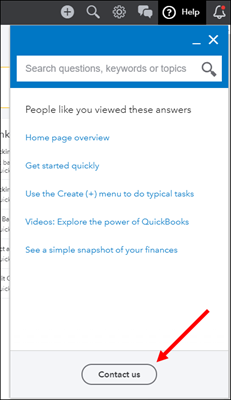
If there's anything else we can assist you with or if you have any other questions, feel free to post here anytime. Thanks for dropping by and have a lovely day.
Hi there
is there an update to this? we really need to run a report that shows all class budgets in columns with a total at the end. Why isnt this possible?
Non profit founder
Fan
Hello there, Fanfan234.
I'm here to give details about running report to show the information you need.
You can run the Budget vs Actual report and customize it to show all classes. Before running the reports, please ensure that budget and class already set up.
Here's how:
In addition, feel free to read this resource for more information about managing the budget in QuickBooks Online: Create and import budgets into QuickBooks Online.
You can always post a comment here if you have other concerns or questions about customizing your reports. I'll be here to help you.
I ran the report as you suggested except that I don't use locations so it is by Accounts vs. Total. It does a good job combining all the actual income and expense of the different classes into one column. What it isn't giving me is a combined total of all the budgets. So, I can't compare the total of all organizational actuals to the total of all the class budgets combined. An organizational total (budget) instead of separate class totals (budgets).
Hello, Lori01.
The option to combine total budgets in one report is unavailable. You'll want to export each budget report and then combine it from there or manually compute the budgets to get a total amount.
Feel free to use these articles in handling your budgets and reports:
Let me know if you have other questions so I can help you with them. Take care and stay safe!
I hear you, Lori! Why is this so hard?
Jenberger, exactly my question. What is so hard to design that type of report? We had it on QuickBooks Desktop. It is a very important report.
Can this be done in QuickBooks desktop, and if so, where can I get training or documentation to help me through this?
Hi 220096651!
Welcome to the QuickBooks Community! I'll be happy to guide you through creating class-budget reports.
QuickBooks Desktop has an option to create a budget for profit and loss per class. Then, you can run budget reports for each class as well.
Create a budget:
Run a budget report for each class. By default, the reports will show the total budgets of all classes, but we can filter one or multiple classes at a time. You can export the budget report for each class to Excel or click Memorize to save them as a personalized report.

Here's an article for your additional reference: Create a budget or forecast in QuickBooks Desktop.
You can always go back to this thread if you have more questions about creating budget reports. Take care and have a good one!
I'm checking to see if there has been up date on the Budget vs. Actual reports that combines all classes to show the totals for the company? Hopefully.....??
I'm checking to see if there has been an update for running the Budget vs Actual report to include all classes? Hopefully????
Hi, KarlaSD.
Currently , the option to run a report including all classes is unavailable. As a workaround, you have the option to export the Transaction detail account report and the Budget vs the Actual report to excel then customize it from there.
Here's how:
To give you more details on how to do this, you may see this link: Export reports as Excel workbooks in QuickBooks Desktop.
I'm also adding here some links that you can check out about the reports available in QBDT and on how to customize them:
If you have further questions about exporting Reports, don't hesitate and reach back out. I'm always here to help out.


You have clicked a link to a site outside of the QuickBooks or ProFile Communities. By clicking "Continue", you will leave the community and be taken to that site instead.
For more information visit our Security Center or to report suspicious websites you can contact us here