Turn on suggestions
Auto-suggest helps you quickly narrow down your search results by suggesting possible matches as you type.
Showing results for
Get 50% OFF QuickBooks for 3 months*
Buy nowHello!
We would like to add two custom fields to our invoices to enter text information when creating an invoice.
While we were able to do this for Items in a list, I'm not sure how to do the above. The fields are meant to be at the top of the invoice instead of being in the description section.
The (text) data entered in each of these two fields should also be retrieved by the invoice template we're using. I'm also not sure how to do this other than editing an invoice template and selecting Add>Data Field.
Thank you for your help!
M
Solved! Go to Solution.
To add custom fields to an invoice, first set them up on your customer records. This is done much like custom fields for items, on the Additional Info tab of the customer record.
Once complete, you'll see the custom fields in the layout designer.
I know a way to do this, gnocchi.
In QuickBooks Desktop, you'll be able to organize the appearance of your invoice. With this, some header information can be removed or renamed to suit your needs. I'll show you how.
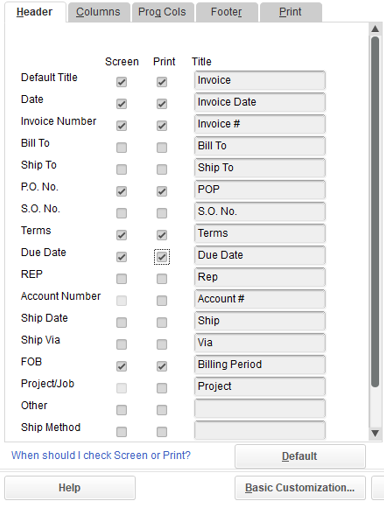
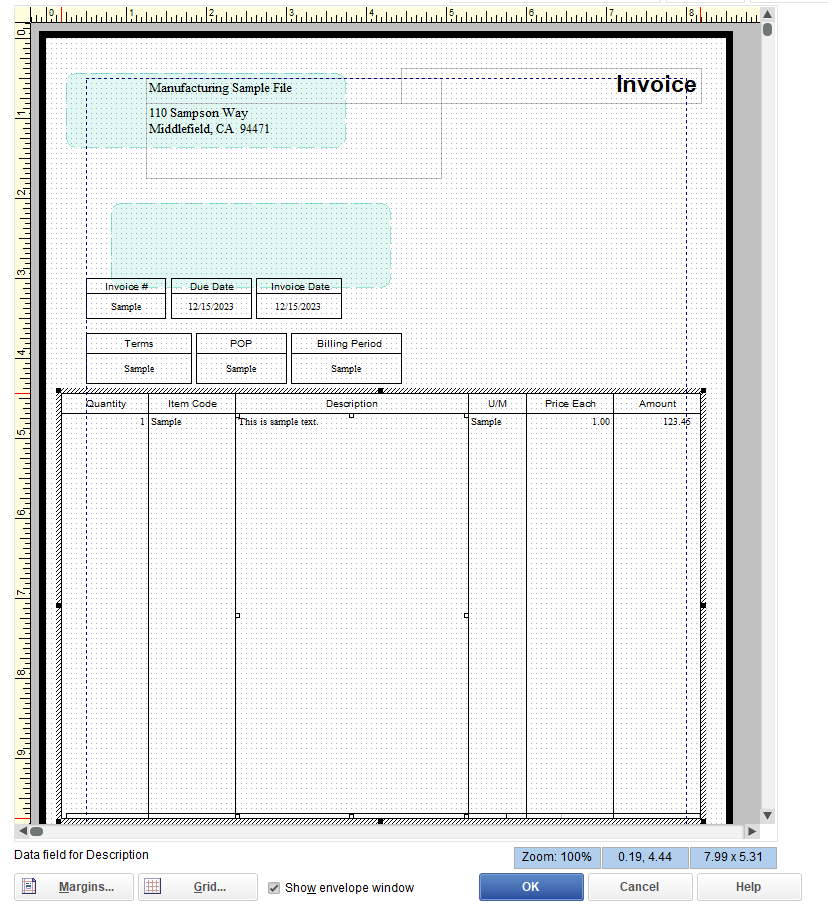
I've got this article for more details: Use and customize form templates. You can also find instructions for importing your template here.
In addition, you can check out this material to learn how to fix common template issues in QuickBooks Desktop: Fix common issues when you use and customize templates.
if you need any additional help with your template, I'm always here to help. Have a wonderful day!
To add custom fields to an invoice, first set them up on your customer records. This is done much like custom fields for items, on the Additional Info tab of the customer record.
Once complete, you'll see the custom fields in the layout designer.
Thank you everyone for your input!
I was able to make progress and another question came up. Our client's PO number is pretty long and although it looks ok on the final invoice, when creating and invoice the field associated with the PO field crops it a bit. Is there a way of widening a field displayed on the "Create an Invoice" window?
Thanks!
You're welcome, @gnocchi. It is our pleasure to assist you.
I have some information about customizing or expanding the P.O. No. field on the Create Invoices page.
The option to expand the P.O. No. field On the Create Invoices page is currently unavailable. However, I think that adding this function to QuickBooks Desktop (QBDT) is a wonderful idea.
I'd like to invite you to share your thoughts with our developers so that this functionality might be considered for future updates. On my end, rest assured, I'll do the same.
To provide feedback on a product using QBDT, follow these steps:
I also recommend that you go to the Firm of the Future website. It includes information and suggestions to help you get the most out of QuickBooks.
For additional information on how to create and edit a form template, see the following link: Use and customize form templates. This guide will show you how to copy a form template and then alter it from one company file to the next.
If you have any concerns about modifying your invoice template or anything else, I'm always present. Simply let me know in the Reply box below. Stay safe and enjoy the rest of your day!
@gnocchi RE: Is there a way of widening a field displayed on the "Create an Invoice" window?
Unfortunately there isn't. I too wish there was. It'd be nice if the fields across the top of the table widened to fit as the invoice got wider.


You have clicked a link to a site outside of the QuickBooks or ProFile Communities. By clicking "Continue", you will leave the community and be taken to that site instead.
For more information visit our Security Center or to report suspicious websites you can contact us here