Turn on suggestions
Auto-suggest helps you quickly narrow down your search results by suggesting possible matches as you type.
Showing results for
Get 50% OFF QuickBooks for 3 months*
Buy nowHello there, suburbanshopper.
At this time, you can only run the Customer Contact List report. Then, tick the Created Date box to show the contact list of your recent customers. Let me guide you through the steps.

You can also run and export the Transaction List by Customer report so you can manually track your recent customers and edit them if necessary.
Here's how:
For future reference, you'll want to customize reports in QuickBooks Online (QBO).
Feel free to let us know if you need further help. We're always right here to assist you.
Hi there, is there a way to do this on the QB desktop? I need to run a customer contact list report on a particular salesperson for customers that have ordered from April until now. I can do active customers, but I can't specify a date range for activity.
I hope I am making sense
You've come to the right, @VenusW.
Yes, you can generate and customize the Sales by Rep detail report. This displays the sales income from each sales representative for the current month or a specific period.
Here's how:
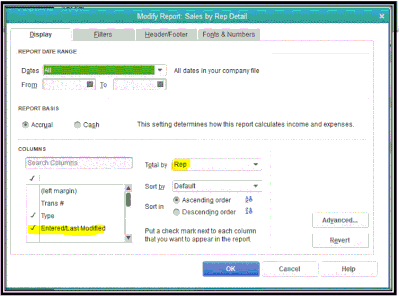
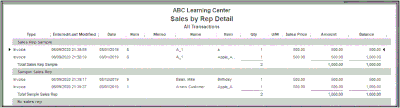
You can also remove the other columns that display the data you don't need. Just uncheck it in the Display tab.
You can save the customization that you've made. This way, you can easily view your customized Sales by Rep detail report.
Always feel free to leave your comments below if you have other questions about generating sales-related reports in QuickBooks. I'm just a few clicks away.
Hi, Thank you for that!
What I need to do is create a customer contact list. But only for customers who have ordered during a specific time frame.
One of my salespeople is moving on, I would like to create a customer contact list for the customers who have been active (by ordering) since April. Is there a way to do that?
Or should I just do a sales by rep and add the specific columns I need to from the customer contact list.?
Let me add some details, @VenusW.
As of the moment, we're unable to customize the date on the Customer Contact List report to show only active customers for a specific period in QuickBooks Desktop (QBDT). This report will show all customers added to the program. Meanwhile, if you track your income by rep, you can consider running the report suggested by my peer @IamjuViel.
However, if you aren't using the rep, you may customize the Sales by Customer Summary or Detail report for a specific time frame. This way, it will show the customers who ordered items from your company.
To customize the Sales by Customer Summary report, here's how:
Here's how to customize your Sales by Customer Detail report:
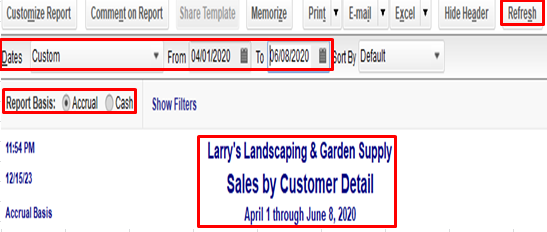
I'll be adding this awesome resource on how to customize your reports in QBDT. This way, you can get the personalized info you need the most for your business: How to customize reports in QBDT?.
Also, you're able to save the current customization of your reports above by memorizing them. This way, you can access them easily for future use. Here's a handy article for the details how: How to memorize reports in QBDT?.
Please let me know if you have more questions about running reports in QBDT. I'd be delighted to help some more. Take care and stay safe.
It is very frustrating that I cannot create a contact list of customers who ordered in the last year. I have QBDT and it is ridiculous that this basic business necessity is not available.
Hello there, @chester100.
I can see that you posted twice in this forum. Please click the link to get redirected to the original post answered by my colleague: https://quickbooks.intuit.com/learn-support/en-us/reports-and-accounting/re-how-do-i-run-a-quickbook....
To keep the conversation streamlined, I ask that you leave any follow-ups there.
If you have any other questions, you can always visit us. Have a great day!



You have clicked a link to a site outside of the QuickBooks or ProFile Communities. By clicking "Continue", you will leave the community and be taken to that site instead.
For more information visit our Security Center or to report suspicious websites you can contact us here