Turn on suggestions
Auto-suggest helps you quickly narrow down your search results by suggesting possible matches as you type.
Showing results for
Get 50% OFF QuickBooks for 3 months*
Buy nowI am setting up classes in QB for a nonprofit. I want to set up a class called Programs and a sub class for each individual program (3). I can see how to create a single class from a transaction (add new) but I don't see how you create classes and sub classes to create a hierarchy (roll up) like we did in QB desktop. Is this functionality still there?
I see it. Under lists. Sorry, My bad
Hello there, @Mrjan.
It's a pleasure to see you here in the Community.
I'm glad to know that you already found out how to create a sub class in QuickBooks Online (QBO). Just in case you need it, here's a helpful article that tackles how to set up and use class and location tracking in QBO.
Thanks for being a part of our QuickBooks family. Should you have any follow-up questions, you're always welcome to post here in the Community. Take care and have a good one!
You did not answer the question. I am also looking for this information, which is to roll sub-class budgets to create a company budget.
Hi there, @JASTrade.
Thanks for joining the Community today. Allow me to walk you through on how to roll a sub-class budget to create a company budget.
In QuickBooks Online, you can create a sub-class budget that will generate a company budget. However, you may need to turn on classes and locations first and set up sub-class.
To do that:
After that, you can start creating budgets by class, customer, location, or without specification.
Let me show you how:
For more information on how classes and budgets work in QuickBooks Online, please check out these articles:
This should get you on the right track @JASTrade. I'll be around if you need any help or if you have any other questions. Have a great day!
Unfortunately, I don't see steps to roll multiples sub-class budgets to a company budget, following the hierarchy of the class structure. Am I missing something?
It's good to hear from you again, JASTrade,
I hope you're doing great today. Allow me to jump in this thread and provide some information on the main and sub-class budgets in QuickBooks Online (QBO).
I'd like to begin by letting you know that you're not missing anything. Sub-class budgets in QBO don't flow into the company budget. They're presented individually, especially when you look at reports like Budget vs Actuals or Budget Overview.
I've attached a screenshot below to show you what I'm referring to. For additional information on this, I'm also including this article: How to create, edit, and manage budgets
The ability to make sub-class budgets roll to a company budget based on their hierarchy is a feature that I can see as being helpful to you and others. I'll be sure to submit feedback, which is sent to our Product Development Team when considering features to introduce in software updates. QBO is constantly improving thanks to the wonderful ideas provided by users, like yourself.
Please know that I'm only a post away if you need additional assistance. I'm always here to provide help and answer any questions that you may have. Wishing you and your business all the best!
Hi
In QuickBooks Online, you can create a sub-class budget that will generate a company budget. However, you may need to turn on classes and locations first and set up sub-class.
To do that:
I am trying to create sub class in quick books online and I do not see class under all list.
My question is does QB online has this feature? Pl suggest.
You can create a sub-class in QuickBooks Online, lak9.
We can follow the same steps in setting it up. Though, make sure to turn it on first. You'll see a pop-up when you select on New. Enter a new class name and make sure to click on Is sub-class tick-box. Then, select the parent class on the drop-down.
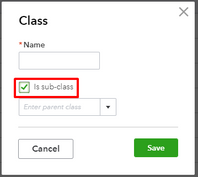
Here are some of the helpful links for your reference:
QuickBooks features - List of features that are commonly use.
Keep your posts coming if you need more help. I'm just a click away.
Wow. This is an old one before I even had gotten into QBO. Thanks for the responses. Problem solved
Can you run a balance sheet or a profit and loss statement by class without showing the subclasses? For instance if I have Buffalo as a class and Roger St and Pen St as a subclasses of Buffalo can I run a balance sheet with the class Buffalo and it gives me the totals of all the subclasses (Roger St, Pen St)?
Thanks for reaching out to the Community about this, Kathy15.
You can run a balance sheet report by class to show your totals of all associated sub-classes.
Here's how:
1. In the left navigation, go to Reports.
2. Enter "Balance Sheet" in your Find report by name search field.
3. Pick Balance Sheet from the displayed options.
4. Input a Report period.
5. Click the Display columns by ▼ drop-down menu and choose Class.
6. Customize it with your other available tools (Accounting method, Customize, etc.) as necessary.
7. Run report.
In regard to your other question, currently, there isn't a process for generating balance sheet or profit and loss reports without showing their linked sub-classes. What you can do as a workaround is export your document as a file that can be opened in Excel, then edit it in there to remove/hide the data.
Here's a couple helpful resources about working with reports that have classes attached to them:
Please feel more than welcome to send a reply if there's any additional questions. I'll be here to assist. Have a wonderful weekend!



You have clicked a link to a site outside of the QuickBooks or ProFile Communities. By clicking "Continue", you will leave the community and be taken to that site instead.
For more information visit our Security Center or to report suspicious websites you can contact us here