Turn on suggestions
Auto-suggest helps you quickly narrow down your search results by suggesting possible matches as you type.
Showing results for
Get 50% OFF QuickBooks for 3 months*
Buy nowThanks for reaching out to the Community forum, @vvonsperling.
Right now, able to import bank statement as PDF files to QuickBooks Online (QBO) is unavailable. When getting transactions from your bank, I recommend choosing the QuickBooks Online data (QBO) format. These files are formatted specifically for QBO. You can also upload transactions from a CSV or Quicken (QFX) file.
To ensure you've got the correct format before uploading it into QBO, I suggest visiting this article for a guide: Format CSV files in Excel to get bank transactions into QuickBooks.
However, if your bank doesn't offer any file format aside from PDF, you can look for a converter tool online so you can convert your PDF file to CSV.
Once your file is ready, import your transactions:
For more detailed steps, see this link:: Manually upload transactions into QuickBooks Online.
Moreover, you may also consider connecting your bank account to save time. Once you've used our Online Banking feature, QuickBooks automatically downloads bank and credit card transactions for you. To know more about this, visit this resource: Connect bank and credit card accounts to QuickBooks Online.
If you've got any questions when using QuickBooks, let me know by commenting below. I am here to help. Have a nice day.
Just to be clear, this isn't "downloading" a statement - it's uploading. When you download, you bring something FROM somewhere else.
(I know the terms are confusing, but this mistake in the question led me to a wrong answer. I need to find out how to make QUICKBOOKS download statements FROM the bank.)
Explore SlickConnect with the tool as I mentioned in the earlier post.
https://www.moneythumb.com/?ref=110
Thanks for following this thread, Dave deBronkart.
I appreciate for clarifications about the issue. This will also help other customers who are having the same banking concerns. Let me help and guide you on how to automatically download your transactions into QuickBooks Online (QBO).
In addition to @Fiat Lux - ASIA answer, you can link your account to QBO via the online banking feature. Here's how:
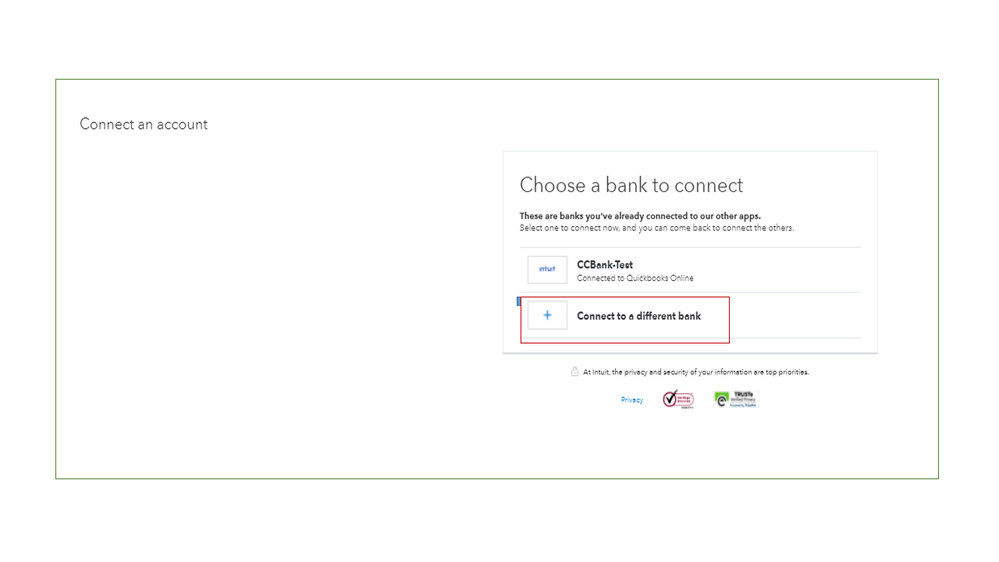
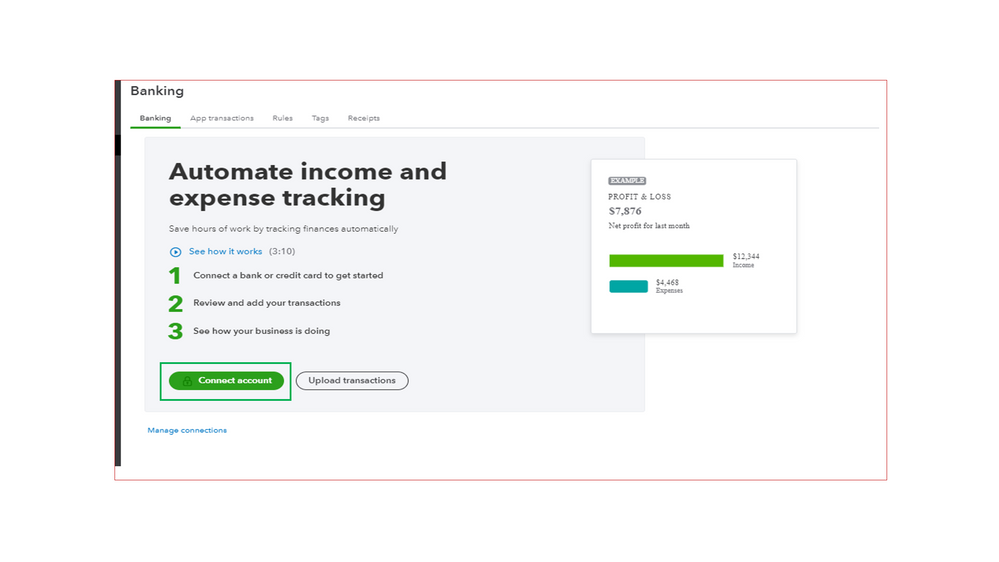
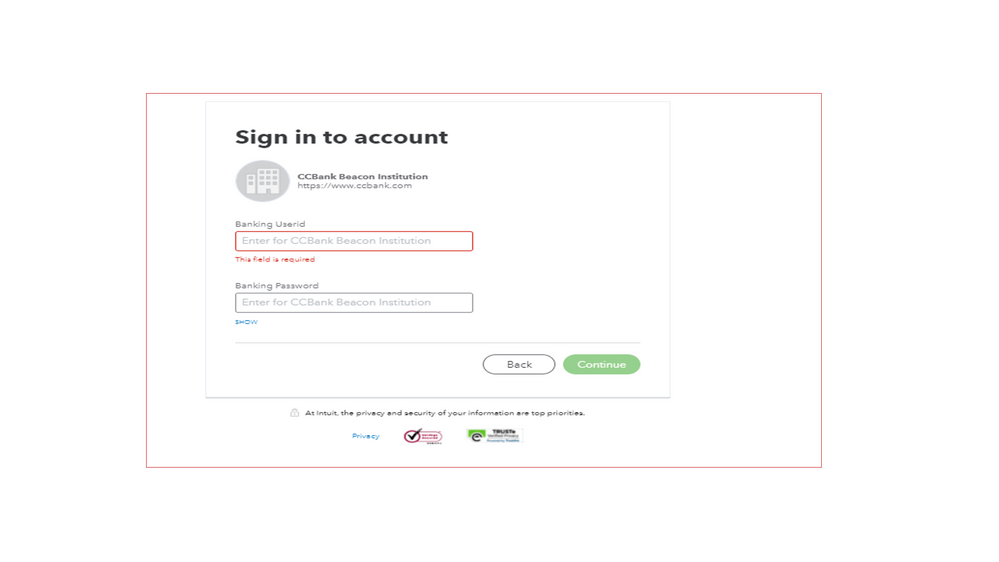
For more insights into this process, see the following article: Connect bank and credit card accounts to QuickBooks Online. It includes instructions on how to fetch the latest entries, categorize them, and update the bank feeds connection.
Additionally, this link contains topics about the Banking feature. From there, you’ll see our self-help resources to help you handle deposits, online banking, deposits, reconciliation, etc: QBO articles.
Leave a comment below if you still have other banking concerns. I’m more than happy to assist further. Enjoy your weekend.



You have clicked a link to a site outside of the QuickBooks or ProFile Communities. By clicking "Continue", you will leave the community and be taken to that site instead.
For more information visit our Security Center or to report suspicious websites you can contact us here