Welcome to the Community space, @Gdaniela-98. It's my pleasure to guide you in editing the transaction to reflect the correct information.
If the transaction is on the Banking page, let's undo it in the Categorized tab. This will put the entry back into the For review tab. From there, follow the steps below:
- On the For review tab, select the transaction.
- If you're referring to the name under the Payee column, change it to the correct customer or vendor.
- Tap the Add button.


If you need to modify regular transactions such as invoices and bills, you'll need to open the original ones. To do this, you can navigate to the Transactions menu, select the Chart of Accounts, and then choose the Bank account.
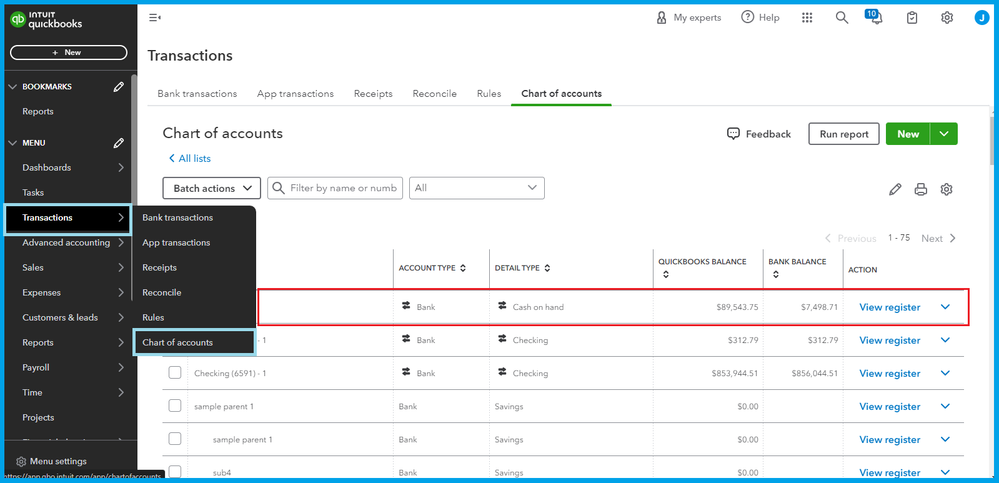
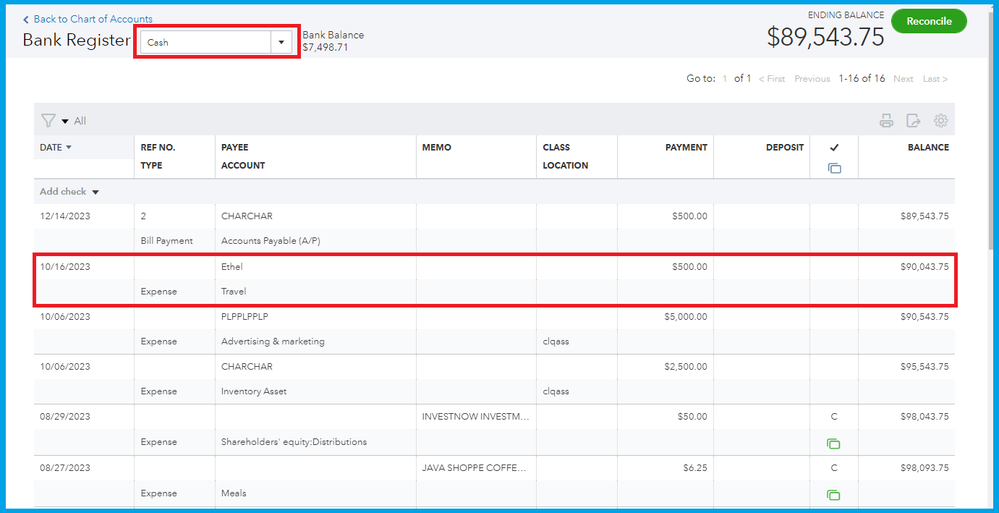
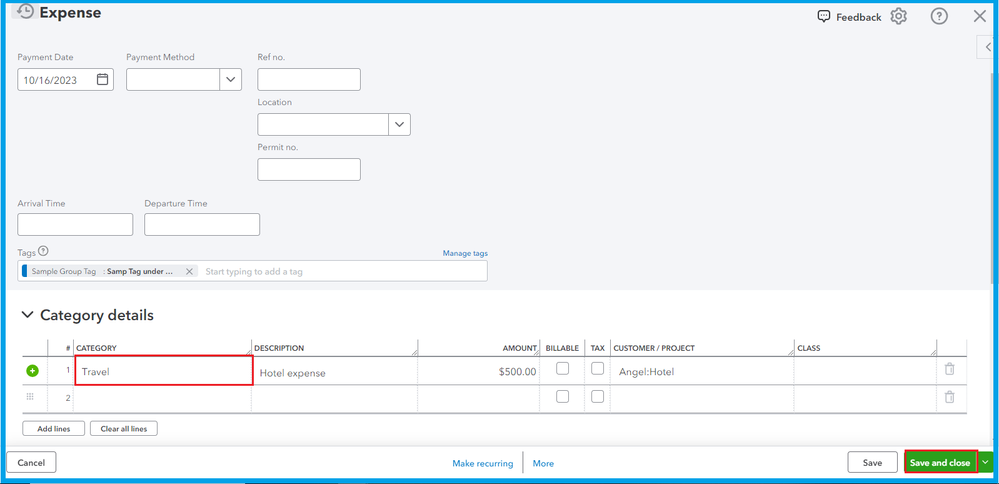
Alternatively, you can go to the Sales and Expenses page. Locate the transactions there.


Please refer to this article for more points about managing transactions in the account register: Find, review, and edit transactions in account registers in QuickBooks Online.
I'll also include these resources for future reference in categorizing transactions and reconciling your account:
I'm always available here if you have more questions about adjusting banking transactions in the program. I'll be sure to get back to you.