Turn on suggestions
Auto-suggest helps you quickly narrow down your search results by suggesting possible matches as you type.
Showing results for
Get 50% OFF QuickBooks for 3 months*
Buy nowHi there, @rosabillen.
You can adjust the placement of your company logo so it won't display above your company name. Let me guide you how.
In your QuickBooks Online (QBO):
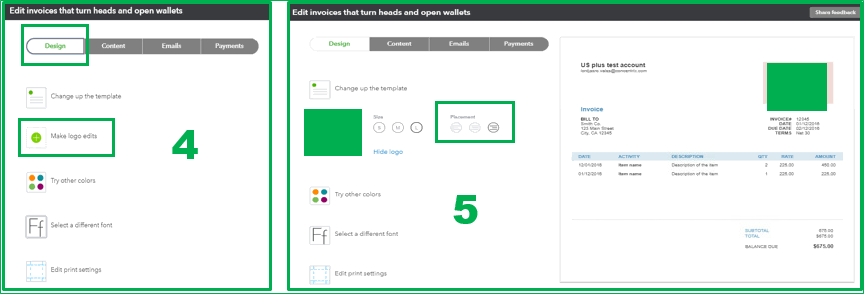
I've also got you this article for more details on how to customize your invoice: Customize your Invoices, Estimates, and Sales Receipts in QuickBooks Online.
However, you can also import your own custom form style design in your QBO. Here's an article you read for the detailed steps on how to import custom form styles for invoices or estimates in QBO.
I see how the option to edit the whole custom form style in QBO could benefit you and other users. I'll be glad to submit this feature request to our product engineer so they'll consider adding this in the future.
If you need further assistance, you can always leave a comment below. I'll be happy to assist you. Take care!
Thank you for your help, but I knew how to do that part. I need to be able to take my company's name off the email content and only display my logo (which is my company name). It looks redundant.
Thanks for getting back to us, rosabillen.
I've got the steps on how to do this in QuickBooks. Just a heads up, removing the company's name on the email also removes it from the sales form. Please follow the sequence below in order to do it:
You can also use these screenshots to guide you more:
Then if you want to print an invoice, you can check these articles:
You always have my back if anything arises. Thanks for dropping by!


You have clicked a link to a site outside of the QuickBooks or ProFile Communities. By clicking "Continue", you will leave the community and be taken to that site instead.
For more information visit our Security Center or to report suspicious websites you can contact us here