Turn on suggestions
Auto-suggest helps you quickly narrow down your search results by suggesting possible matches as you type.
Showing results for
BLACK FRIDAY SALE 70% OFF QuickBooks for 3 months* Ends 11/30
Buy nowI’ve got you covered, Kelley75002.
Changing your transaction from Check to Expenses directly isn’t possible. In this, you’ll need to delete your check and create an expense transaction using the same detail. Before doing so, please take note of the details entered into that check so you have the same information to copy.
Here’s how you can delete a check:

From there, you can also create an Expense transaction by following the steps below:

Get a glimpse of access to each vendor's records, and edit and view the status of their transaction by referring to this article: View vendor transactions.
Let me know if you have more questions about checks and expenses. I'm always here to help. Have a good one!
Thank you for your response, Rose.
I wanted to avoid those steps and make a quick correction.
I was hoping QBO had provided a way for users to make the change/edit to items historically marked as checks that are actually expenses using a debit card.
I appreciate your time!
Thanks for getting back in this thread, @Kelley75002. I'm here to share additional insights about converting a check to an expense in QuickBooks Online (QBO).
As mentioned by my peer above, the only option available at this time in QBO is to delete the check and recreate an expense transaction.
I can see how the functionality of changing a check to an expense directly would be beneficial to your business. That said, I recommend sending a feature request to our Product Development team. Ideas like this help identify the features our customers want the most for consideration in future enhancements.
Here's how you can also share your thoughts and ideas through your QBO account:
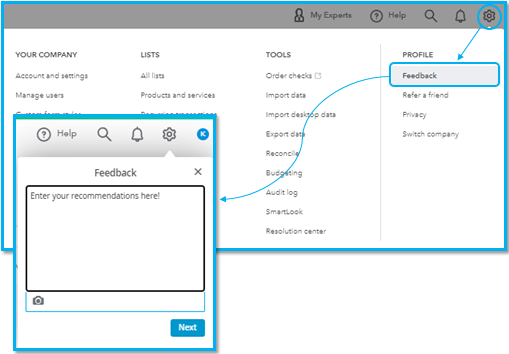
Additionally, you can check out this article for more information about the difference between using bills, checks, or expenses: Learn the difference between bills, checks, and expenses in QuickBooks Online.
If you have additional questions about managing your expense transactions in QuickBooks, please add a comment below. I'm always here to help. Keep safe!
This is horrible - it is not the answer I was hoping for. For some unknown reason nearly ALL of my bank downloaded items show up as "Checks" instead of "Expenses". It would take me hours and hours to delete the old transactions and retype them - I might as well not download transactions! This is something that needs to be fixed immediately as it is an error/bug and is unexcusable.
I understand how frustrating it can be, RickinSD. And we hear your sentiments.
I've checked with similar open cases or investigations and haven't seen any similar ones with your issue. Have you tried opening your QBO account through a private/incognito window? This isolates the problem. At times, the accumulated cache in your browser causes unexpected behaviors to the product.
Please refer to the shortcut keys I've listed below.
Once signed in, then Go to transactions and review it. If still, bank-downloaded items show up as Checks instead of Expenses. I suggest reaching out to our customer support team. They have the tools to pull up your account and help you create a ticket for further investigation.
Here's how:
Please know that the availability of support depends on which type of subscription you're using. You can check out this article for our contact information. Support hours and types.
In addition, here's an article you can read to learn more about managing your downloaded transactions: Download, match, and categorize your bank transactions in QuickBooks Online.
If there's anything else that I can help you with, please let me know in the comment section below. I'll always be around, ready to help. Take care!
I have the same issue. It's not that the entry is actually a bank check, it's that the entry from the bank is TREATED as a check in the checking account, instead of allowing it to be assigned as an expense. Each entry (debit card, etc) has to manually be change to reflect that it is an expense and not a true check. The only work-around I have found is to create a rule, which give the option of selecting expense vs check, and applies it to all the matching entries. I hope this helps, and I hope QBO finds a way to allow all bank imports into checking to be assigned as DEPOSIT or EXPENSE or check, etc, as appropriate vs automatically assuming it's a check.
I agree with RickinSD, this is horrible. I was forced to go to QBO from the desktop version earlier this year. When I exported my files all of my bank transactions came over as checks instead of expenses. There should be an easier fix for a problem QB has created.
I think there is some confusion in the terminology. QB Desktop (QBD) does not have the Expense function, only Online (QBO) does. The only difference between a Check transaction in QBO/QBD and an Expense transaction in QBO is that the Expense transaction in QBO allows you to select bank accounts, credit cards, or other current asset accounts as the payment account, whereas a Check transaction can only be paid from your bank accounts. That's it. It has nothing to do with whether these transaction are recorded as expenses on your P&L. Just because transactions were imported as checks doesn't mean they aren't expenses. It all depends on the account assigned to those payments.
I was afraid you would say that. I was hoping this issue had been remedied for those of us who know what we are doing.
I really appreciate your time on this.
The above reply was to go to RossJillB's response.



You have clicked a link to a site outside of the QuickBooks or ProFile Communities. By clicking "Continue", you will leave the community and be taken to that site instead.
For more information visit our Security Center or to report suspicious websites you can contact us here