Turn on suggestions
Auto-suggest helps you quickly narrow down your search results by suggesting possible matches as you type.
Showing results for
Get 50% OFF QuickBooks for 3 months*
Buy nowHi there, @naturs_vrede,
It's nice to have you as a member of the Community. I can share some information about assigning multiple prices for your items in QuickBooks Online.
At the moment, were unable to add different prices for a single item in QBO. While this preference is currently unavailable, you can either create another inventory item or use Price Rules.
To create a new item, follow the steps below:
Click the Gear icon then select Products and Services.
Hit the New button.
To turn on you price rules:
Tap the Gear icon and choose Account and Settings.
Click the Sales menu.
Hit Save then Done.
I've attached here some articles to guide you with the process:
As always, I'm just a post away if you should have any questions. Thanks for visiting our forum today, have a wonderful and productive week!
I have the same issue with Mac 2019. I want to charge different prices to members/non-members, but decrease the same inventory item. How would I do this?
I also need to be able to input different costs when I purchase the same item and use FIFO for the COGS expense.
Hello there, potterbob.
The option to set different prices and costs to members or non-members is available in QuickBooks Desktop Enterprise. They have the Advance Pricing feature that automatically changes the prices of items on sales forms according to the rules you create. These rules can have multiple conditions that must be met before QuickBooks changes the sales price.
I would suggest contacting our QuickBooks for Mac department to give you further alternatives about your concern. Here's how:
Let me know if you need help. I'd be around to assist you.
Thanks for the instruction. I have the same problem but when I follow your instruction to go to Account and Settings>sales>Products and services there is no "price rules beta" option available. how can get it?
Hi @Steve Guo,
As of the moment, only QuickBooks Online Plus users are able to utilize the Price Rules Beta. Allow me to share additional insights and help you from there.
Thus, if you're a Simple Start or Essentials user, you'll have to upgrade your subscription to be able to use the new price rules. Let me show you how:
Once completed, you can now be able to use and manage your sales with the new price rules beta.
In addition, here's an article you can read to learn more about upgrading your subscription: How do I Upgrade my QuickBooks Online Subscription?
It'll be always my pleasure to help if you have any other questions. I'll be always around ready to help.
I am a QuickBooks Plus member.
But I can not see the "Price Rule Beta"
this really frustrates me, Please solve it for my account. I really need the multiple pricing options
Hi @faiz-fuazi,
I understand how it feels when a feature isn't working as you've expected. The Price Rules Beta feature is currently available for our United States registered users. It isn't available for other regions at the moment.
If your product is registered in the US, you can try these troubleshooting steps:
I suggest you check this web page for updates concerning QuickBooks Online: The QuickBooks Blog.
Feel free to drop a comment below in case you have additional questions. I'll get back to you as soon as I can.
When will this feature be available for non-US accounts? Thank you.
Hi, @BensonC.
Thanks for joining this thread. We're unable to provide a specific time frame when we're going to have the Price Rules Beta feature in QuickBooks Online (QBO). I'll personally send a feature request to our product engineers. So you can use price rules in your account.
You can visit the Blog and register to our Newsletter to receive email updates about the product and the latest applications added in QBO.
Once it's available in your country, check out this article: Set pricing rules. Please change the country located on the upper right side. This link gives you the detailed steps on how to turn on the feature and create a price rule. Also, you'll learn more about the limit in creating price rules.
Feel free to leave a comment below if you have other questions. I'm always here to help. Have a great day ahead.
Hi Michelle, thank you for your feedback and help. We would be more than glad to be part of the beta for the Price Rules features. Is there a timeline when the feature will be activated? Thank you.
Hi there, @BensonC.
Thank you for getting back to us. As mentioned by my colleague above, the Price Rules feature is currently unavailable in the non-US QuickBooks Online version. Currently, we don't have a specific timeframe on when this feature will be available. Our engineers are working to have this added to the product as soon as possible.
In the meantime, you can check for applications or apps developed by third-party businesses that sync with your QuickBooks account. These apps can extend account functionality and provide additional services for your business.
For additional reference, I've attached some articles you can use to track the status of the sales transactions, as well as how to edit them within the page:
Feel free to leave a comment below if you have any other questions. Have a great day ahead.
For the time being, explore the 3rd party inventory management app with B2B feature and integrate it with your QBO.
Hello,
Thanks for the suggestions in regards to the price rules, which is certainly helpful but doesn't help for the income account which should show the wholesale sales and the retail sales with taxes. Is there any possibility to choose between two income accounts while creating the invoice?
Thanks in advance. Merci
Christiane
Hi there, Christiane.
At this time, QuickBooks Online (QBO) only allows entering products and services when creating invoices. Thus, choosing two income accounts isn't available.
As a workaround, you can consider creating two different items or services and associate them with their appropriate income accounts. Here's how:
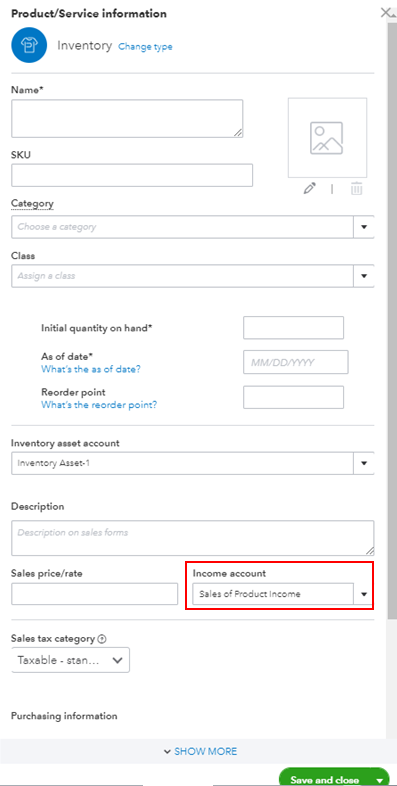
Once done, you can repeat steps 2 to 5 to create another item for a specific income account.
I'm adding this article for more details: Add product and service items to QuickBooks Online.
For now, you can visit our blog site so you'll be able to get the latest news about QuickBooks and what our Product Care Team is working on.
I'm always here to hear if you have any other concerns with QuickBooks Online. You're always welcome to post again or leave a reply below. Have a good day and stay safe.
Hi, any update on when this will be available to the wider community?
Thanks for joining the thread, Gordon B.
I hear you and realize the importance of choosing two income accounts for your business. It's always our aim to develop relevant features from our customer's feedback. I’ll make sure to take note of this and pass it to our engineers. It’d be helpful as well if you send us feedback as it goes directly to our product developers. Here’s how:
I recommend checking out our QuickBooks Blog to learn more about what’s new in QuickBooks Online.
As always, I'll be right here to help you if you have any other QuickBooks concerns, don't hesitate to add a post/comment below. Wishing you the best!
Hi,
Thanks for the quick response. I'm not asking for a 'new feature'. I'd like to know why this is only available to the users in the US?
Hi, I'm not asking for a 'new' feature. This already exists. I'd like to know why its only available to US subscribers.
Thank you for following up, @Gordon B.
Currently, the price rules feature is in beta testing and available in the US version of QuickBooks Online (QBO). That's why you're unable to see it on the Account and Settings page.
As of the moment, our engineers release this feature only in the United States. There is no update yet on when is it going to be available in other regions.
I've got two workarounds you can perform to complete your task. First, I'd suggest manually entering the appropriate price in the Rate column when creating an invoice. View the screenshot below for your reference.
Second, you can look for an inventory management app that's available in your region and can integrate with QBO.
For the time being, I recommend visiting our Resource Centre so you'll stay updated on our product innovations.
In case you need to turn on other features on the Account and Settings page, check out this link for more details: Advanced Tab.
I suggest visiting our QuickBooks Online Blog to know about the latest news and updates from QuickBooks Online.
Please let me know if you have other concerns. I'm always here to help you.
We subscribed to QBO Plus for more than 2 years already but it seemed there's no Price Rules Beta. We paid the same amount but the options are very limited for QB Philippines. :(
same here. very frustrating.
Did they stop the Price Rules Beta? I don't see it with QB online. Do I need to upgrade to Plus?
Hello,
Useful feature. (Hopefully it is rolled out to customers outside the US).
One question/suggestion, it would be useful to have the additional choice of Next increment of: ".01".
This seems a natural choice after "No rounding". Currently I can only choose from .05,.10...1.00
Thanks for your help.


You have clicked a link to a site outside of the QuickBooks or ProFile Communities. By clicking "Continue", you will leave the community and be taken to that site instead.
For more information visit our Security Center or to report suspicious websites you can contact us here