Turn on suggestions
Auto-suggest helps you quickly narrow down your search results by suggesting possible matches as you type.
Showing results for
Get 50% OFF QuickBooks for 3 months*
Buy nowThanks for reaching out in the Intuit Community, angela9,
Let me get the help you need in setting up a Parent and Sub-customer in QuickBooks Online.
To have the Parent customer's address shows up under Bill and your Sub-customer under Ship to, here's what you'll need to do:
That's it! For additional reference, I've included some helpful articles that you can check:
If there's anything else you need help with in setting up customer's in QuickBooks Online, please let me know. I'm always here to help. Have a great day!
Hi there,
I have close to 1,000 sub-customers that I need to add to our system & going in to manually edit the sub-customer's billing address to match the parent company's billing address & adding a different shipping address will take too long. Is there a solution for this?
Thank you.
Hello there, @catherinek.
We're unable to change the sub-customers' information in batch. You’ll have to manually enter the information or export and import the list in QuickBooks.
Here’s how to export to excel:
Once done, you can check out these articles for further guidance on importing the information on the excel file to QuickBooks Online:
Stay in touch if you have follow-up questions. I’m here anytime you need help. Keep safe always.
I understand what Angel is saying. I'm having the same problem. I don't think you understand what she means. See the photos attached for reference. TLC Central LLC is my Parent Customer. One of the sub-customer ship to locations is Applebee's Hudson. See my screenshot of my Sub-Customer information. Then when I create an Estimate it pulls through the Bill to name under the shipping name also. I need the Bill to to read TLC Central LLC and the Ship to to read Applebee's Hudson.
Angela9
I actually figured it out. When you enter your Parent Customer make sure that the same as billing address box is check marked. Then when you create a sub-customer it will separate out the names so they are different.
Thanks for becoming part of the Community, Tammarito. I appreciate your screenshots, that helps me better understand what's going on.
When you create a sub-customer and enter a Print on check as name, what you entered will be used for their business title in your Shipping to field when creating estimates. This can be changed by editing their profile.
Here's how:
 • By ticking Use display name and editing their Display name as if necessary.
• By ticking Use display name and editing their Display name as if necessary.
Now the information you've entered on their profile will be displayed in your Billing address and Shipping to fields when you create an estimate for this sub-customer.
As for the business title that displays in your Billing Address field, you'll have to manually edit it and enter what you'd like the form to show. This is because when you select a sub-customer, it pulls information from their profile, instead of the parent customer.
I've included a couple resources about working with customer profiles and estimates that may come in handy moving forward:
I'll be here to help if there's any additional questions. Enjoy the rest of your day!
Did you Ever figure this out? I am having same issue
Thank you for posting here in the QuickBooks Community, @joetomass22. I'd be glad to help keep your QuickBooks Online running smoothly.
We want to know more about your concern so we can further assist you. What is preventing you to do it? Did you encounter a specific error message while doing the process?
My colleagues mentioned above how to set up a Parent and Sub-customer in QuickBooks Online. You can check the steps provided by MirriamM.
In the meantime, let’s perform some troubleshooting steps that can resolve issues like this. You can use a private window or incognito mode to access your account. It won't use the data from the existing webpage cache so it’s a good spot to start.
Here are the shortcut keys:
If this works, consider clearing again the regular browser's cache so the system can start fresh. But if you get the same results while using a private browser, use a different browser app instead.
Additionally, here's an article in case you'd like to edit a customer in your QBO account: Manage customers in QBO
You may also check this page to learn more about customizing a report to show specific data for your business here in QuickBooks: Customize reports in QuickBooks Online.
If there's anything else you need help with in setting up customers in QuickBooks Online, please let me know. I'm always here to help. Have a great day!
When you set up a customer and a sub customer, set the billing to customer billing address, and the sub is the ship to address. When you create and estimate the customer name populates both billing and shipping address boxes (picks info from name on check box). How can you make the shipping address name show up properly and not show the billing customer name in the shipping box?
I saw the above so called fix, that ended with you having to manually edit the ship to name every time you create an estimate. Why can't the software be changed to populate the billing name from the customer billing info and the shipping name from the sub customer name info?
I called tech support and they said I needed to upgrade to advanced, or wait an hour and give the engineers time to fix this. In other words QBO is not going to do a dang thing about this issue. And yes I have used the feed back button.
This is not an acceptable answer:
"As for the business title that displays in your Billing Address field, you'll have to manually edit it and enter what you'd like the form to show. This is because when you select a sub-customer, it pulls information from their profile, instead of the parent customer."
The software should be able to pull the parent customer info to the billing address, and the sub customer info to the billing address and not co-mingle the two names. This should be a fairly simple line command, to populate the shipping name from the sub customer name box, and the billing name from the parent customer name box.
Manual correctionrs are not acceptable.
I need to bill the parent company for work done for a sub customer. How do I get the sub customers information on the invoice without adding the ship to option. I want my invoice professional and there isn’t shipping involved.
Hello Signature Painting,
Welcome to the QuickBooks Community. You can remove the Ship to option by following the steps below and adding the information to create the invoice:
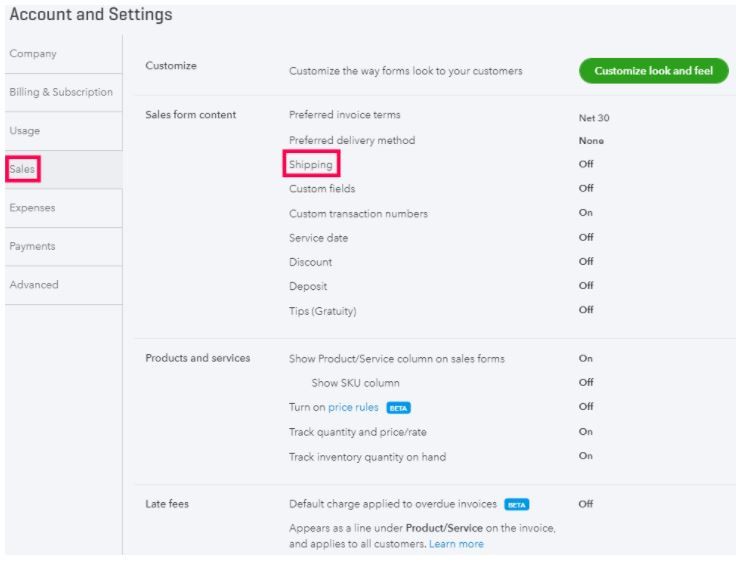
You can also check on your Custom Forms Styles section and make sure that the Shipping box is unchecked. Here's how:

Please let me know how it goes or if you need further assistance! My team and I are here to help. See you around.


You have clicked a link to a site outside of the QuickBooks or ProFile Communities. By clicking "Continue", you will leave the community and be taken to that site instead.
For more information visit our Security Center or to report suspicious websites you can contact us here