Turn on suggestions
Auto-suggest helps you quickly narrow down your search results by suggesting possible matches as you type.
Showing results for
Get 50% OFF QuickBooks for 3 months*
Buy nowWe itemize flat fees and non inventory items on an invoice. I want to post the proper expenses against the correct item on the invoice so I can see by line item what was spent and what is left to spend. We have the online construction pkg. I have tried everything.
Hi there, @junnabug.
I've got a couple of alternatives to track non-billable items and labor by item on your invoice in QuickBooks Online.
First, we create a non-inventory item. I'll show you how:
Then, go to the Account and Settings from the Gear icon. From the Time section, turn on the Show Service field, Allow time to be billable, and tick Show billing rate to users entering time.
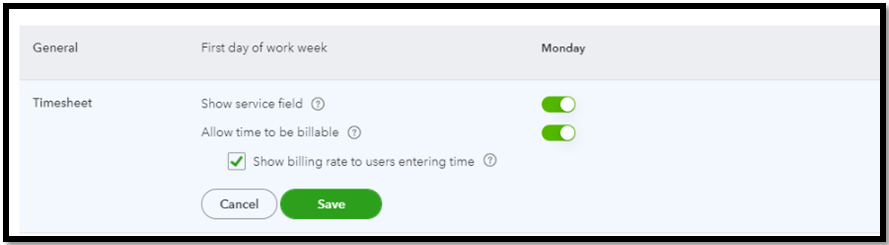
From there, enter a single-time activity timesheet. Once done, you can create an invoice with the non-billable item and billable time entered.
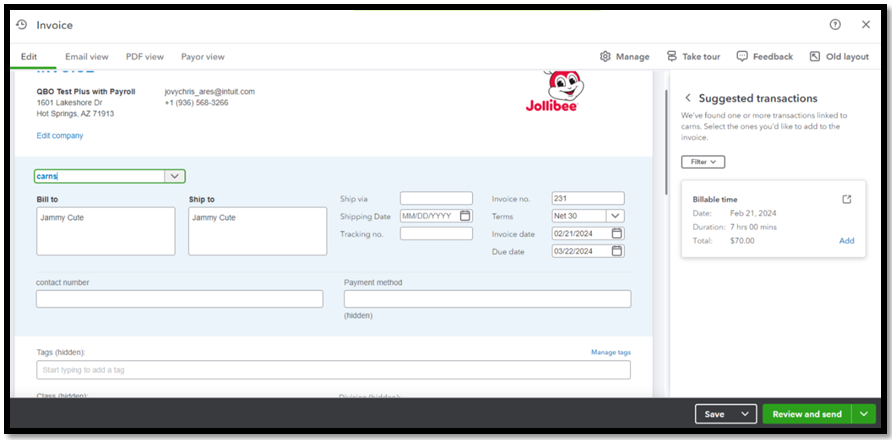
Also, please know that it isn't possible to post the proper expenses against the correct item, on the invoice to see them by line item on what is spent and what is left to spend. It's because the invoice is for sales and is used to track items purchased by their customer. As a workaround, you can utilize the Memo field on your invoice to fill in those details.
You can also pull up a Product/Item Profitability by Customer to track the transactions. You can learn more insights about pulling up reports by checking out this article: Run reports in QuickBooks Online.
Also, here's a handy resource to help you if you want to record billable expenses in the future: Enter billable expenses.
Please let me know if you have further questions about your sales transactions. Please let me know. I'd be delighted to work with you again. Keep safe.
I think I probably didn't explain correctly.
So I've billed my customer three line items:
Line 1: Concrete
Line 2 Materials
Line 3 Rental Equipment
When I enter expenses, I want to be able to enter them to the correct line item so I can see what was expensed against each one and how much is left to spend.
Quickbooks is telling me it will only show total expenses for the total job and it can't break it down.
I just can't believe a contractors program does not have this capability when we always need to know what we're spending and where we are making money and if not, then where is the problem. A summary of payments and total expenses is basic accounting and isn't much of a cost accounting system.
Thank you for replying to the thread, junnabug.
I understand that you want to track the line items that are expensed against each other. In the meantime, this feature is unavailable to QuickBooks Online. You might consider a third-party app that has this feature.
Aside from that, if these are billable items we can create a service item for the additional expense, we just need to track it on a specific income associated with your service item. It will require to creation of a sub-total for each invoice line item.
Also tracking your summary of payments and total expenses, I suggest running a report for this.
Moreover, let me share some articles that can help you track your expenses:
If you still need assistance with your expenses, you're free to leave a response or start a new one. Have a great day and take care.
I just can't believe it cannot track individual expenses by line item on an estimate. I hope this is in the works for the contractors quickbooks on-line! I see that several people have asked about it!
I understand the importance of being able to track individual expenses by line item on an estimate, @junnabug.
While this ability is currently unavailable in QuickBooks Online, I recommend sending feedback directly to our Product Developers team. Here's how:
Please know that while your request is highly prioritized, our developers will need to make a careful study before they consider adding it to our services. It's challenging for a software product to satisfy all user requirements simultaneously. That's why we’re unable to provide you with information if the option will be a feature soon or a specific time frame as to when this will roll out.
However, you can keep track of the status of your request by visiting our Customer Feedback page.
Moreover, QuickBooks provides various reports that give you an overview of different aspects of your business. You can check out this article to learn how to generate one: Run reports in QuickBooks Online.
We appreciate your patience on this. Let us know if you have further questions about tracking billable items in QuickBooks by leaving your reply below. We'd be glad to assist.



You have clicked a link to a site outside of the QuickBooks or ProFile Communities. By clicking "Continue", you will leave the community and be taken to that site instead.
For more information visit our Security Center or to report suspicious websites you can contact us here