Turn on suggestions
Auto-suggest helps you quickly narrow down your search results by suggesting possible matches as you type.
Showing results for
CYBER MONDAY SALE 70% OFF QuickBooks for 3 months* Ends 12/5
Buy nowexport the whole customer list
open that exported file in excel and delete the rows of customers that you do not want
import the new customer list into QBO
Hi there, @cindy91.
I'd be glad to assist you to export your customer list to another company in QuickBooks Online.
You can export the customer list, then import it to another company. I'll show you the steps on how to do so.
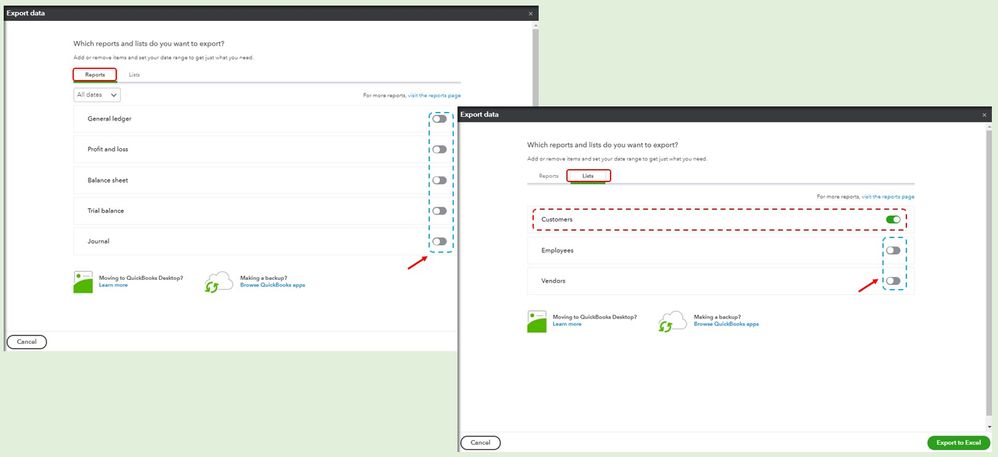
Once done, you can login to the other company and import the data. I've included some screenshots for your additional reference. Here's how:
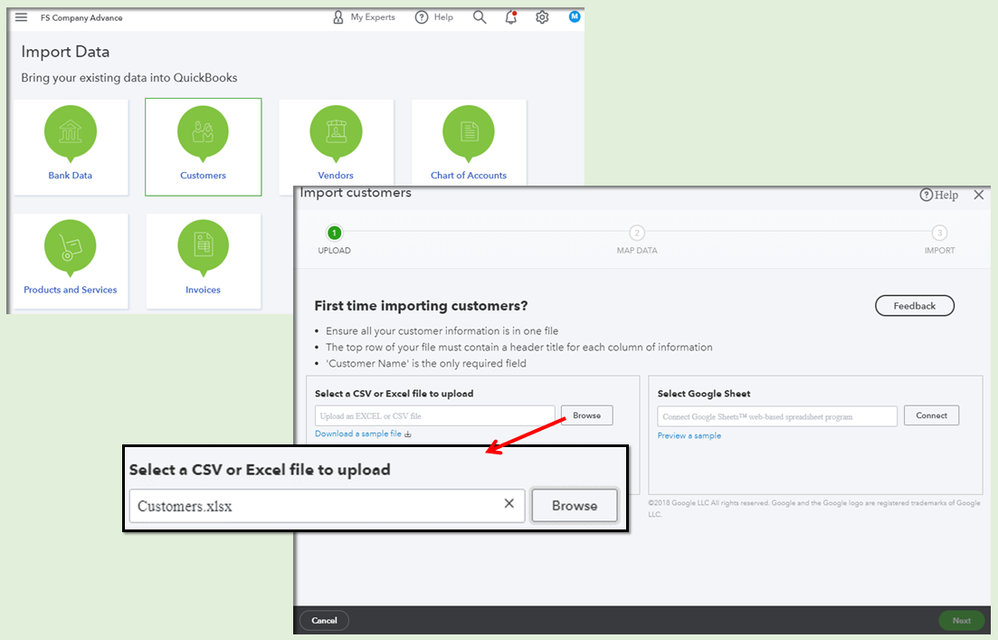
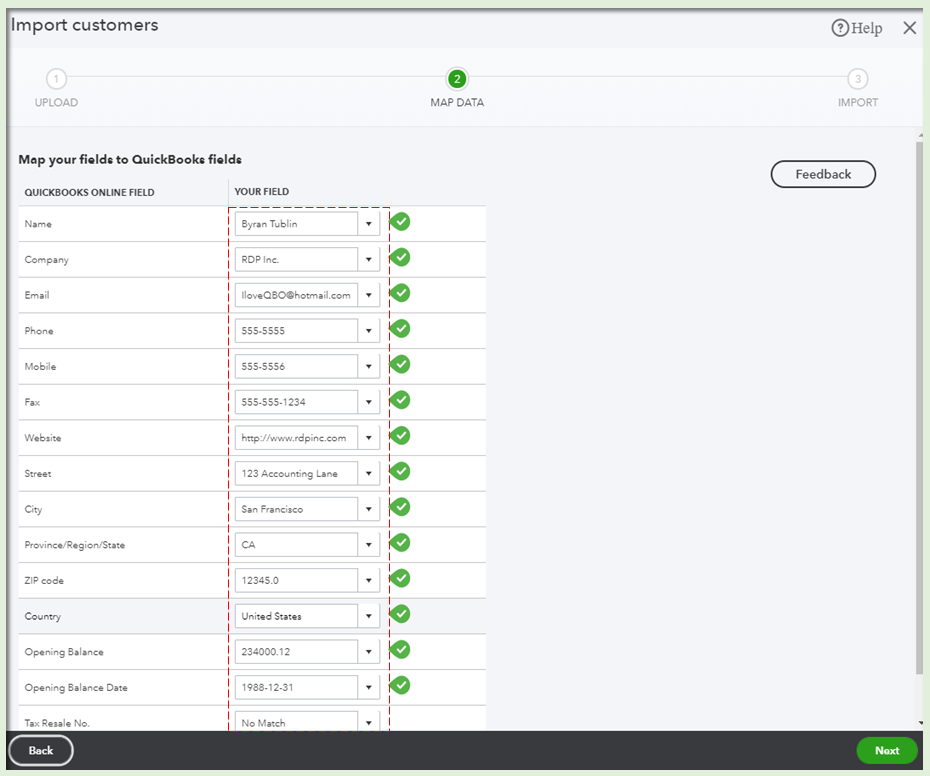
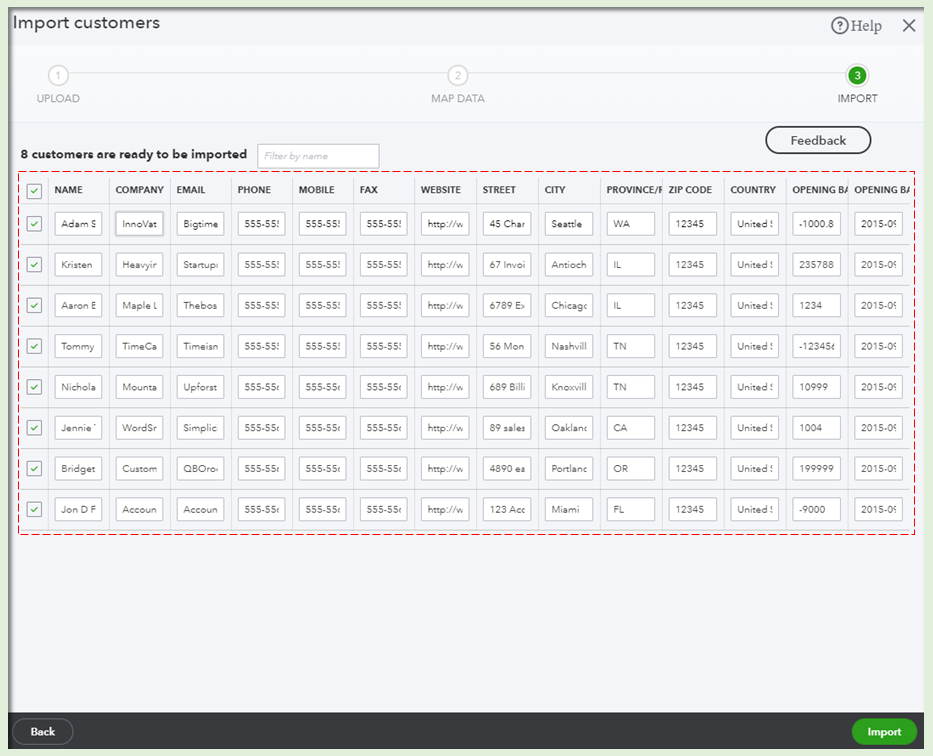
In the future, to see your customer's transactions, you'll just have to run a Transaction List by Customer Report. Then, customize customize customize customize it to track the specific details you need.
You're always welcome to post in the comment section and tag my name if you need further assistance or if you have questions. I'd be happy to back you up. Take care and have a wonderful day ahead.
i googled how to bring customers from old company to new, but i have an double struggle I'm going from mac to windows????
Good to see you here, djgroundskeeping.
I'm here to make sure you'll be able to convert your QuickBooks Company file.
To get started with the conversion, you'll need to update both of your QuickBooks Mac and QuickBooks Desktop for Windows to the latest version. Then, remove any memos longer than 50 characters or contain special characters like !@#$%^&*. Once done, you're ready to convert your company file.
Here's how:
Open your QuickBooks Mac company file as the admin.
Go to the File menu and select Export.
Select To QuickBooks for Windows.
Name the file and choose the folder to save it in. Then, select Save.
You can read through this article for the step-by-step instructions: Convert a QuickBooks for Mac file to QuickBooks for Windows.
If you get into any issues during the conversion, you may refer to this article for additional assistance: Error: QuickBooks is not able to convert your Mac file to a Windows file.
Keep me posted if you have other questions or concerns about managing your company file. I’ll be right here to help you. Have a great day!
When you export that way the address is all in one field - when you go to import that is not the correct format. I can't believe that it would export in a format you can't import it. How do you fix the address being multiple lines in 1 cell when you have to map street, city, state, zip, etc?
Hello, Erik! The Community is delighted to have you back in our forum. We value your sentiments about exporting addresses in QuickBooks Online.
We are aware of how practical it would be to carry out any tasks with QuickBooks Online (QBO) efficiently. The capability to map your address suitably by having several lines of your address in a single cell is not available at this time. You can submit a feature suggestion to our software engineers so they will take it into account when making product improvements. Here's how:
You can check out some of the articles listed below as well. These can provide you with more information about data importation in QuickBooks Online:
Keep posting in the Community space if you have further questions about managing your data in QBO. We're always looking forward to assisting you in the future. Have a great day, Erik!
Right but I think you missed the entire point of the question. I use QBO - I exported my customers - why would QBO export their customers in a format that CAN NOT be imported to QBO? Do you not understand the issue there? I have a company that bought my company - I want to send them my customer list but when I export it from QBO - we are not allowed to import it in to QBO because it is the wrong format - from the exact same software!!
Very typical QBO/Intuit response it seems. They don't care what YOU want to do, just what they want to sell you.
This software/service has so many deficiencies but yet they charge the full amount. If you purchased anything on the market with such huge shortcomings, you could apply the lemon law! Or at the very least, the manufacturer would be interested I fixing the shortcomings. Intuit not so much!



You have clicked a link to a site outside of the QuickBooks or ProFile Communities. By clicking "Continue", you will leave the community and be taken to that site instead.
For more information visit our Security Center or to report suspicious websites you can contact us here