Turn on suggestions
Auto-suggest helps you quickly narrow down your search results by suggesting possible matches as you type.
Showing results for
I have all the information you need to apply the expenses to a customer in QuickBooks Online, Brent.
To apply specific expenses to a certain customer and have them show on the Profit and Loss by Customer report, you can follow these steps:
By following the steps, it will no longer appear in the Not Specified column. Instead, it will be categorized under the respective customer in the Profit and Loss by Customer report.
In addition, here are some articles that will help you in managing your reports in QBO:
Please notify me in the comment section below if you have follow-up questions about handling reports in your account. I'm just a few clicks away to help you again. Have a good one!
Thank you. Follow up question. I followed your steps, but when I get to the Expense Detail screen, I do not have the Customer/Project column. Is there a way to add this?
I can see you need to manage your projects, @brent. I'll guide you and give you more insights about this concern in QuickBooks Online.
QuickBooks Online offers a feature called Projects that allows you to track the profitability of your projects. With Projects, you can easily add project income, expenses, and labor costs all in one place. It helps you keep track of your project's financials and analyze its profitability.
Furthermore, QuickBooks Online provides a project-specific dashboard where you can view all the relevant information about your projects.
If you are using QuickBooks Online Plus, Advanced, and Accountant, here are the steps to take to create a new project:
Additionally, you can visit this article for your handbook on how to manage your projects:
I'm just a few clicks away if there's anything else I can help manage your expenses. I'll ensure you're all set. I wish you all the best in everything that you do.
For some reason during my last update to quickbooks online - this feature has been removed. After spending about 4 hours on the phone with Tech as well as the Billing Staff there seems to be confusion and seems that you have to have a more advanced "Plan" of Quickbooks online in order to do this, even though I have done this for the past two years with the Basic Plan. Does anyone else have this issue? I do not want Billable expenses, but simply assign expenses to a customer so we can run a profit and loss by customer.
I can see that you were able to that on the QuickBooks Online (QBO) Simple Start plan last time, Tim. I'd like to provide additional information about the new updates and in recording your customers to expenses in QBO.
The feature you need is no longer available on your current plan, you might consider upgrading to a higher plan that supports these features. However, if you wish not to upgrade, you can consider creating a check or expense transaction for you to assign expenses to your customers.
Here's how:

Additionally, you can customize your reports at any time and how to get the most of your report.
Get back to this post if you still need help about recording billable expense. I'll be right here to help.
Is this no longer available in the Basic Plan? What is the use of quickbooks? One could use a spreadsheet and do what the quickbook basic plan does. I can do this in quicken which is much cheaper? We are a small company and the Plus plan is to expensive. I have been using this so I can see the profit and loss based upon customer - but can not longer do this. Maybe time the change to another software? I have been using this for the past two years but now I can not.
The issue, that I keep trying to get support on, is that the "Add New Customer" drop down is not showing up on my end. I have spent hours with support. I am just trying to assign an expense to a customer - not trying to bill it to the customer. Here is a screen shot of what I see when I hit New - Expense. As you can see there is NO "add new customer" drop down.
We appreciate the screenshot you've shared, Tim. I'm here to provide further details about assigning an expense to your customer in QuickBooks Online (QBO).
Are you referring to the Customer / PROJECT column when creating an expense? Please refer to the picture below. If you do, this function is only available to QBO Plus and Advanced subscriptions.
Since you're using Simple Start, consider upgrading your subscription. Here's how:

Here's an article for more details: Upgrade or downgrade your QuickBooks Online edition.
Additionally, you can generate customer reports to get a comprehensive overview of your accounts receivable transactions.
Let us know if you have other concerns with assigning expenses to your customers in QBO. We're here to help you in any way we can.
So just a follow up question - that is NOT the payee of that expense. Why would you chose a Customer as the Payee of that expense, since that is NOT who are paid the expense to? This makes no sense. I am NOT billing the customer for this expense, I am just tracking the expense under this customer. I will try it but there is no common sense with this. So confused but will test it out.
I'm experiencing this same problem. I have been able to use this feature for 2 years as well. I don't understand why QB would remove such a basic feature. This makes absolutely no sense.

I don't understand why you all always respond with a way we can upgrade to a higher subscription for a feature that was already included. Obviously, we are well aware of how to upgrade our plans. When we ask for a solution, we are asking about why a particular feature does not exist in the basic plan. I have several expenses that have customers associated with them in the month on November, but then I have others that do not. I don't understand how some of my customers I have been able to assign expenses, but for others I am unable. Determining profit and loss by customer is a basic feature and should be in the lowest plan. This is so frustrating! I guess when you all loose enough customers you will decide to change your mind on including basic features.
I'm having the same issue and it is beyond frustrating. I upgraded to the new, more expensive plan, but it still doesn't have that option to add a customer.
Your efforts spent in joining this discussion are valued and appreciated, Jenam. I can imagine how challenging this situation can be, especially after upgrading to a more expensive plan with the expectation of enhanced features.
Let's work side-by-side to ensure you'll have an option to add customers to your expense transaction.
The option to add a customer to an expense or make an expense and items billable is only available in the Plus and Advanced versions. Since you've upgraded to a newer plan, I'd suggest verifying if all possible features have been enabled to add customers to expense transactions.
To do this, navigate to the Gear icon located beside your profile. Next, choose Account and settings and Expense. Then, turn on the following:

Once enabled, click Save and then Done. Afterward, record an expense transaction and verify if the Customer or Customer/Project column appears as expected. If it's not, you can perform the troubleshooting steps outlined by my colleague, GebelAlainaM.
However, if you've done all the diagnostic procedures, I recommend contacting our live support team directly. They have the resources to conduct a screen-sharing session to investigate this issue thoroughly.
Finally, I’ve included articles about removing a billable expense charge and keeping your accounts, customers, and vendors organized.
Remember, our support doesn't end here. If you have additional inquiries related to expenses or any other QuickBooks topics in general, share them in the comments below.
Yep so you want more money... Even quicken offers this for free - never offerered it and then took it away. Your are a more advanced accounting software geared towards business? How is that even remotely possible for removing such a basic feature that all companies need? Hum... I am thinking of moving over to quicken in the new year, just so that I can figure out just how much money a job made the company. I am shocked in the direction you are taking your software. I hope that other small business jump ship and move to quicken.
Why was this feature removed from QBO Simple Start? Ridiculous. Have used this for 3 years seen 2 price increases and now a loss of features. New Year is 13 days away. Will be switching to a new software over this as it's a deal breaker for me.
need a practical exaple
Welcome to the Community, 182024. You can create an expense transaction directly to the customer if there's no vendor associated so it shows in the Profit and Loss by customer report. I'll walk you through the process step-by-step.
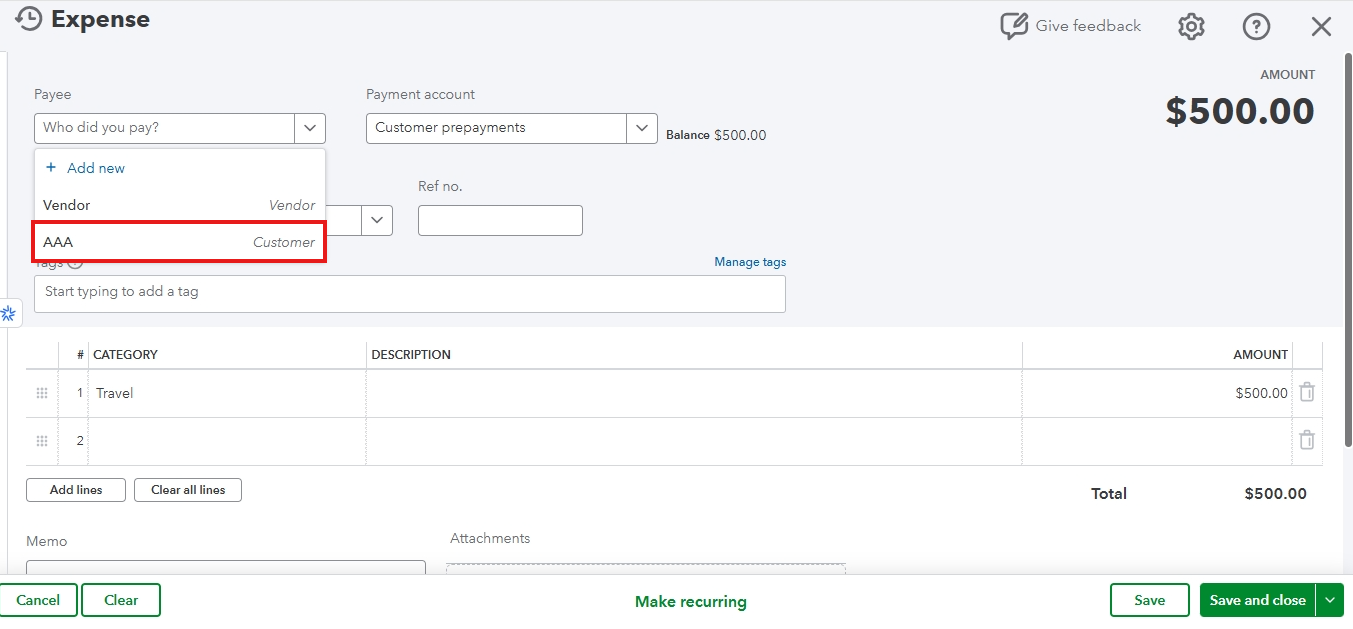
If it's associated to a vendor, make sure to turn on billable expense and link the expense by adding the customer in the Customer/Project column. Please note that this is only available to QuickBooks Plus and Advance subscription.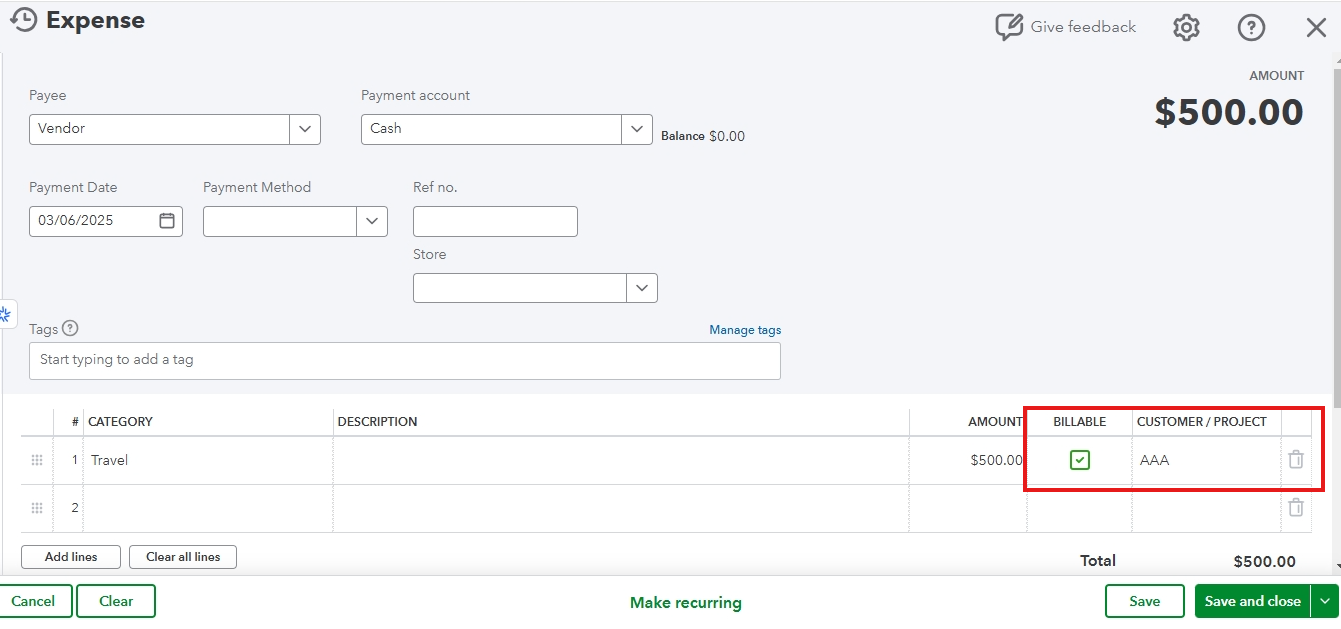
By following the steps, it will no longer appear in the Not Specified column. Instead, it will be categorized under the respective customer in the Profit and Loss by Customer report. 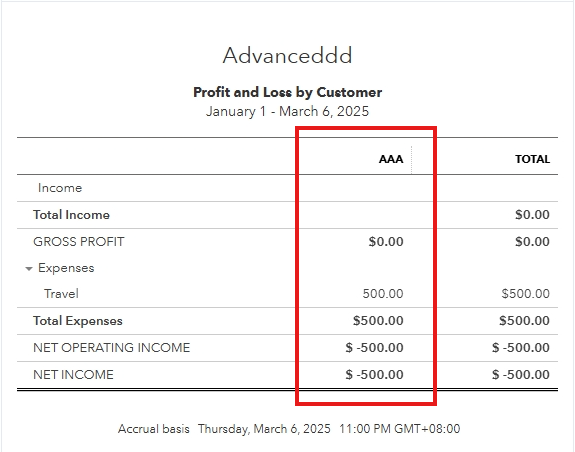
Furthermore, if you want to create your own reports, you can refer to this material for guidance: Customize reports in QuickBooks Online.
Finally, if you need help optimizing your reports, our QuickBooks Live Expert Assisted service is here to provide guidance. They can share knowledge on how to maximize the potential of your accounts.
Your success is our top priority, and we're dedicated to providing you with the support you need. Feel free to reach out anytime for further assistance about reports or any other concerns. We're always here to help you make the most of your QuickBooks journey.


You have clicked a link to a site outside of the QuickBooks or ProFile Communities. By clicking "Continue", you will leave the community and be taken to that site instead.
For more information visit our Security Center or to report suspicious websites you can contact us here