Turn on suggestions
Auto-suggest helps you quickly narrow down your search results by suggesting possible matches as you type.
Showing results for
Get 50% OFF QuickBooks for 3 months*
Buy nowIt's my pleasure to assist you, jackie-honestcom.
If you're referring to the "Your message to vendor" section of your Purchase Order (PO), then there isn't a way to delete this part. However, you can delete the Default message on it by going to your company's Account and Settings.
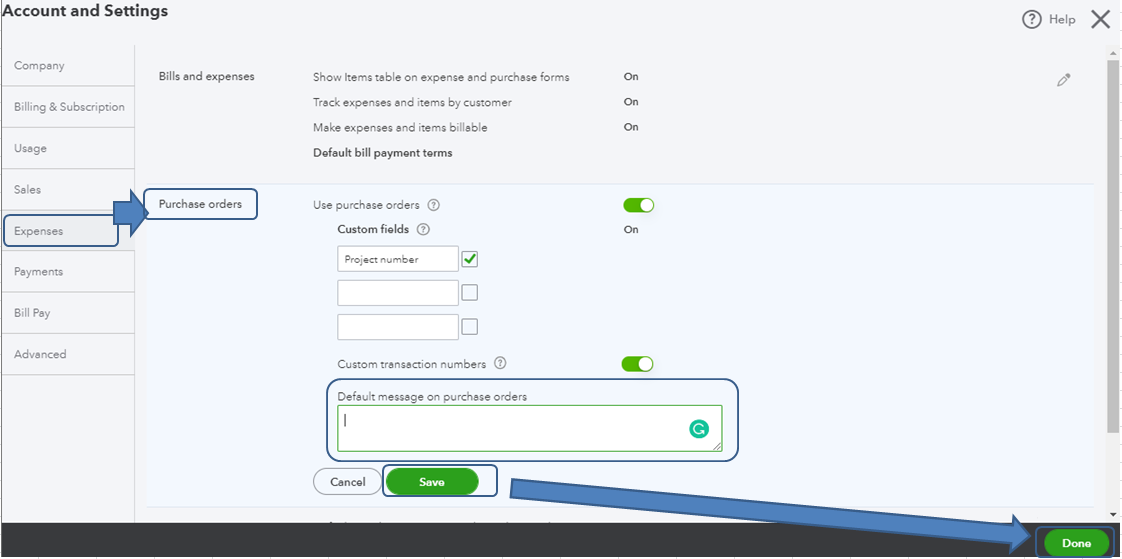
If you meant something else, please let me know. Any additional information will be much appreciated. This will help me find a more accurate solution to your concern.
Here's an article you can read to learn more about purchase orders: How to Use Purchase Order?
Let me know if you have other questions while working with purchase orders. I'm here to further assist. Have a lovely day ahead.
Hi, jackie-honestco
Hope you’re doing great. I wanted to see how everything is going about deleting the signature line at the bottom of the purchase orders. Was it resolved? Do you need any additional help or clarification? If you do, just let me know. I’d be happy to help you at any time.
Looking forward to your reply. Have a pleasant day ahead!
Hello, I have this same question and the instructions provided do not delete the signature requirement. I am attaching what my PO loos like and would live to have the approved by and date lines removed. How do i do that. Thanks
[attachment removed, contains PII]
Good day, k11.
At this time, the option to edit the content of your purchase order (PO) template in QuickBooks Online (QBO) is unavailable. In the meantime, the system only lets you personalize invoices, estimates, and sales receipts.
I can see how you wanted to remove the approved by and date lines on your PO. I recommend sending this request straight to our product engineers through feedback. Sharing features and options that you would like implemented is how our engineers look for new product updates.
To send feedback, follow the below steps:
You may also visit our Feedback forum page. From there, you can see a list of other QuickBooks users who already suggested this feature, as well as the recent updates in QuickBooks.
To learn more about how PO works, check out the Create and send purchase orders in QuickBooks Online article for additional information.
Drop me a comment below if you have any other questions about updating your PO template. I'll be happy to help you further. Have a great rest of your week.
Hi, October 2024 here. I still don't see this option request has been added to QBO. We would like to have the option to remove the "approved" line on purchase orders. This is confusing when we don't need to approve purchase orders within our own company.
However, it would be extremely helpful to add an "approved" line to Estimates for our Customers. In addition to a signature & date line for Invoices. That would make my life much easier when delivering orders or for will-call pick-ups from Customers. Thank you!
I want to start by expressing our gratitude for your feedback about adding or removing specific lines in some of the transactions in QuickBooks Online, HVAC AK 907. We value input from customers like you, as it enables us to continually enhance QBO to better serve user needs.
The Approved line on purchase orders is included by default because many companies and industries incorporate this step into their workflow. However, we understand that this might not be relevant to all businesses.
Since this does not apply to your company, I encourage you to submit a feature request to remove this line from purchase orders. Customer feedback is crucial in shaping future updates. Follow these steps to share your suggestions:
Our engineering team carefully reviews and considers user feedback as part of our ongoing effort to enhance your QuickBooks experience.
On the other hand, the estimate layout has been updated. New fields have been added for Accepted by and Accepted Date. Please go to this article that shares more information about the update: See what’s new with estimates and invoices in QuickBooks Online.
You can also go to the Step 2: Update an estimate's status section of this article for additional details about this: Create and send estimates in QuickBooks Online.
For additional guidance on personalizing your sales forms, feel free to use the following resources:
Please don't hesitate to reach out if you have any further questions or concerns about managing purchase orders, estimates, or recording other transactions. We are here to support you every step of the way and look forward to continuing to assist you and contribute to your business's success.



You have clicked a link to a site outside of the QuickBooks or ProFile Communities. By clicking "Continue", you will leave the community and be taken to that site instead.
For more information visit our Security Center or to report suspicious websites you can contact us here