Turn on suggestions
Auto-suggest helps you quickly narrow down your search results by suggesting possible matches as you type.
Showing results for
Get 50% OFF QuickBooks for 3 months*
Buy nowRe: QuickBooks Online Sales
** Update ** when I logged in this morning, the Open Balance was $0.00 -- no idea why, but glad it is resolved.
In Sales > Customers > (Customer Name), I have a Customer that has a negative number at the top of the page (-$142.50 OPEN). The Customer has paid every invoice, it seems this number should be zero.
-$142.50 OPEN
$0.00 OVERDUE
Below that area, I can see a list of transactions, with each invoice showing a corresponding payment. The customer's balance should be zero ... how do I fix the incorrect balance?
Solved! Go to Solution.
I appreciate you for getting back with additional information, michele49.
A negative customer balance can be resolved by applying credit memos to offset the entry. In your case, we can create a journal entry. This allows you to move money between accounts and force your books to balance in specific ways. However, I'd still suggest consulting an accountant first to make sure correct accounts are used.
To create a journal, you can follow these steps:
To learn more about Journal entry click on this article: Create a journal entry in QuickBooks Online.
In case you want to review the entries made, you can pull up or print a report for Journal.
To do that:
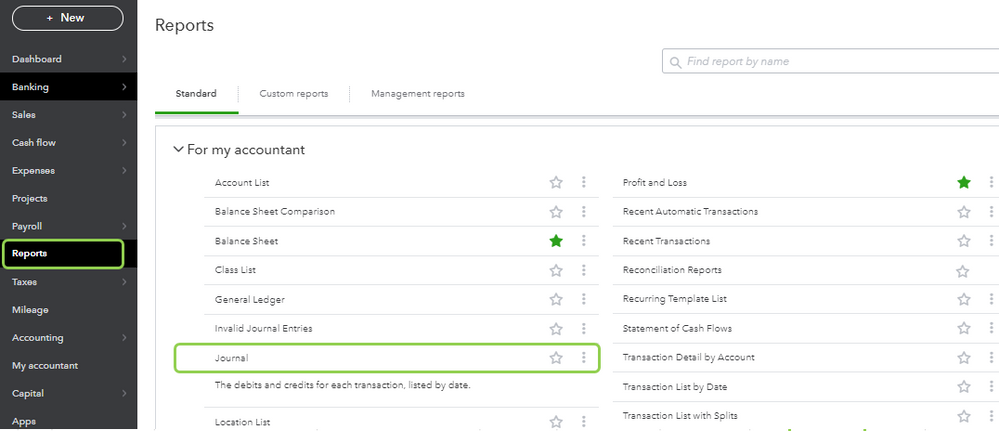
Be sure to get back to me if you have additional questions while working with customer balance. It would be my pleasure to help. Have a good one!
I'm here to help you fix this, @michele49.
When customers make a payment to an invoice you've sent to them, an overpayment may happen of the time. This is the reason why you're seeing a negative balance upon reviewing the list of their transactions.
Now to get rid of this, you'll have to create an entry that'll offset the negative balance. That's why we need to create a credit memo to fix this. Let me show you how.
Once done, you may need to give a refund to your customer showing the overpayment they made. And this article will show you the steps on how to do so: Create and Apply Credit Memos in QuickBooks Online.
You may also read this reference that'll allow you to share a document showing all business activities made by a certain customer: Create and Send Customer Statements in QuickBooks Online.
If there's anything else that I can help you with aside from understanding the negative balance of your customer, please let me know the comments below. I'll be here ready to lend a helping hand. Have a good one!
Thank you for your reply. Applying a credit leads the negative balance to double, so that doesn't resolve the problem.
Here is what I have now on the Customers page:
At the top of the page: -$285.00 OPEN, $0.00 OVERDUE
11/07/2021, Balance -$142.50, Total -$142.50 (this is the new credit memo)
06/17/2021, Balance $0.00, Total -$142.50, Status Closed (client payment)
06/10/2021, Balance $0.00, Total $142.50, Status Paid (invoice)
I appreciate you for getting back with additional information, michele49.
A negative customer balance can be resolved by applying credit memos to offset the entry. In your case, we can create a journal entry. This allows you to move money between accounts and force your books to balance in specific ways. However, I'd still suggest consulting an accountant first to make sure correct accounts are used.
To create a journal, you can follow these steps:
To learn more about Journal entry click on this article: Create a journal entry in QuickBooks Online.
In case you want to review the entries made, you can pull up or print a report for Journal.
To do that:
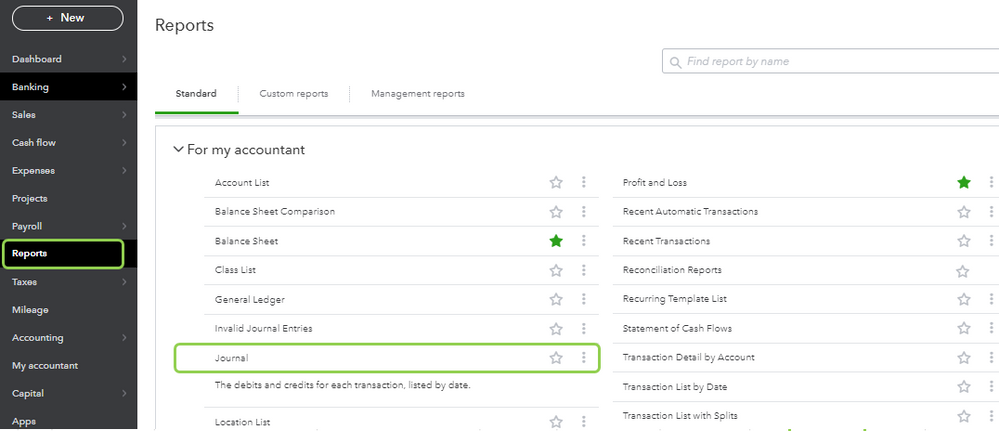
Be sure to get back to me if you have additional questions while working with customer balance. It would be my pleasure to help. Have a good one!

You have clicked a link to a site outside of the QuickBooks or ProFile Communities. By clicking "Continue", you will leave the community and be taken to that site instead.
For more information visit our Security Center or to report suspicious websites you can contact us here