Turn on suggestions
Auto-suggest helps you quickly narrow down your search results by suggesting possible matches as you type.
Showing results for
Get 50% OFF QuickBooks for 3 months*
Buy nowHello colleen-zacher-o,
I can walk you through changing the vendor's banking info. Fisrt off, we need to update your vendor's bank account info, then toggle the payment method to check to reconnect the correct one.
Then, follow these steps below:
For additional reference, you can check these articles:
I'm always around to help if you need more assistance. Take care.
It appears this information is outdated as there's no longer a Pay Bills Online option under expenses. Are there any new resources?
Yes @pleasegiveusanemail, there is, and I'd be glad to walk you through the process so you can update your vendor's ACH information.
It's essential to keep your vendor information up to date, here's how:
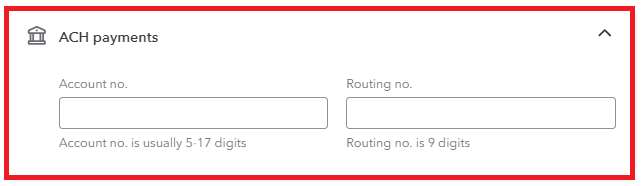
Additionally, QuickBooks enables you to monitor and update each vendor's records and transaction status. To learn how to track your vendors' transactions, you might want to read this article: View vendor's transactions.
I'd be happy to assist you anytime if you need further assistance managing your vendors in QuickBooks Online. Please don't hesitate to click the Reply button below.
Hello, thank you for getting back to me. I have a question regarding how I can work with a vendor without having to send them an ACH form. I remember using QuickBooks Online to send a link to a contractor page, but I'm not sure if the same process can be used for a vendor page. Can you please help me with this?age. Can you please help me with this?
Let me share some additional insights about paying your vendors, @cody38.
The process of entering your vendor's ACH form and your contractor's information isn't the same. Yes, we can send our contractors a link to enter their details. However, you'll need to directly enter your vendors' bank information to process bank transfers. Thus, an ACH form is required, as this is an authorization document.
Alternatively, we can create a check to process your vendor payments.
Here's how:
For more details, browse this article: Pay a Vendor.
I'll also add this guide about recording refunds or credits from a vendor in QBO: Enter vendor credits and refunds in QuickBooks Online.
Feel free to post here in the Community space, if you have further questions about managing your vendors in QBO. Take care always!
You can signup a free Melio account for that purpose. Melio will send the notification by email to your vendor how they want to accept the payment.
https://affiliates.meliopayments.com/quickbooks
You can also get $100 cashback to pay the first bill.
https://affiliates.meliopayments.com/cashback



You have clicked a link to a site outside of the QuickBooks or ProFile Communities. By clicking "Continue", you will leave the community and be taken to that site instead.
For more information visit our Security Center or to report suspicious websites you can contact us here