Thanks for visiting the Community today, lechevalsupply.
We’ll have to void the bill payment and create a new one with the correct amount. I’m here to help you perform the troubleshooting steps.
Here’s how:
- Tap the Expenses menu and choose Expenses.
- On the Expenses Transactions page, look for the bill payment you’re working on.
- Then, hit the Attach a file drop-down to select Void.
- Click Yes to confirm the action.
I've included a screenshot for visual reference: 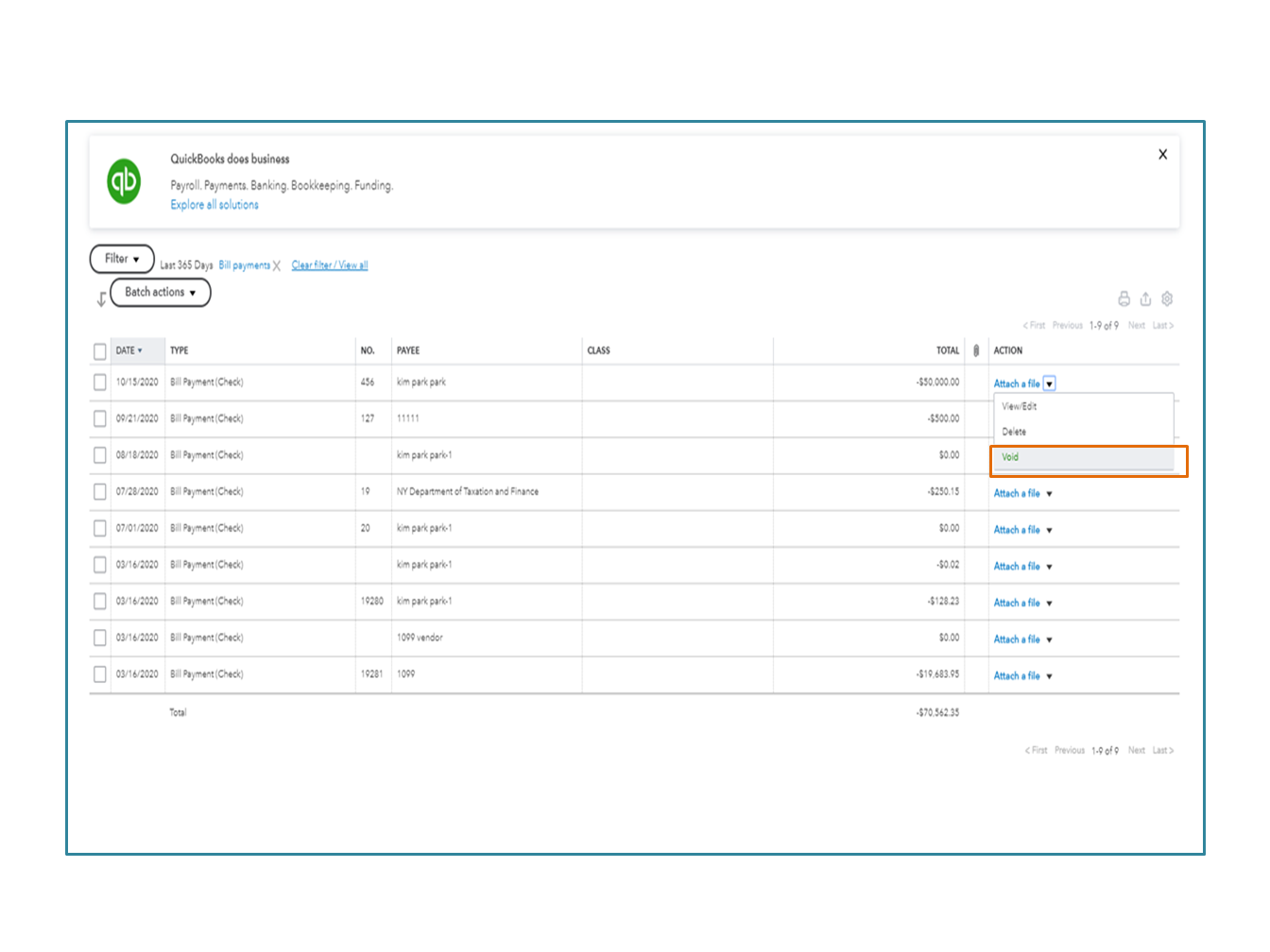
Next, enter the bill payment and make sure to enter $ 472.30 in the Amount field. Check out the following article for detailed instructions: Enter bills and record bill payments in QuickBooks Online.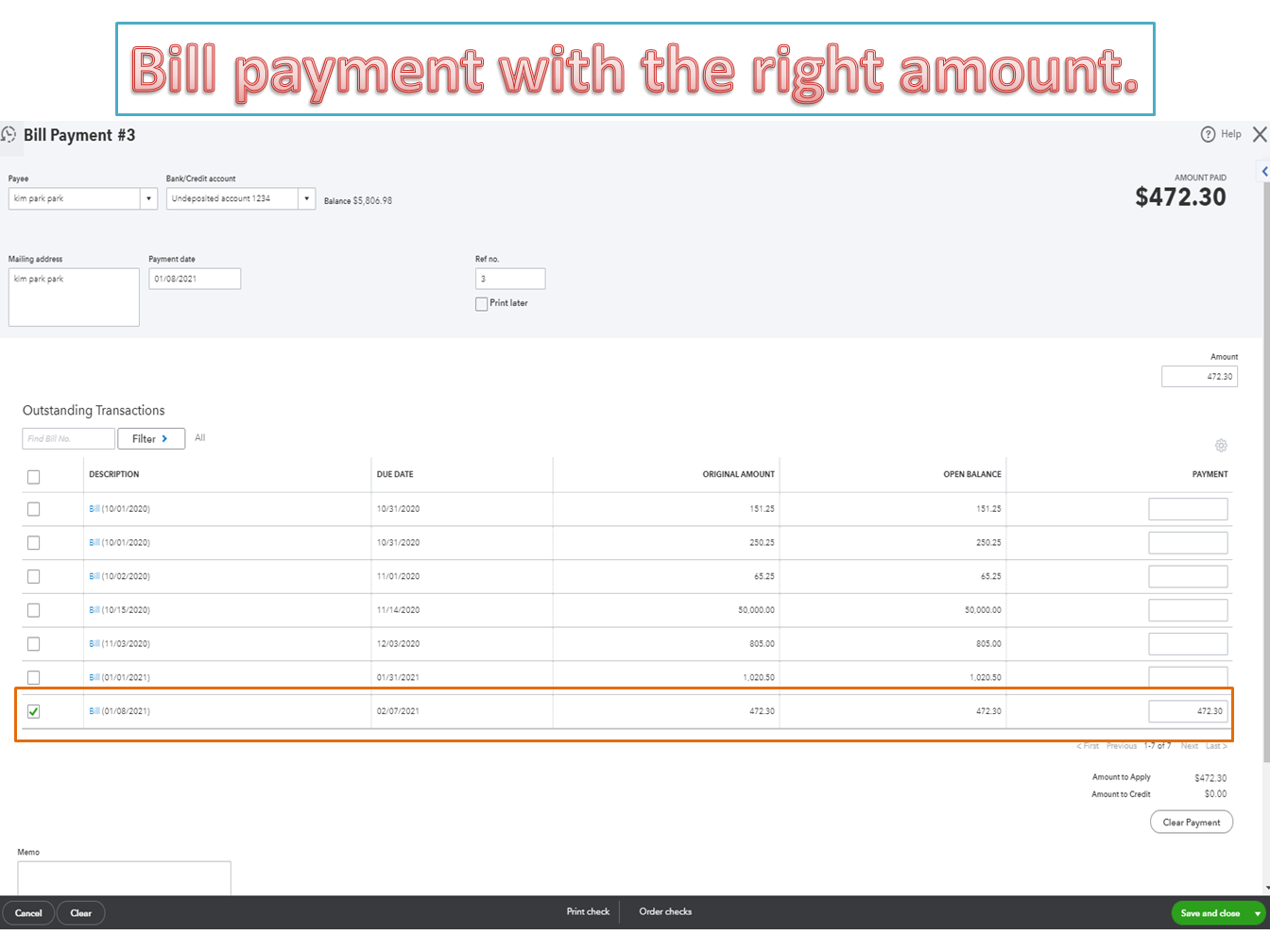
If you’re using the Online Bill Pay feature and the payment is not yet processed, cancel it and enter a new one. Before proceeding, make sure you’re within the time frame.
- A bill payment, created through Online Bill Pay before 3 PM PST, can be canceled until 4 PM PST on the banking day before the Process Date.
- A bill payment, created through Online Bill Pay after 3 PM PST, can be canceled until 6 PM PST on the banking day before the Process Date.
Let me share these resources to guide you on how to accomplish them.
However, if the payment is already processed, void the bill pay so you can create a new transaction with the appropriate figure. For more insights into this process, follow the recommended steps in this article: Void an Online Bill Pay payment.
You can also bookmark this link for future reference. It provides an overview of the cut-off time when to cancel or void an online bill payment.
Keep me posted if you need further assistance with any of these steps. I’ll be right here ready to help and make sure you’re taken care of. Have a good one.