Turn on suggestions
Auto-suggest helps you quickly narrow down your search results by suggesting possible matches as you type.
Showing results for
SALE EXTENDED 70% OFF QuickBooks for 3 months* Ends 12/8
Buy nowGood day, avieira.
Thanks for dropping by the Community space. I want to make sure you’re able to enter credit card information to a customer in QuickBooks Online.
I replicated this on my QuickBooks sample file and I was able to enter the preferred payment method and credit card information under my customer’s Payment and billing tab.
Once I clicked Credit card on the Preferred payment method drop down, the Enter credit card details option comes up. You may need to try using a private window or switch to a different browser to verify if this has something to do with the browser you’re using when logging into QBO.
Here’s how:
• Press Ctrl + Shift + N keys on your keyboard (Google Chrome)
• Press Ctrl + Shift + P keys on your keyboard (Firefox or Internet Explorer)
• Press Control + Option + P keys on your keyboard (Safari)
If the private browsing session works, you’ll need to clear your browser’s cache to prevent unexpected behavior in the product. Make sure to remember your saved information, such as login IDs and passwords. Check out this article for the steps: https://community.intuit.com/articles/1436727.
After performing the recommended solution above, you’ll be able to enter credit card information without any issue. However, if the same problem persists, I’d recommend calling our Customer Care Team for further assistance. They have a screen-sharing tool that helps them see what’s going on in your QuickBooks to help resolve the issue.
Here’s how you can reach them: https://community.intuit.com/articles/1145770.
Please let me know if you have any other concerns. I’ll be here to help. Wishing you the best!
I too am having this issue. My customers would like me to store their credit card information in our records. I click on a customer record, Edit, Payment and Billing. In the drop down menu I select credit card. Only boxes available are preferred delivery, terms, and opening balance. There is not field to add credit card information. Looking for help. :) Thank you.
Thanks for joining this conversation, @Rockies.
Allow me to step in for a moment and share some additional insights about adding customer's credit card information in QuickBooks Online (QBO).
Currently, QBO will only allow you to store credit card information for your respective customers if you've signed up for QuickBooks Payments. Additionally, this will also gives you the ability to:
If you wish to apply for a QuickBooks Payments account, here's how:
1. Click the Gear icon at the top, then pick Account and Settings under Your Company.
2. Select the Payments tab on the left panel, then Learn More.
3. Choose Pricing Plan to submit your payments account application to us.
4. Or visit our website at http://www.payments.intuit.com/.
5. Once approved, you can now connect your Payments Account to QuickBooks.
For your reference, you can also check out this article for more information: Apply for a QuickBooks Payments account. Once done, you can now add or store your customer's credit card information. Here's a helpful article for the detailed steps: Edit a customer's credit card information.
That's it! Please let me know how it goes or if I can be of additional help. I'd be glad to answer should you have any follow-up questions. Take care always.
I think there's an additional point here - which may save others some confusion. We use QuickBooks Online and the QB Payments service. We take credit card payments on the bluetooth connected reader to QB payments so that we can take payments on a mobile device when on the road. There doesn't appear to be a way of automatically saving the customer's credit card information when doing that. It would be a really useful new feature to have QB ask if the payment details are to be saved when payment is taken rather than entering them separately. This would also make refund processing a lot easier should that be necessary
I appreciate you for dropping by here in the Community, @RobRev1.
We value your ideas and consider them when improving the product. I’ll be personally sending feedback about being able to save the payment details of your customers during the process.
Since the feature you're looking for is still unavailable, you can visit our blog and sign up to our Newsletter for the time being. By doing so, you’ll receive email updates about changes in the product.
For future reference, here’s a link containing articles on how to manage finances and tips to choose the right location for the business: QuickBooks Resource Centre.
If there’s anything else I can help you with, click the Reply button and post a comment. I’ll be right here ready to help you. Have a good one.
The functionality of this has been intermittent for the last 5 months for us. On a PC, sometimes when we go into the customer profile, there is a place to input the customers payment (credit card or bank account) information, but often it is not there. Even when we have customer's information already saved, it does not show up to add/edit the payment method. This is also an issue on sales documents. If we attempt to collect a payment from a customer with a saved credit card on a "sales receipt" or "receive payment", the credit card information and check box to process the card do not appear.
We can make sure that your Merchant account is active, mj20.
It's possible that it was inactivated that's why you're unable to add or edit your customer's bank information. Let me show you how:
If you get the same thing though you tried adding or editing it after doing the browser-troubleshooting steps and you're Merchant accounts is still active, I suggest reaching out to us. Our Customer Support Team can investigate it further and can open a new case so our engineers can closely look into your account.
Here's how:
I'm here if you have further questions.
Just want to confirm...
There is currently no way to add a customer's credit card information on the QBO app for Iphones??
I have tried and cannot figure out how.
Thanks,
Yes, you’re correct. I have some information with you, @Tkman.
There are features in QuickBooks Online that can only be accessed through web browsers but are unavailable on mobile devices.
You’ll want to add the customer's credit card information using a browser to get this task done. I’ll show you how:
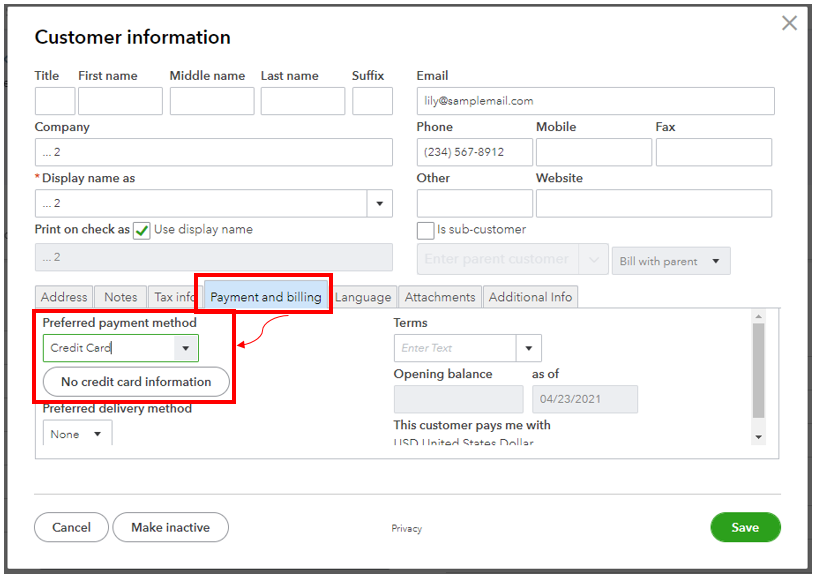
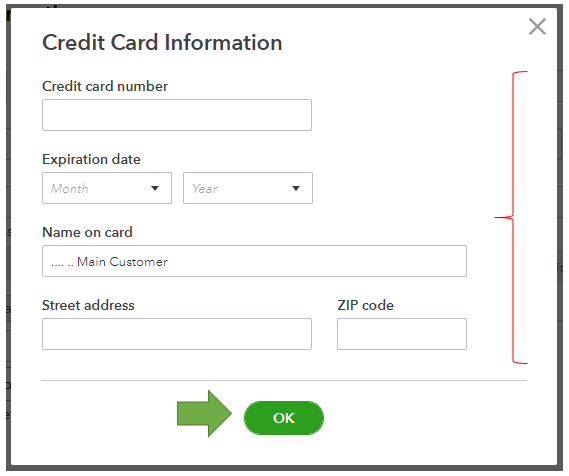
You can read these resources to learn more about managing customer's credit card information and accepting credit card payments in QBO:
If you have other concerns besides adding credit card information, please let me know. I’ll be here anytime to help.



You have clicked a link to a site outside of the QuickBooks or ProFile Communities. By clicking "Continue", you will leave the community and be taken to that site instead.
For more information visit our Security Center or to report suspicious websites you can contact us here