Turn on suggestions
Auto-suggest helps you quickly narrow down your search results by suggesting possible matches as you type.
Showing results for
Get 50% OFF QuickBooks for 3 months*
Buy nowWelcome to the Community, @taylor16.
Let me add some info on how you can disable this payment method so that you can only make it available when you select it.
You can turn it off by unchecking the Cards and Bank transfer options on the Online payments section of the Invoice form. Please see screenshot below:
Additionally, if you wanted to turn off these payment options permanently, I'd recommend getting in touch with our QuickBooks Payments Support. They have the resources to check you account and help you with this preference. You can get out updated phone number through this link: Contact QuickBooks Payments.
Just in case you need a reference on how to search for recorded fees and deposits and get a detailed statement, which includes all the fees you paid: Search for deposits or fees in the Merchant Service Center.
Please let me know if you have more questions about QuickBooks Payments. I'll reply as soon as possible. Take care!
I had a very similar question -- how to keep bank transfers enabled by default but not credit cards. Keep the ability to process them, but not offer by default. I followed the suggested help link and spent quite a while chatting with someone who kept assuming I was using QB Desktop (I'm using Online Plus), then directed me to the Help section. I thought that's the link you provided in the first place. Very frustrating waste of time.
Hi there, brucec1.
I'm glad to help you set up invoices so you can keep bank transfers enabled by default. What you'll want to do is modify the invoice template and un-check the payment method so your customers can only use bank transfers when they pay their invoices. You'll be able to save these modifications as well so they'll be default. Here's How:
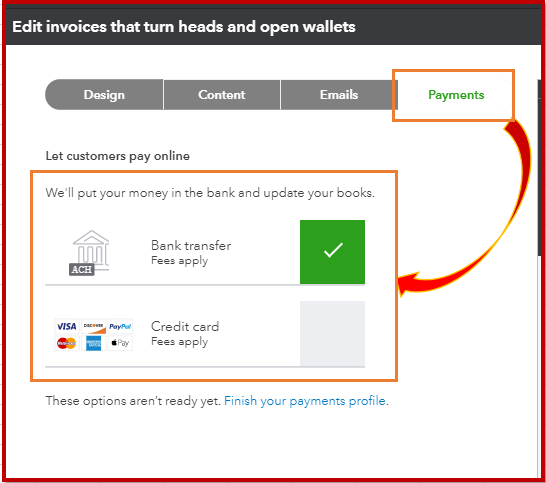
I'm also going to include a couple helpful articles for you, if you need future reference.
If you have any other questions or concerns, feel free to post them here. Thanks for joining the Community and have a nice evening.
Thanks for the quick reply. This looks like it could be very easy and useful -- but no Payments tab appears for me in any of the invoices. The other two articles also don't quite address my issue. I'm already set up for customers to pay their invoices online, and I don't want to disable credit cards -- just not have them enabled by default.
Thanks for coming back. I'm here to clear things out for you, brucec1.
Once you sign up for QuickBooks Payments, QuickBooks Online (QBO) lets you set up a payment method to accept payments from customers. Both credit card and bank transfer option will automatically appear in the Invoice page once the Online invoice is selected from the settings. This way, you'll see the Online Payments tab when creating a new invoice.
Here's how to access the Payments tab form the settings:
If you don't want to use a credit card in accepting payments, juts leave the Cards field blank when creating the invoice.
On the other hand, QBO currently offers a payment method logic wherein the Payment method boxes are saved on the current invoice. This remains on the next invoice created.
If you select Bank transfer only on the current invoice emailed from QBO, the next invoice created will have Bank transfer only. This means the logic remembers the last saved preferences.
For non-existing QBO customers with QuickBooks Payments account, the Credit Card and ACH will be defaulted to ON status. If you wish to turn off Credit Card Bank transfer, or both, you'll see an Edit option in the Online Payments section on an invoice.
Any edits made to the Payment methods will only apply to the current invoice. The credit card and ACH will be defaulted to ON status on any newly-created invoice.
I've added these handy related articles to learn more on how customers can pay what they owe:
Don't hesitate to leave a comment below if there's anything else I can help you with QuickBooks Payments. I'm always right here to help you out.
The payments tab seems to have disappeared from invoice templates.
I find the credit cards checkbox turns itself on randomly. Which is great for Quickbooks, but bad for us as we don't build 3% into our prices to account for that fee. We really need a setting to make the default be no credit cards.
Hello, @DynamiteBooks.
You can cancel your QuickBooks Payments subscription. This way, you can set your customer's default payment method to Bank Transfer. I can guide you on how to do it.
First, here's how to cancel your payments subscription:
Once completed, you'll get an email within one business day that confirms your QuickBooks Payments account is closed. You can read through this article for more detailed information: Cancel your QuickBooks Payments subscription.
Now, you can create an invoice and email it to your customers. Just make sure to include instructions on how they can pay their invoice on the Message on Invoice field.
Get back to us here if you have other questions about receiving invoice payments. I'm always here to help.
Were you able to figure out how to continue accepting credit cards without having all invoices default to having the credit card payment option available? It seems like it should be simple but I cannot figure it out!
Hi Nick M,
I do not see the Payment tab in the Custom Form Styles > Edit. See screenshot below.
Every time we create a new invoice, all the Payment options are defaulted to OFF (Credit Card, Bank Transfer). How do I default all our payment options to ON? We create hundreds of invoices monthly and having this feature will save us a lot of time and energy. Please help.
Regards,
Kevin
Thanks for following this thread, FG_Kevin.
I know how convenient for your business to have the Payments feature working smoothly. This can save time and help keep your customers’ payments in order.
We received reports from QBO merchant users that the Payments option is turned off on the invoice. Our engineers are aware of this unexpected behavior and getting this feature working back to normal.
We request all affected users to sign up to the list of affected users. This is to ensure you’re in the loop for the latest update about the investigation.
Here’s how:
If you need help performing any merchant tasks, the following link contains a list of our self-help articles. These resources will guide you on how to handle each process in QBO: Payments feature.
Don’t hesitate to post in the Community if you have other concerns or questions. I’ll get back to help and make sure you’re taken care of. Have a good one.
Has this issue been resolved? I want all of my invoices to send with the option to pay by Credit Card turned on. I do not have the payments tab to edit my invoice. We are having to turn this on manually every time we create an invoice.
Same problem here. Seems a year is a bit long to resolve an issue like this!
Hi there, Woehrle. I see how having one of these options turned off by default or enabled can be helpful when managing your invoicing.
When we have online payments in our QuickBooks account, the system automatically turns the credit card and bank transfer features on. If we want to disable the Cards or Bank transfer, still, we'll have to do it manually.
To help us enhance your experience, I advise sending your recommendation to our Product Development team. You can follow the steps below to complete the process:
Also, if you need more resources about handling sales, income, and your customers, feel free to visit the links below:
Please let me know if you have more concerns about invoices and managing payments from your clients. I'm always here to help you figure out any of your QuickBooks concerns.



You have clicked a link to a site outside of the QuickBooks or ProFile Communities. By clicking "Continue", you will leave the community and be taken to that site instead.
For more information visit our Security Center or to report suspicious websites you can contact us here