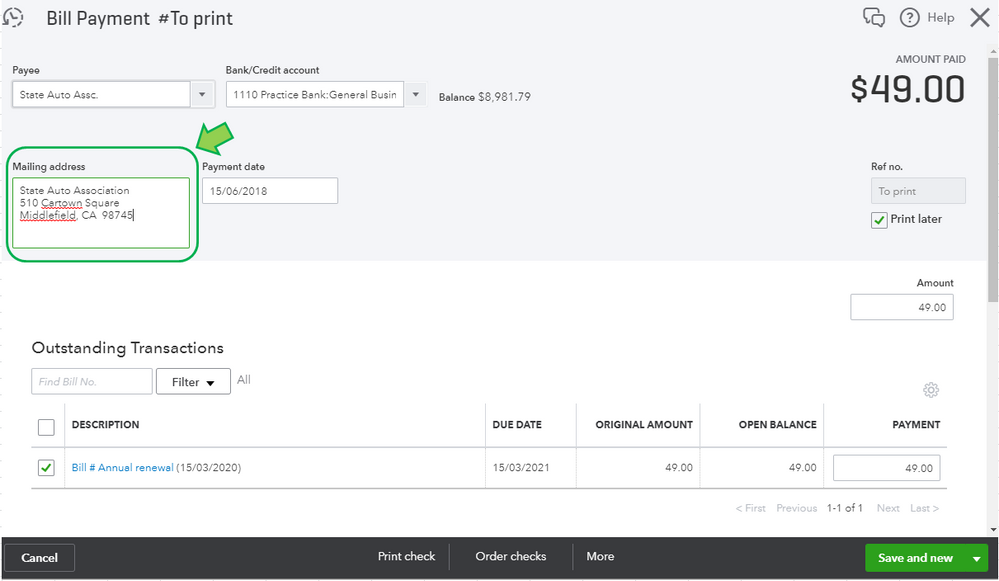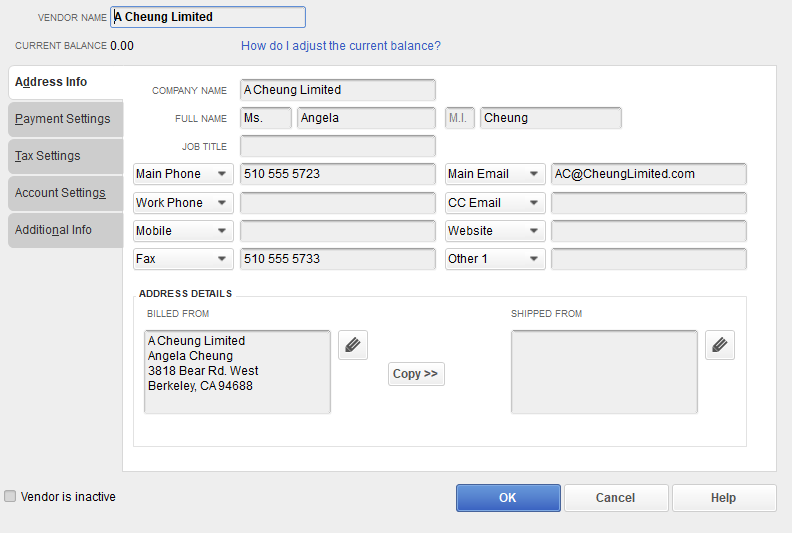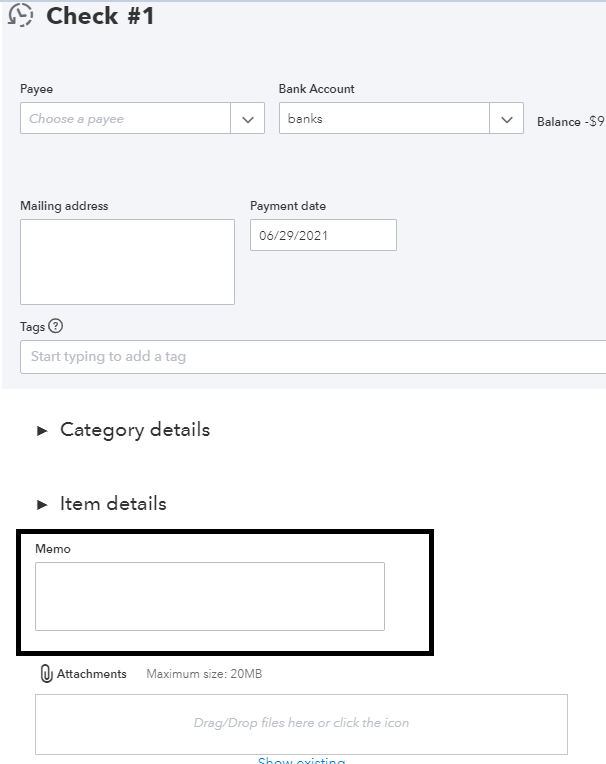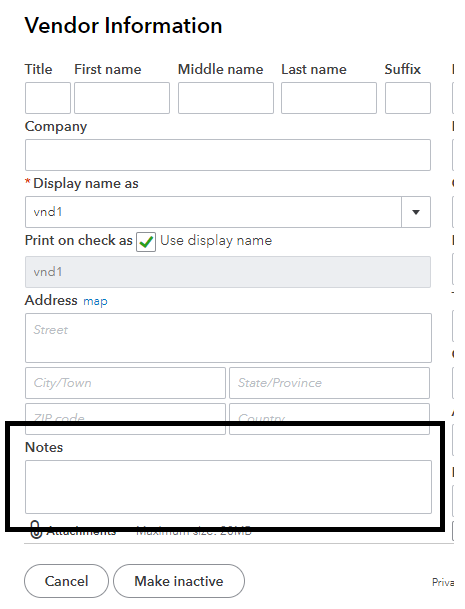Get 50% OFF QuickBooks for 3 months*
Buy now- US QuickBooks Community
- :
- QuickBooks Q & A
- :
- Reports and accounting
- :
- Re: I need to setup a vendor that has a different mailing address for 1099's and payments. What i...
- Mark Topic as New
- Mark Topic as Read
- Float this Topic for Current User
- Bookmark
- Subscribe
- Printer Friendly Page
- Mark as New
- Bookmark
- Subscribe
- Permalink
- Report Inappropriate Content
I need to setup a vendor that has a different mailing address for 1099's and payments. What is the best way to handle this?
- Mark as New
- Bookmark
- Subscribe
- Permalink
- Report Inappropriate Content
I need to setup a vendor that has a different mailing address for 1099's and payments. What is the best way to handle this?
Hey there, @ANGLRN8TN,
I appreciate your time reaching out to us today. I can help you set up your vendor profiles in QuickBooks Online.
You can set up 2 vendor profiles so you can add both vendor addresses in QuickBooks. Please note that QuickBooks doesn't allow assigning the same description or name on multiple vendor profiles. The best thing to do is to add some identifiers to the other account like special characters or numbers. This way, QuickBooks will allow you to set up the accounts separately.
To set up a vendor profile:
1. Click the Expenses menu.
2. Go to the Vendors tab.
3. Click the New vendor button.
4. Fill out all necessary fields.
5. Click Save.
That should get you on the right track, @ANGLRN8TN. To know more about vendors in QBO, please refer to this article: Vendors Overview
Please notify me if you need further help. You got me here to back you up. Have a good one!
- Mark as New
- Bookmark
- Subscribe
- Permalink
- Report Inappropriate Content
I need to setup a vendor that has a different mailing address for 1099's and payments. What is the best way to handle this?
If I do as you suggest and have two different vendors, and one vendor is the payment address but the other vendor is the 1099 address, then when I run the 1099 report, there would be no data under the 1099 vendor.
Is there a way to fix that on the 1099 report, then? Thank you.
- Mark as New
- Bookmark
- Subscribe
- Permalink
- Report Inappropriate Content
I need to setup a vendor that has a different mailing address for 1099's and payments. What is the best way to handle this?
Hello there, es11.
Thanks for joining this thread. Let me share some helpful insights about handling 1099's with two different vendors.
In QuickBooks Online (QBO), we don't suggest setting up two locations for one vendor. In your case, since you're trying to send payments and 1099 report to different addresses, you have to make sure you manually edit the address every time you process a Bill Payment Check for your vendor.
Here's how:
- From the left menu, select Expenses.
- Click the Vendors.
- Choose the vendor that has the open bill, then find the bill you'd like to pay.
- In the Action column, select Make payment.
- From the Bank/Credit account drop-down, choose the bank.
- On the right, uncheck Print Later.
- Fill in the Payment date and Amount.
- Under Outstanding Transactions, check the bill you're recording a payment for.
- Edit the address.
- At the bottom right, select Save and Close.
Here's an article to learn more about recording bill payment check: record a bill payment check.
If you wish to locate the payment, just follow the steps below:
- Go to Expense.
- Click Vendors.
- Choose a vendor and the payments will be listed from the Transaction List tab.
- Select the payment and click View/Edit.
- Edit the address.
- Click Save and close.
Should you have other questions or clarifications about this, don't hesitate to let me know and I'd be glad to answer them for you.
- Mark as New
- Bookmark
- Subscribe
- Permalink
- Report Inappropriate Content
I need to setup a vendor that has a different mailing address for 1099's and payments. What is the best way to handle this?
this is really short sighted, and disappointing that Intuit doesn't seem to care about this issue. editing the address for check runs is unacceptable.
- Mark as New
- Bookmark
- Subscribe
- Permalink
- Report Inappropriate Content
I need to setup a vendor that has a different mailing address for 1099's and payments. What is the best way to handle this?
I made a note in my vendor record that the 1099 needs to go to a different address and list the address; when I do my 1099 forms, I'll change the address to do the 1099, then change it back to the payment address when I'm done. Much easier than changing it every check run! That's just ridiculous!
- Mark as New
- Bookmark
- Subscribe
- Permalink
- Report Inappropriate Content
I need to setup a vendor that has a different mailing address for 1099's and payments. What is the best way to handle this?
Thanks for sharing a workaround, CYCBusiness1526.
Right now, i'll make sure to take note of this preference and pass it over to our developers for future updates. Like you, i'm also hoping to have this available in our upcoming releases.
Drop by again here if you have other concerns or you have anything else you'd like to discuss.
- Mark as New
- Bookmark
- Subscribe
- Permalink
- Report Inappropriate Content
I need to setup a vendor that has a different mailing address for 1099's and payments. What is the best way to handle this?
How are you making out with this, since your original post in January? Could you also add a physical address not just a mailing address to a Vendor profile? i.e. A vendor has a PO Box for receiving payments but is brick and mortar and has a physical location.
I can imagine there might be some programming hours available at the moment.
Thank you,
Mike Mankin
[email address removed]
- Mark as New
- Bookmark
- Subscribe
- Permalink
- Report Inappropriate Content
I need to setup a vendor that has a different mailing address for 1099's and payments. What is the best way to handle this?
Good morning, @mmankin.
I hope you're enjoying the day so far.
We understand how this feature could be beneficial to all of our customers. We have submitted product feedback to our developer team, so this could be considered in a future update. However, as of now, we're still not able to add more than one address for vendors.
Please check out our Blog Site to see status of updates and latest happenings.
Don't hesitate to let me know if you have further questions or concerns. You can always reach out to the Community or me anytime you need a helping hand. Take care!
- Mark as New
- Bookmark
- Subscribe
- Permalink
- Report Inappropriate Content
I need to setup a vendor that has a different mailing address for 1099's and payments. What is the best way to handle this?
Any progress on having multiple vendor addresses? One for remit - and one perhaps for a warehouse location?? The workarounds are very clunky and I am surprised that QBO doesn't offer this basic functionality. The Customers have two addresses.....why can this not be present for the Vendors?
- Mark as New
- Bookmark
- Subscribe
- Permalink
- Report Inappropriate Content
I need to setup a vendor that has a different mailing address for 1099's and payments. What is the best way to handle this?
Hi there, @momayo111.
I recognize the importance of adding multiple addresses for each vendor, as this makes your work easier. As of now, we don't have a specific date as to when this feature will be available in QuickBooks Online (QBO).
Rest assured, our engineering team is aware of this and is working on adding this in the future update. In the meantime, you can consider looking for a third-party app that has the feature you need for your business. You can visit our QuickBooks App Store and look for an app that integrates with QBO. Or, you can go to the Apps menu in your QBO account and look for an app from there.
I also recommend checking our QuickBooks blog page regularly so you'll be updated on the latest features and improvements in QBO.
Additionally, you can always check our Income and expenses page for future reference. There, you can read and learn some best practices in managing your expenses efficiently.
In case you have any other questions, you're always welcome to post here anytime. I'll be sure to answer them for you. Have a great day!
- Mark as New
- Bookmark
- Subscribe
- Permalink
- Report Inappropriate Content
I need to setup a vendor that has a different mailing address for 1099's and payments. What is the best way to handle this?
I agree one address for both 1099s and payments is frustrating. Other systems have a 1099 address on the vendor record. It would be great if Intuit could include this in their software.
- Mark as New
- Bookmark
- Subscribe
- Permalink
- Report Inappropriate Content
I need to setup a vendor that has a different mailing address for 1099's and payments. What is the best way to handle this?
Thanks for joining this thread, @Lisa199.
I know how important it is for you and your business to add multiple addresses for your vendor. As mentioned by my colleagues, our Intuit engineers are aware of this feature request.
It is always our aim to develop relevant features that came from customer's feedback. As a team with a massive roadmap, we have to pick new features based on the value they’ll add to the most users possible.
For now, you can follow the workaround shared to look for a third-party app that integrates with QuickBooks Online. Though I'm unable to recommend one but our QuickBooks App Store has all kinds of third-party software that you can choose.
While we continue to make your experience with us even better, I recommend visiting our QuickBooks Blog to get the recent news, information about the latest features, and updates.
For future reference, I’m attaching some helpful article about 1099 that you can check on:
- Add contractors or vendors when preparing 1099s
- 1099 E-File service setup, troubleshooting, and FAQs
- Prepare and file 1099s using QuickBooks Online
I appreciate the patience while we launch the product updates to all QuickBooks Online users. If you have additional QuickBooks questions, please let me know. Keep safe.
- Mark as New
- Bookmark
- Subscribe
- Permalink
- Report Inappropriate Content
I need to setup a vendor that has a different mailing address for 1099's and payments. What is the best way to handle this?
I am using QB desktop 2018. This should be a simple fix. Add an address field in the vendor tax settings tab and point the 1099 process to that field. We should not have to change addresses to print 1099's then go back and change them again to the remittance address.
- Mark as New
- Bookmark
- Subscribe
- Permalink
- Report Inappropriate Content
I need to setup a vendor that has a different mailing address for 1099's and payments. What is the best way to handle this?
This workaround is ridiculous. The lack of this basic feature is yet again indication Intuit doesn't care about users and thinks it is too hard to switch to a professional accounting software. But they feel free the update the software of QBO without notice, explanation or training links. It was recommended to me by my CPA "because everyone uses it". What a mistake. I'll research and pay for real software and transfer my data then cancel QBO.
- Mark as New
- Bookmark
- Subscribe
- Permalink
- Report Inappropriate Content
I need to setup a vendor that has a different mailing address for 1099's and payments. What is the best way to handle this?
What do you do if the vendor name's a DBA and the 1099 goes to a different name also?
- Mark as New
- Bookmark
- Subscribe
- Permalink
- Report Inappropriate Content
I need to setup a vendor that has a different mailing address for 1099's and payments. What is the best way to handle this?
Let me help you set it up, Moodydl.
You can add the DBA name in the Company field, then add the 1099 name in the Display name as field. Here's how:
- Click Expenses.
- Go to the Vendors tab.
- Click New vendor.
- Enter the DBA name in the Company field, then add the 1099 name in the Display name as field.
- Check the Track payments for 1099 box.
- Fill in the other fields, then click Save.
I'll include this article to help you manage your contractors: Add, edit and inactivate contractors.
Feel free to let us know if you have other concerns. We'll be right here to assist you. Take care!
- Mark as New
- Bookmark
- Subscribe
- Permalink
- Report Inappropriate Content
I need to setup a vendor that has a different mailing address for 1099's and payments. What is the best way to handle this?
That would work if you want to deal with having 2 accounts for the same vendor. My need is for the vendor to have multiple addresses. It should be simple. A physical, mailing, remittance, and a corporate address. I don't want to create separate accounts for each vendor that has a 'headquarters' and 'branches'. Thank you for your time.
Sincerely,
Mike
- Mark as New
- Bookmark
- Subscribe
- Permalink
- Report Inappropriate Content
I need to setup a vendor that has a different mailing address for 1099's and payments. What is the best way to handle this?
Greetings, mmankin.
Thanks for visiting the Community today. I can share some insights on how to add your vendor accounts.
At the moment, adding vendors multiple address is currently unavailable in QuickBooks Online.
As a workaround, you can save the vendor's second mailing address in the Notes box of their Vendor Information pop-up box. This way, you can copy and paste the vendor's second mailing address from the Notes box to your bill payment's Mailing Address field.
This way, it would be easier for you to change the address every time you create a purchase order and payment.
While we continue to make your experience with us even better, I recommend visiting our blog site
so you'll be updated on the latest features and improvements in QBO.
For future reference, I’m attaching some helpful article about 1099 that you can check on: Prepare and file 1099s using QuickBooks Online.
Please get back to the Community if you have anymore questions about QuickBooks. I'm here to help you whenever you need further assistance. Have a great day!
- Mark as New
- Bookmark
- Subscribe
- Permalink
- Report Inappropriate Content
I need to setup a vendor that has a different mailing address for 1099's and payments. What is the best way to handle this?
Thank you, I will give that a try. Disappointing that as of April 2020, there has been no one to address this shortcoming. 13 months and not a single programmer could add fields to the vendor file? Wow. Deaf ears or just don't care- not sure which.
Warm regards,
Mike
- Mark as New
- Bookmark
- Subscribe
- Permalink
- Report Inappropriate Content
I need to setup a vendor that has a different mailing address for 1099's and payments. What is the best way to handle this?
Sorry, my dates were incorrect. This message chain started in January 2019. How does QuickBooks prioritize programming requests?
- Mark as New
- Bookmark
- Subscribe
- Permalink
- Report Inappropriate Content
I need to setup a vendor that has a different mailing address for 1099's and payments. What is the best way to handle this?
I can see this hasn’t been easy for you, mmankin.
I'll point you in the right direction for support with your query about prioritizing program request in QuickBooks Online.
I’d recommend contacting our Customer Support Team. A specialist will look up your account and further assist you via a secured remote access session.
Here's how:
- Click the Help menu in the upper-right hand corner.
- Type in "Talk to a human", then press Enter.
- Look for I still need a human and click on it.
- Click Get help from a human or Contact Support Team.
- Select between Send a message, Schedule an appointment, or Get a callback.
While we continue to make your experience with us even better, I recommend visiting our QuickBooks Blog to get the recent news, information about the latest features, and updates.
Tag me in your post below if you have other questions about QuickBooks Online. I'll get back to you as soon as I can.
- Mark as New
- Bookmark
- Subscribe
- Permalink
- Report Inappropriate Content
I need to setup a vendor that has a different mailing address for 1099's and payments. What is the best way to handle this?
"As a workaround, you can save the vendor's second mailing address in the Notes box of their Vendor Information pop-up box. This way, you can copy and paste the vendor's second mailing address from the Notes box to your bill payment's Mailing Address field."
I must be missing something here - when I go to write checks I can't see the Vendor Notes Box to be able to copy & paste an alternate address (or see any other notes!). Is there a way to display the Notes Box, or do I have to exit the check writing app, go to the vendor record to copy, and then go back to checks to paste? Seems like a lot of extra work if that's the case.
- Mark as New
- Bookmark
- Subscribe
- Permalink
- Report Inappropriate Content
I need to setup a vendor that has a different mailing address for 1099's and payments. What is the best way to handle this?
Hello, Dan.
I'm here to clarify and give more details about the Notes box, and help you out with the vendor's mailing address.
My colleague, LeizylM, quoted the workaround for QuickBooks Online. I take it that you're using the QuickBooks Desktop platform.
There aren't any Notes box on the Write Checks screen in QuickBooks Desktop. Since the function relies on what is entered on the vendor's profile, you'll want to edit their mailing address. Here's how:
- Click the Vendors menu, then select Vendor Center.
- Open the vendor's profile.
- Edit the address under Address Details.
- Click OK.
Though if you're using QuickBooks Online, the "Notes" when writing checks is referred to as the Memo box instead.
Also to clarify LeizylM's response, they are referring to the Notes box in the vendor's profile. Here's how you can add the second mailing address:
- Go to Expenses, then click the Vendors tab.
- Open the vendor's profile.
- Click Edit.
- Add the second address on the Notes box.
- Click Save.
Also both platforms rely on the vendor's current address to fill out the 1099 mailing address. So if you need to mail it to their other address, edit their profiles to populate the new one on the 1099 forms.
Need help filing your 1099 forms in QuickBooks? These articles can assist you:
If you need assistance recording your sales transactions for your customers, feel free to check out the guides here:
Sales and customers topic for: QuickBooks Desktop and QuickBooks Online.
Do you have any other questions while managing your vendor and their 1099 taxes? Please let me know and I'll get back to you with some guides and information. I can also address any other concerns you might have for QuickBooks.
- Mark as New
- Bookmark
- Subscribe
- Permalink
- Report Inappropriate Content
I need to setup a vendor that has a different mailing address for 1099's and payments. What is the best way to handle this?
I'm working in QB Online. I've put alternate addresses in the Vendor Profile Note box. The problem is that when we write checks, that Note box doesn't appear on the check writing page. Without the note, the person writing checks may fail to realize that an alternate address is needed. If we do remember we need one, we have to exit the check writing section, go to the Vendor Profile to copy the Note information, then exit the Vendor Profiles and return to the check writing section to paste in the address. This makes writing a check three to four times more time consuming than a check to another vendor.
Since Covid 19 a lot more companies are sending remittances to remote locations including banks and collection services. Some vendors have several addresses we need to keep track of. It would seem that this need to accommodate multiple addresses is just getting greater.
There seems to be plenty of white space on the check writing page - how about just putting the vendor note there when the vendor information is populated so we can see it. That way we can copy and paste information from it to the check fields if needed? Seems like a quick workaround to having multiple addresses in the official vendor profile . . .