Turn on suggestions
Auto-suggest helps you quickly narrow down your search results by suggesting possible matches as you type.
Showing results for
Get 50% OFF QuickBooks for 3 months*
Buy nowHi there, @termiteoffice.
I'm glad to see you here in the Community. I can share some information about the search option in QuickBooks Online.
Yes, your request about searching for a customer by address or street name is available. Let me walk you through the steps:
Another option is by using the Advanced Search feature:
That should help you search your customers in QuickBooks.
Keep me posted if you have other questions about QBO. I'd be around to help you more. Wishing you and your business continued success!
This function does not seem to work. Can you help please?
Hey @abrahamovervoorde,
I've tried the search function on my own account, and they work fine. Let me help you perform some troubleshooting steps to isolate the issue.
First, you'll need to search for the addresses in a private/incognito browser. This way, we can isolate if this is a browser issue. If you're able to search for the addresses using the private/incognito browser, you'll then need to clear your browser's cache.
You can use these keyboard shortcuts to open a private/incognito browser:
If you're still unable to search for the addresses, you may need to perform this on another browser.
Also, you can pull up the Customer/Employee/Vendor Contact List report to view all the addresses you need.
Please don't hesitate to let me know if you have any other concerns. I'll be here to help you.
Thanks, I tried this and it did not work. The only thing I can search on the UK version is the Company name. It will not let me search part of an address. I tried incognito window and I tried different browsers too.
Can someone log into my Quickbooks and see what is wrong.
Hi abrahamovervoorde
When using the search option within the customers section it will only locate your customers by what details you have entered you have entered in the Company and Display name as fields within the Customer information.
Abraham. You are dealing with an Intuit bot which is why it is not actually answering your question but suggesting things you already know or not relevant.
I have tried this kind of search too. I can't find a successful solution within QBO either.
What does work and is surprisingly quick is to export the Customer database to Excel and search that.
Sales>Customers> Click on the 'Export to Excel' icon in the top right of the customer list (next to the print icon). Use the Find and Replace function within the spreadsheet.
Appreciate a thumbs up if I don't sound like a bot :).
Thanks! That is a good work around. Just wish it was simpler in the program.
I have two QB accounts, on the one i dont use often this option works, i start putting in information and it pops up with addresses phone numbers etc, but on the account i use ALL the time and have over 1000 customers for this does not work and i desperately need to search by address. Is there a setting somewhere to activate this option? I use the same browser for both, i simply log out and into the other so i dont understand why it works on one and not the other
Yes, there is a setting to let you search customers using addresses, capeplumbingmc. I’m happy to show you how to enable it.
In the Customers section, you’ll want to click the Gear icon just above the table. Then, place a checkmark in the Address checkbox to add that column to the table. Once added, you can begin searching customers using their addresses, as shown below.
If you need help finding other information, let me know. I'll be happy to check if there's a setting for it. Have a good day ahead!
I am still unable to get the address search to work in my one account. They are the same subscription, same browser, everything. The one account that it allows me to search with address i dont even have the address column selected. I have gone back and forth several times between the two companies to see any differences but i cannot see any setting differences between them and i really need to be able to search by address with my other account. If someone has any idea how to help thank you
I appreciate you getting back to us and performing the suggested solution shared above, @capeplumbingmc.
You can consider @AWUK suggestion by exporting the customer list to Excel and searching for the address from there. Let me guide you how.
The possible reason why you can't search for the address on your other account is that your QuickBooks Online isn't updated. QuickBooks already rolled up a new latest update with more features.
I've attached a screenshot below for the difference.
If you have notice, the search bar says "Find a customer, project, or company" while the other one says "Search." The "Search" means you'll be able to search using the address while the "Find a customer, project, or company" won't.
In the meantime, let's export the customer list to Excel. Here's how:
Here's an article you can read on for more details: Export Customer Data to Excel.
Also, in case you want to manage your customer list, you can check out this article for your future reference: Manage your Customer List.
Don't hesitate to leave a comment below if you have any other questions. I'll be right here to help.
I just found another work around... I have the App on my phone and tablet and that lets me search by address.
The only way I seem to be able to find a customer by street name is if it is a sub job. If there is a way to find a single address, I would be grateful to learn it. I just spent 20 minutes looking for a customer that was registered under the wife's first and last name. I only had the husband's first name and the street name, not even the house number. Having the house number wouldn't work, anyway, if did search it that way.
I ended up going on the property appraiser's website, typing in the street name and pulled up all the homeowners that lived on that street. Then searched each name for the person I knew was in my system.
Hi, Karengr116.
I appreciate your time and effort in trying to perform a workaround for this.
Currently, this option isn't available in QuickBooks Online (QBO). However, I have another way so you can easily find the information. You'll want to run the Customer Contact List report so you can search for the address. Let walk you through the steps.
You can also customize reports on how you want it to show. Please check this article for future reference: Customize reports in QuickBooks Online.
Feel free to let us know if you need further assistance. We're always around if you need us.
This isn't the impression that I'd like you to have, tracey32.
I'll make sure that you search for your customer by address.
To successfully locate your customers, you'll want to make sure that the Address option has been selected. Here's how:
Follow these steps to add the Address column in the Customer Contact List Report:
Take a look at my screenshot below:
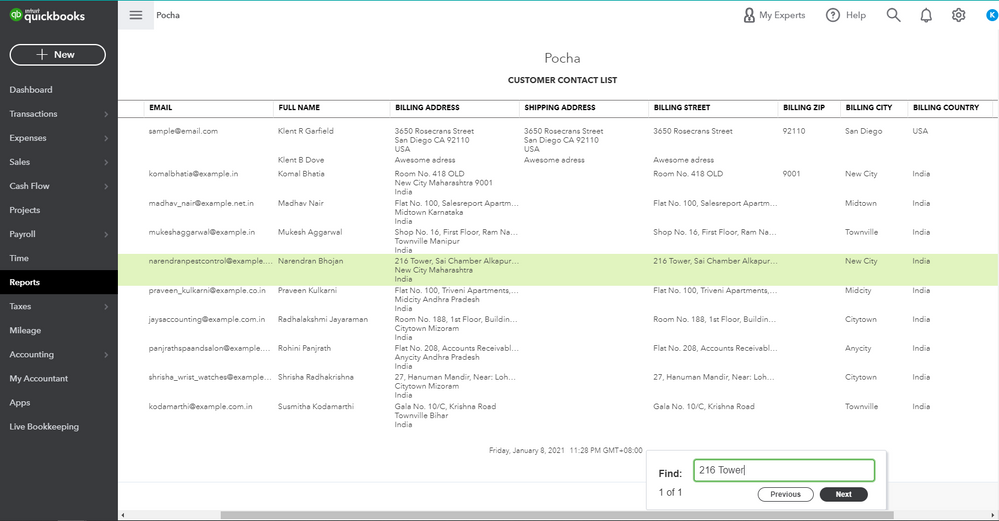
However, if you're still unable to search the address, I'd recommend performing the troubleshooting steps provided by my colleague, Alessandra_B. It could be that the stored cache in the browser is preventing the program from searching the data.
In addition, here's an article that you can read to help better manage your customer's information in QuickBooks Online:
Please don't hesitate to add a comment below if you have other concerns or questions. I'll always have your back.
Can you find a customer with just a phone number too? I did check the box but when I type in the client's phone number, it says nothing found...



You have clicked a link to a site outside of the QuickBooks or ProFile Communities. By clicking "Continue", you will leave the community and be taken to that site instead.
For more information visit our Security Center or to report suspicious websites you can contact us here