Turn on suggestions
Auto-suggest helps you quickly narrow down your search results by suggesting possible matches as you type.
Showing results for
Is it possible to import Sales Journal, Cash Received Journal, Purchases Journal, Payments Journal and General Ledger Journal in an Excel CSV format into QuickBooks Desktop Pro? If yes, what is the procedure? Thanks.
Hello there, @Allmer.
Currently, you're able to import lists and transactions using MS Excel, CSV, and IIF file formats into QuickBooks Desktop (QBDT). However, you can only perform the process to the following (I'm just naming a few below):
For the complete tally of lists and transactions that you can import to QBDT, I'd recommend checking out this article: Import and export data in QuickBooks Desktop (Lists and Transactions you can import drop-down). It also includes helpful links on ways to import info in QuickBooks.
You'll first have to install the QuickBooks Import Excel and CSV toolkit to import the list in the CSV format. Before doing so, please know that you can't undo the info you import. You should make a backup just in case. Whenever you're ready, here's how:
Additionally, here's an article that'll further guide you in managing the growth of your business using QBDT: QuickBooks Help Articles. It includes topics about account management, banking, and expenses, to name a few. You can click the + More topics to view additional selections.
Let me know how it goes. If you have other importing concerns in QuickBooks Desktop, please don't hesitate to comment below. I'm just around to help. Take care always.
As another option, explore these importer tools
https://transactionpro.grsm.io/qbd
https://partners.saasant.com/affiliate/idevaffiliate.php?id=5051_2
Thanks for your help.
I just try the QuickBooks Import Excel and CSV toolkit. It can only import Accounts, Items, Customer and Vendor List. I need how I can import transactions like sales invoices, payment journals general ledger journals from CSV into Quickbooks Desktop.
Kind Regards.
I'm here to help you import your transactions, @Allmer.
Yes, you're correct. You can only import Accounts, Items, Customer and Vendor Lists using the QuickBooks Import Excel and CSV toolkit. I know another option you can use to get you going.
You can use the Intuit Interchange Format (.IIF) files to import your sales invoices, payment journals and general ledger journals. These data make it easier to transfer data to and from different platforms. This way, you'll be able to manage your company records better in QuickBooks.
Please note that QuickBooks doesn't offer technical support for the IIF import. If the said files came from a third-party app, you'll have to contact their support for further help.
Also, please make sure to back up your company files before importing your IIF's. This way, you can restore them anytime if ever run into problems.
Here's to import your data into QuickBooks Desktop (for QBDT 2020 and higher versions):
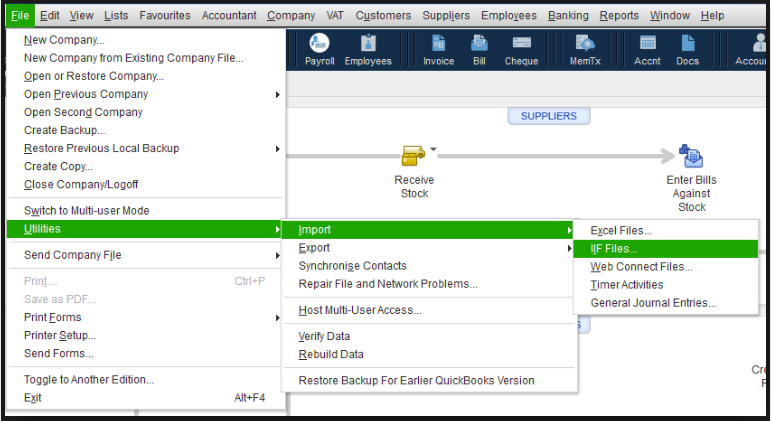
For more information, please see this article: Import IIF into QBDT.
If you're using QBDT 2019 or later, please refer to this article for the steps: How to import IIF into QBDT.
After the successful import process, you can also customize your form templates. This way, you can personalize them based on your needs.
Feel free to mention me in the comment section if you have more file management concerns. I'm here to back you up always. Stay safe and have a great day!
Thanks for your input.
My transactions are in CSV format.
Any help on how to make the CSV format an Intuit Interchange Format IIF will be appreciated.
Best regards.
Thanks for getting back to this thread, @Allmer.
Let me share a solution to your concern.
Since your data are in CSV format, you'll have to use a converter app to change its format to IIF.
Converting data files isn't supported yet in the QuickBooks Desktop (QBDT). However, you can look for a third-party app in our QuickBooks Desktop Apps Center. All of the apps listed on this site are integrated with the program. This way, it would be easy for you to import your IIF files into QuickBooks.
If you need more info about importing and exporting your data into the program, you can check out our guides here: How to import or export info with QBDT.
Let me know if you need further assistance with this. I'm always around to provide answers and clarifications to your questions. Have a great day ahead and take care.
@Allmer wrote:Any help on how to make the CSV format an Intuit Interchange Format IIF will be appreciated.
Best regards.
You will need 2 steps: converts CSV files to IIF with a tool, then import the IIF.
Or you may import CSV files directly into your company file by tools I mentioned earlier.
@ReyJohn_D : We just updated from Quickbooks Desktop 2018 where we were able to import journal entries from CSV files. Why was this removed? It's been a feature for the 20 years we've been using Quickbooks Desktop.
It's good to know that you have updated your file to QuickBooks 2018, CT Tim.
I can see how beneficial it would be to your company to have a technical support for importing IIF files. That said, I'll take note of this idea and shared it with our Developers team.
For more information about importing IIF files, you can visit this page: Export, import, and edit IIF files.
Don't hesitate to reach out to me if there's anything that I can help. Keep safe!
Has this feature (importing from CSV files into QB desktop) been added back? You have heard from users. We need it.
@CanadianHD wrote:Has this feature (importing from CSV files into QB desktop) been added back?
What do you mean with "added back"?
Let me provide an update about importing CSV files into QuickBooks Desktop, @CanadianHD.
I can see the importance of having the feature to you and your business. Currently, you'll have to use a converter app or third party application to change its format to IIF if your data are in CSV format.
At times, we roll out enhancements based on our customer's requests. That being said, I suggest sending a recommendation to our product developers. They'll review this idea and might consider updating it in the future.
Here's how:

In the meantime, you can look for a third-party app in our QuickBooks Market. All of the apps recorded on this site are integrated with the program. This way, it would be easy for you to import your files into QuickBooks.
I also encourage you to visit this resource that will guide you in importing and exporting Intuit Interchange Format (IIF) files to and from QuickBooks Desktop for Windows: Export, import, and edit IIF files.
As always, add a comment below if you have any other questions about managing your data in QuickBooks. I'm here to help always. Take care!
Let me provide an update about importing CSV files into QuickBooks Desktop, @CanadianHD.
I can see the importance of having the feature to you and your business. Currently, you'll have to use a converter app or third party application to change its format to IIF if your data are in CSV format.
At times, we roll out enhancements based on our customer's requests. That being said, I suggest sending a recommendation to our product developers. They'll review this idea and might consider updating it in the future.
Here's how:

In the meantime, you can look for a third-party app in our QuickBooks Market. All of the apps recorded on this site are integrated with the program. This way, it would be easy for you to import your files into QuickBooks.
I also encourage you to visit this resource that will guide you in importing and exporting Intuit Interchange Format (IIF) files to and from QuickBooks Desktop for Windows: Export, import, and edit IIF files.
As always, add a comment below if you have any other questions about managing your data in QuickBooks. I'm here to help always. Take care!
Has this feature (importing from CSV files into QB desktop) been added back?
Users have been asking for quite sometime already ...What release is it scheduled to be put on?
Hey there, @stoyania.
Welcome to the Community! Thanks for also joining in on this thread about importing from CSV files into QuickBooks Desktop.
This feature hasn't been added back to the QuickBooks Desktop system at this time. However, you can submit your feedback with the steps my colleague gave above your response.
From there, our Product Developers will review your request to try and improve the system for you and other users.
Also, we don't have a definite time frame of when this will be brought back to the product. With that being said, always keep an eye out on our Blog Site to see what's new in the upcoming updates/releases.
Feel free to reach back out if you have any other concerns. Have a wonderful day!
Is this available for Quickbooks 2021? I'm not finding instructions for importing general journal entries in the Toolkit files.
Hello.
I hope this reply finds you well. I'll share some details about importing your general journal entries in QuickBooks 2021.
For the CSV Toolkit alone in QuickBooks 2021, we can only import certain elements like Accounts, Items, Customer, and Vendor Lists. We're unable to import general journal entries with it.
We can, though, use the IIF option to import your general journal entries (available in the 2021 version). Take note that we can only do this with an IIF format. If your file has a different format, we may need to convert it.
To access the utility:
We can also use the IIF import kit to create your file for the journal entries. A guide is available here: IIF Overview: import kit, sample files, and headers.
Alternatively, we can also use the QBJ option to import your general journal entries. This works if you have a QBJ file format. Simply select General Journal Entries from the Import option under Utilities.
After importing those journal entries, would you like some assistance in pulling up the reports to check how they impact your financials? Check out this article for a guide on what report we can run: Understand reports.
I'm willing to help again if you have more concerns about importing or exporting your data. Do you have other questions about managing your entries, reports, and forms? Lay down the details below. I'm here to assist.
They are forcing us to go to an extremely expensive annual subscription for Quickbooks Desktop or to convert to Quickbooks online and pay monthly/annual subscription. By removing functions that many of us love and use every day they are holding us hostage. I will do handwritten ledgers before I cave to this obvious blatant extortion.
For Desktop use IIF to import large journal entries. If you switch to QBO you can automate repeating journals from Excel or a database with Skyvia so each company gets the same entry.



You have clicked a link to a site outside of the QuickBooks or ProFile Communities. By clicking "Continue", you will leave the community and be taken to that site instead.
For more information visit our Security Center or to report suspicious websites you can contact us here