Turn on suggestions
Auto-suggest helps you quickly narrow down your search results by suggesting possible matches as you type.
Showing results for
Connect with and learn from others in the QuickBooks Community.
Join nowSolved! Go to Solution.
Alex, no one wants Estimates to work like Sales Orders. We want Estimates to work as part of the normal business workflow that starts with an Estimate, which turns into (one or more) Sales Order, which turns into (one or more) Invoice.
When we create a Sales Order from an Estimate, we want the Estimate to close those line items that have been converted to a Sales Order, closing the entire Estimate if the entire Estimate is made into a Sales Order.
As QBE works now, Estimates NEVER close. Even marking them "inactive" does not close the Estimate. So no one can ever know what their actual pipeline of business looks like at the top end of the funnel at any given time.
We do not want to delete Estimates as they are an essential part of the sales pipeline. Being able to look at past estimates is important when quoting current business.
Why after all of these years hasn't QuickBooks implemented properly the very normal, very common business flow of Estimate -> Sales Order -> Invoice?
So frustrating.
I'm here to clear things out for you, SaulA.
When we create multiple estimates to your customers and they've accepted one of them, we might want to make the unaccepted estimates inactive. When we deactivate it, QuickBooks keeps a record of it but doesn't use the estimate numbers in reports.
Deactivating an estimate means we're not using it anymore because the customer didn't accept it. Technically, this estimate is still open but it's inactive that's why it will show when you filter the Estimate Report to Open Estimates. QuickBooks will only recognize an estimate as closed if you've linked it to an invoice.
If you want to get rid of these transactions, we'll have close or delete them. Since these are non-posting transactions, eliminating them won't affect your books.
Here's how to delete an estimate:
Check out this article that will guide you in splitting an estimate into as many invoices as you need: Set up and send progress invoices in QuickBooks Desktop. It also contains information that will help you track how much you invoice for each estimate.
Don't hesitate to visit us again with all of your QuickBooks-related concerns and questions. The Community is always here to help you succeed.
Thank you. Now I know what QuickBooks considers to be open and closed estimates. That leads to a two part question follow up:
First, you stated, "QuickBooks will only recognize an estimate as closed if you've linked it to an invoice." I see that happening if you create an invoice directly from an estimate. However, that should never happen in our business. We create a Sales Order from an estimate, and later create an Invoice from the Sales Order. (This is apparently what has led to our having so many open estimates for which sales have long been invoiced, which was the source of my original question.) How does one link an invoice to an estimate?
Second, we don't want to delete estimates just because they did not lead to a sale. We want them as part of the customer record, so that when we develop future quotations we have the full history on which to draw. We know to mark these as inactive, but since QuickBooks insists they are open, even though marked inactive, they fill the Estimates Transaction screen with clutter. There doesn't appear to be a way to filter this screen for Active Estimates only. How can we look at just those estimates that are active in the system until we need to look at inactive estimates as well?
Hi there, SaulA.
I can assist you to link your invoice to an estimate and run reports for estimates status. To link the invoice to an estimate, you can follow the steps below.
Here's how:
Then, you can run a report to check the customer’s sstimates status. Here’s how:
This is how it looks like.
Looking at the report;
Also, you can check out create and use project templates article in the future.
Do you have questions in mind? Let me know right away and I’d be glad to answer them for you! Have a great weekend!
I appreciate your response. It looks like I need to clarify the chain of events I'm solving for, as our invoices are not (and will not be) created from Estimates. An estimate from us to a customer is an offer to sell and the beginning of a negotiation. A Sales Order is the confirmation ( and legally binding document) committing us to sell specific products at firm prices and other terms and conditions. Therefore, our business process is as follows:
We link the Estimate to the now existing Invoice... how?
Thanks for adding more details about your concern, @SaulA.
Based on the information, you’ll no longer have to link the estimate to the invoice. Instead, let’s run the Transaction List by Customer Report check which estimates the invoice is associated with.
The process is a breeze, and I can help pull up the information.
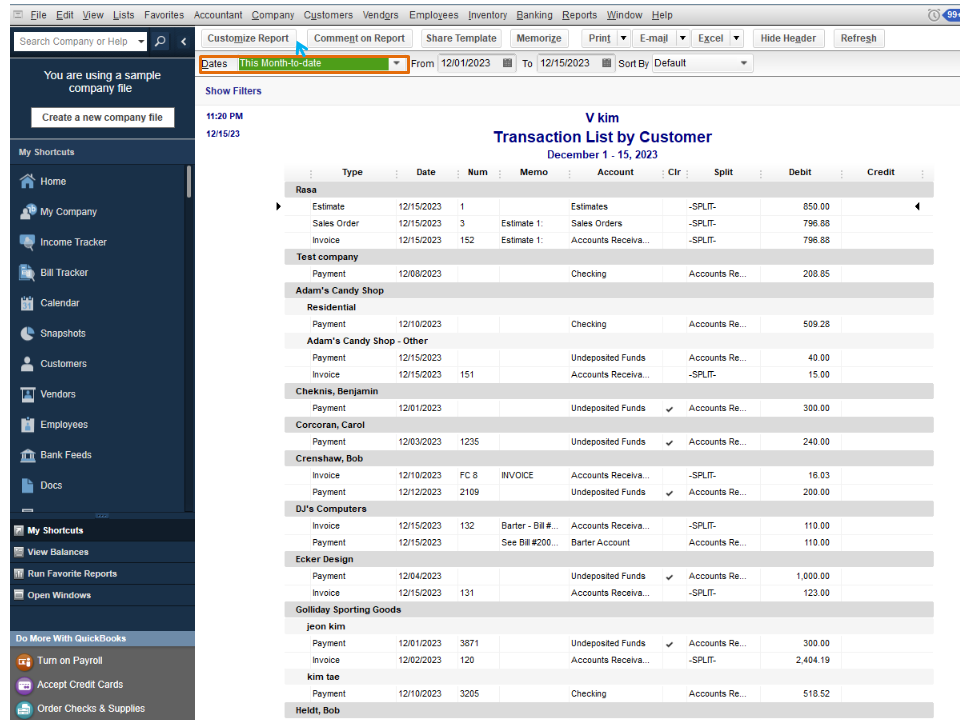
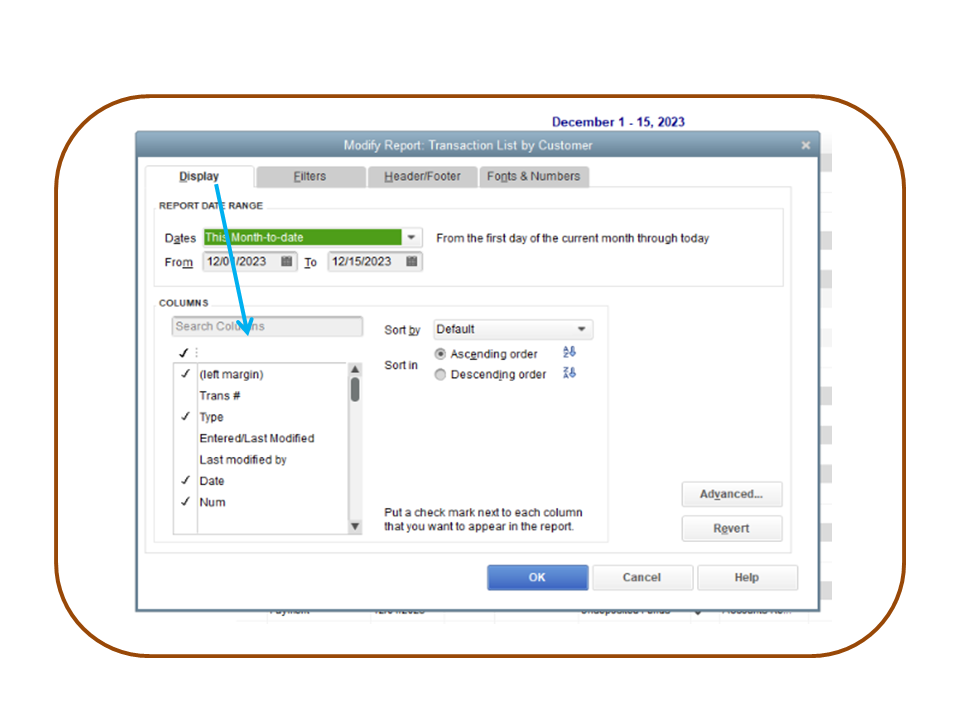
Let me share this guide about customizing the data on the report. It also includes instructions on how to change the font style, add/remove columns, etc.: Customize reports.
To ensure your Accounts Receivable records are in order, choose the workflow that suits your business process and follow the steps in creating each transaction. Check out this article for more details: Accounts Receivable workflows in QuickBooks Desktop.
Please know the Community has your back. If you have questions about the product, post a comment below. I’ll be right here to answer them for you. Have a great rest of the day.
I appreciate your reply. I am still confused, however.
My original question was asking how to "close" an estimate, since the Estimates screen on the Transactions tab of the Customer Center can filter only by "Open Estimates" or "All Estimates".
The options given so far are to create an invoice from an estimate, or delete estimates, or use a report to manually determine see which transaction got tagged with which estimate number. The first does not fit our workflow as we go from estimate to sales order to invoice. The second doesn't fit, either, as we don't want to lose the estimate history as it evolves. (Nevermind that deleting an estimate doesn't "close" it for purposes of the screen in question; it just makes it as if it never existed.) The third option doesn't address the question at all.
What I've gotten from all of this is just don't look at the Estimates screen as it doesn't do what I think it does.
If I have $500k in quotes open at a given point in time, and I know that we close 50% of what we bid on, I can reasonably expect $250k in Sales Orders at a certain point in the future, followed by that same amount in Invoices further into the future.
My follow up question then becomes: If the Estimates screen does not understand "open" versus "closed" estimates, and there is no way for me to close an estimate (short of deleting it, which kills the audit trail for a given sale), how can I use estimates in QuickBooks to understand my sales pipeline and subsequent cash flow projections? I don't see a report that would do this. I'm hoping the more experienced folks on the forum have solved this particular analysis need and are willing to share it.
I'm here to help you get this sorted out, SaulA.
Based on your workflow, you can close the estimate by manually marking it as inactive.
First, let's pull up all open estimates. Here's how:
Next, open each estimate, then click Mark As Inactive.
On your follow up question, you can pull up the Job Estimates vs. Actuals Summary report. This will provide you the estimate cost, actual cost, and the revenue. This can help you with the cash flow projections.
Get back to us if you have additional questions. We're here to fill you in.
Kristine, thank you for your response. Your lead line, "... you can close the estimate by manually marking it as inactive..." leaves me confused.
My original question was caused by the fact that marking estimates as inactive does NOT appear to close them. They still show up as "open" on the Customer Center / Transactions / Estimates screen, and anywhere else QuickBooks has a filter for "Open Estimates" versus "All Estimates".
We've come full circle, so let me try asking my original question from a slightly different perspective: other than creating an invoice directly from an estimate (which is not an option for us because it bypasses the sales order) or deleting an estimate (also not an option as we don't want to lose the audit trail) how does one actually close an estimate so that QuickBooks ignores it entirely when filtering for OPEN estimates only?
Hi there, @Saul Ackovitz.
I appreciate the detailed information you've shared. As mentioned by my colleague KlentB, closed estimates will only be recognized if they're linked directly to an invoice.
Since you convert an estimate to a sales order, then create an invoice, it'll still show in the Transactions tab. To get rid of those estimates, you'll have to delete them one at a time.
Or you can run and customize the Transaction List by Customer report to show all open estimates. You can follow the steps shared by my colleague Kristine Mae above.
If you need more information about the Transactions tab, I suggest contacting our Phone Support Team. This way, they can provide additional information about this.
Please know that you can always get back to here in the Community if you have any other questions. I'll be sure to get back to you. Have a great day.
Saul,
I feel you.. Hats off to you for the patience. You were asking for berries and were served mangoes.
I just found the answer for your question ..
Edit > Preferences > Job & Estimates > Company Preferences > check " close estimates after converting to invoice"
NOTE: After you save the settings , it will not apply to your current estimates which you have created invoice from .. It will work on new ones only.. To try ,, make a new estimate , then convert it to an invoice and then come back see , the estimate will no longer show in the list..
Patt me on me back and have a blessed day :)
Hi Sal,
I have the same problem/complaint. If they at least added a date range for filtering, would at least be helpful. Can't even do that.
We have the same Work Flow process you have.
Hey Saul, since I have the same problem and workflow process you have, I am going to try making a separate job under that customer. Call it "Not Approved" and move those estimates there. At lease it will keep them in the Customer but not mess up trying to see what is still open on an ongoing job. We'll see if that works.
faisalyaqoob81, I appreciate your attempt to help. We've had this flag set from Day 1 and it works, but *only* if you create invoices directly from estimates. If your workflow is Estimate->Sales Order->Invoice, the estimate is not closed. This is what prompted my query in the first place.
For the most part, our customers ask for a quote (i.e., Estimate), then issue a purchase order to us. The Purchase Order will not always match our initial quote, as they may change the nature of the project (and associated products) before issuing the PO.
We then create a Sales Order from the Estimate. The Sales Order is the key document, as it is our confirmation to the customer that we agree to do a project on the terms they have requested via their PO. This document also drives our warehouse pick list and customer packing list, not to mention our scheduling process, our ordering processes... pretty much everything else.
After the project is completed, an Invoice is created from the Sales Order. Quickbooks does NOT close the Estimate when this occurs. Even manually marking an Estimate as "Not Active" does not close the Estimate. It sits there, open, forever. Very frustrating.
ShelleyandAshley, that's an interesting idea; I'll have to try it. As you say, it doesn't solve the problem but may make it less of an issue.
I can mark my quotes as "Closed" and then filter a report to show only "Pending Quotes".
Does this not solve your reporting problem?
Go into your quote, mark as Closed and filter your report to only show pending quotes.
@MPartners Where specifically on the ESTIMATE screen can you mark this inactive or closed? Bottom line of this thread is that QBD does not do it. It's a huge limitation or a bug. Too bad Intuit will likely never fix a QBD issue since they focus on QBO.
Saul A,
First, I am amazed at your patient in asking how to drive a car and they keep telling you how to buy a car.
It seems like the only solution is for QB to add an option on the Company Preferences screen for Jobs & Estimates to "Close estimates after converting to SALES ORDER" along with the current option for closing when converting to an invoice.
Is this on the development teams radar? How do we find out?
Thanks for joining this thread, Scott in Portland OR.
We do appreciate sharing your feedback about having an option to close estimates after converting to sales orders. For now, we'll take this as a product suggestion.
With your feedback, we can see what we need to improve and what new features you would like us to add in future product enhancement.
Also, you can visit our QuickBooks Blog to stay updated with the latest features of our product.
If you have other QuickBooks concerns, you can always post them here and, we'll make sure to answer them for you.
This needs to be implemented in the worse way. We use QB Enterprice 2021 Desktop and I have been a QB user since the first implementation many moons ago, so you can imagine my shock when I realized that other than creating estimates the rest of the options for estimates is useless.
The process should be JUST like creating an invoice from a sales order, whether in full or partial, the sales order is either closed or shows an open balance.
We create our invoices from Sales Orders. It would be nice if once a customer places an order: You go to the estimate and create your sales order (with a pop-up like when creating an invoice - it asks you from all line items or certain line items) This way your estimate is either closed or has the remaining items open, just like a sales order.
Estimates need to work with Sales Orders the SAME way Sales Orders work with Invoices.
If this was the case, then you could run a TRUE open estimate report and see what is still out there and should be followed up on. We send our salesmen reports every month and the way QB works as is, it is impossible to show them a true and correct report.
I was highly dissapointed and amazed that this was the case on how QB handles estimates, especially since it's basically the same proceedures you would follow when creating an invoice from a sales order.
PLEASE, look into correcting this!!
Hi bdeaton!
I understand that you want the Estimate to work as the Sales Order (SO). Allow me to join this post so I can help you.
Currently, it won't close the estimate though it was converted to SO. Also, you'll need to manually edit the line items on the SO if you need to update something. You'll want to delete it once converted to SO so it won't still reflect on your Open Estimates report.
Also, I'd encourage you to send feedback about this to our developers. Let them know of the improvements you want to be implemented regarding estimates.
Also, you'll want to check this link: Get started with customer transaction workflows in QuickBooks Desktop. This will show more details on how to track customer transactions.
I'll be here if you have other concerns. Take care!
Alex, no one wants Estimates to work like Sales Orders. We want Estimates to work as part of the normal business workflow that starts with an Estimate, which turns into (one or more) Sales Order, which turns into (one or more) Invoice.
When we create a Sales Order from an Estimate, we want the Estimate to close those line items that have been converted to a Sales Order, closing the entire Estimate if the entire Estimate is made into a Sales Order.
As QBE works now, Estimates NEVER close. Even marking them "inactive" does not close the Estimate. So no one can ever know what their actual pipeline of business looks like at the top end of the funnel at any given time.
We do not want to delete Estimates as they are an essential part of the sales pipeline. Being able to look at past estimates is important when quoting current business.
Why after all of these years hasn't QuickBooks implemented properly the very normal, very common business flow of Estimate -> Sales Order -> Invoice?
So frustrating.
Pretty simple request.
Estimates converted to a sales order should close the estimate.
Also being able to mark an estimate as "rejected" or "closed" without deleting for traceability. How this doesn't exist is mind boggling.
The fact that estimates either remain open and un-filterable, or have to be deleted is ridiculous and its why we just don't use QuickBooks for estimates, rather our own template. Would be great if we could just do everything in one place.
Hey SaulA,
You seem to be pretty knowledgeable about this, so maybe i can pick your brain.
Let's say I have created 5 estimates for 5 different scopes of work.
Customer approves all of them, and are completed at the same time wanting all of the items to be billed as 1 invoice.
Since I can't select multiple estimates to be converted to 1 invoice (this feature needs to be added also but that's a different rant), I now have 4 estimates that are still "open" essentially to QB.
I have "marked as inactive", but like you have stated that doesn't "close" the invoice because there is still an "unpaid balance" associated to it.
Would adding a "misc item" line with a negative balance "close" the estimate? or would that affect something else later down the line?
EXAMPLE -
Estimate 5892
8888888- Hoses 150.00
7777777- Bolts 200.00
5555555- Fittings 200.00
misc line - billed on inv. 1234. -550.00
Balance is now $0 and it is theoretically closed, problem solved? Or is this an accounting nightmare somewhere on the back end?



You have clicked a link to a site outside of the QuickBooks or ProFile Communities. By clicking "Continue", you will leave the community and be taken to that site instead.
For more information visit our Security Center or to report suspicious websites you can contact us here
