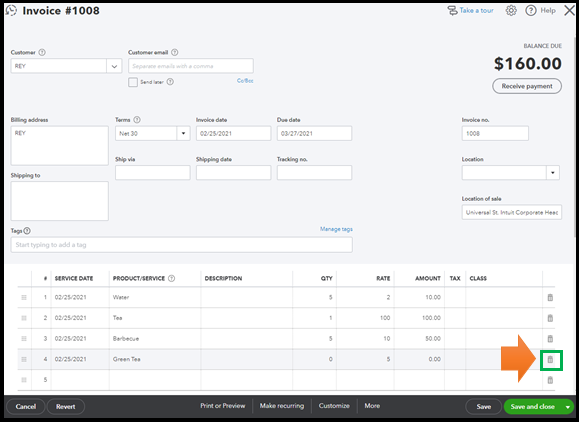Get 50% OFF QuickBooks for 3 months*
Buy now- US QuickBooks Community
- :
- QuickBooks Q & A
- :
- Reports and accounting
- :
- Re: Is it possible to print invoices without items with zero quantity?
- Mark Topic as New
- Mark Topic as Read
- Float this Topic for Current User
- Bookmark
- Subscribe
- Printer Friendly Page
- Mark as New
- Bookmark
- Subscribe
- Permalink
- Report Inappropriate Content
Is it possible to print invoices without items with zero quantity?
Solved! Go to Solution.
Best Answers
- Mark as New
- Bookmark
- Subscribe
- Permalink
- Report Inappropriate Content
Is it possible to print invoices without items with zero quantity?
Thanks for visiting the Community, @lucio!
I'll outline a couple of handy information and steps to help you print invoices without zero quantity items.
Yes, you can print invoices with no zero quantity items. You'll need to open your invoices manually and then remove the said items. Let me show you how.
- Go to the Sales menu, and then choose the Invoices tab.
- Select the filters you want to locate your invoices easily.
- Open your invoices, and then click the bin option to discard the items with zero quantity.
- Choose Print or Preview to review the invoice, and then click the Print button when you're ready.
- Click Save and close to exit the invoice page.
To personalize your invoices and make them more presentable, you'll want to tweak their setup. Also, you can send or print your invoices in bulk. This helps make your task faster and easy.
Stay in touch with me for other invoice-related queries you may have. I'm always around to help you.
- Mark as New
- Bookmark
- Subscribe
- Permalink
- Report Inappropriate Content
Is it possible to print invoices without items with zero quantity?
Thanks for visiting the Community, @lucio!
I'll outline a couple of handy information and steps to help you print invoices without zero quantity items.
Yes, you can print invoices with no zero quantity items. You'll need to open your invoices manually and then remove the said items. Let me show you how.
- Go to the Sales menu, and then choose the Invoices tab.
- Select the filters you want to locate your invoices easily.
- Open your invoices, and then click the bin option to discard the items with zero quantity.
- Choose Print or Preview to review the invoice, and then click the Print button when you're ready.
- Click Save and close to exit the invoice page.
To personalize your invoices and make them more presentable, you'll want to tweak their setup. Also, you can send or print your invoices in bulk. This helps make your task faster and easy.
Stay in touch with me for other invoice-related queries you may have. I'm always around to help you.