Turn on suggestions
Auto-suggest helps you quickly narrow down your search results by suggesting possible matches as you type.
Showing results for
Get 50% OFF QuickBooks for 3 months*
Buy nowSolved! Go to Solution.
Hi Toni,
I'd be happy to lend a hand with exporting the customer's information.
This can be done by running the Customer Contact List report. Here's how:
Please let me know if this helps, or if you have any further questions for me.
Hi Toni,
I'd be happy to lend a hand with exporting the customer's information.
This can be done by running the Customer Contact List report. Here's how:
Please let me know if this helps, or if you have any further questions for me.
Hello Alicia,
Thank you for taking the time to assist. I initially did, and once again upon your reply, did generate this report; however, QB did not list any of the Ship To addresses (300+) for this one particular customer....unless there was a default address checked in the profile, and then only that address appeared on the report.
I did find a work around by generating a report under sales for that customer, then customizing to include all Ship To filter selections. The format was not ideal, but definitely usuable.
Thank you again!
Toni
For QB Desktop, unfortunately, there is No Way to export the "Ship To" adresses if you are maintaining a List of them. It is its own list.
The functions of "Ship to 1, Ship to 2" etc, seen in reporting are the Individual rows from the "Ship To" address block, the same way as you see "Bill to 1, Bill to 2" are the Rows. Think of these as Address Labels, to understand they have (for US addresses) 5 rows.
That isn't the same use of the words or phrase "Ship To 1" which I can Rename to be Project Location, as a Ship To Address, on the Ship To list for that name.
You can likely get to this data using a custom reporting tool, such as SDK or ODBC or perhaps Crystal Reports. I recommend asking on the Developers' Forum: https://help.developer.intuit.com/s/
To see what AliciaRoy described, please see my attachments.




Toni,
If you could share with me how you created that report, I would appreciate it. I am trying to do the same thing with a lot of frustration with not being able to within quickbooks.
Thank you,
Chandra
This does not work if you have a customer with more than one ship to address. It will only show you the default shipping address. If you uncheck the default, it will not show a shipping address at all. It's a major problem that Intuit needs to address.
Hello, @sjtrucking.
Welcome to the QuickBooks Community. I hear you and I want to make sure you can use the product as you want to. I have taken some time to put together a feature request to have this implemented in the future. I recommend you do that same here.
If you have any questions about the feedback link or anything else QuickBooks, don't hesitate to reach out to me again.
Unfortunately, there is not a way to generate a report with these options; but I understand that a QB team member submitted one on our behalf. I will also submit a request. Please consider submitting a request to move this closer to becoming an option in the near future.
Thank you. I have submitted a Feature Request to QB. Please consider doing same, and hopefully it will be a near future option.
Why does this say "solved"? It is far from solved, as it is not possible to export a list of ship-to addresses for each customer. This is frustratingly not possible with Quickbooks.
I followed your instructions, but it did not work for me. I would like to be able to edit ship to addresses under LISTS Add/Edit Multiple List entries.
Can you help me?
Lisa Shealy
I don't think this really works. There are 5 fields for Ship-to addresses, but that is for street, city state etc, not 5 multiple ship-to addresses. The report is a flat file structure, where multiple ship-to addresses don't fit this report structure. All the imports and exports of Customer data relates to their primary ship-to address.
Hello Lisa-S and TomC,
Let me share some details about editing the ship to addresses of the customers.
We don't have an option to edit the ship to addresses in the Add/Edit Multiple List Entries screen. You would have to manually update it in the Customer Information screen.
Here's how:
I've sent a request to our Product Developers so they might consider adding this option. It would also help if you can send your feedback. They'll use your suggestions to fix and improve the overall product experience.
You can share your suggestions on how we can improve QuickBooks Desktop by following these steps:
Thanks for sharing your ideas. Please reach out to me if there is anything else I can help you with. I'll always be here to assist you.
This part is Both: "There are 5 fields for Ship-to addresses, but that is for street, city state etc, not 5 multiple ship-to addresses."
You can use Add New Ship To. You can rename it, for instance, Site. You fill in the address info. Add Another, and name it, for instance, Builder's Office. Fill in the address info. Add another Ship To and name it, for instance, Landscaper. Fill in the address info. Now I can ship to any of those locations associated with my Customer's Project.
The 5 lines are because US Addressing standard provides for the max of 5 lines, in the labels. Plus, you can include Notes, of course, when you Edit a Ship To listing.
"The report is a flat file structure, where multiple ship-to addresses don't fit this report structure. All the imports and exports of Customer data relates to their primary ship-to address."
If you run a report on the transactions, the info on the transactions is used. If you run a report on the names, only the Primary Ship To is used. There is no access to the Ship To Table from within the QB program interface.
So you agree with me too. What is confusing is that the answer above by AliciaRoy appears to say that the multiple ship-to addresses of customers can be listed in the customer contact list, just by displaying the 5 "ship to" fields. This is marked as the best answer, solved, and a kudos, when in fact it is incorrect - which is quite deceiving to readers. You cannot do it. It is not solved. You cannot export the multiple ship-to addresses either.
Thank you for posting in the Community, @TomC.
When someone gives an answer in the Community, any user has the option to mark that as the best answer. However, it doesn't imply that it would work for others.
Also, I can see how exporting the customer list to excel with multiple Ship-To addresses would be helpful in your company. We take our customer ideas into consideration when looking for product improvements.
I’ll be sure to share your thoughts with our Product Developers to see if this feature will be available on the next updates. I'm also inviting you to send your ideas directly to them. This way, it'll help us improve the product and know what works best for you. To send your comments and suggestions, please go to the Help menu, choose to Send Feedback Online, then click Product Suggestion.
If you need to reach out for more help, our Customer Care support will be able to help you get to a resolution quickly. Here's how to get in touch with them:
Thank you for dropping by. Feel free to leave a comment below if you have any other questions about QuickBooks. I'll be happy to help you out. Wishing you and your business continued success.
I neither agree nor disagree; I describe the functions and explain how things work.
And many of the Intuit people here are Not End Users. For instance, you often see them respond by recommending JE, or by posting Deposits as AR or Checks using AP. All of this is Wrong for using QB properly. They get scripts, not Training. They never suffer the consequence of that bad guidance.
There is a way to do it but it is a bit annoying
1) go to Reports > Sales > Sales by Ship To Address
2) click display > columns should be Ship to City, Address 1, Address 2, State, Zip
(Duplicate addresses will appear)
3) filter customer you want (date MUST be all)
4) export to excel
5) in excel delete duplicate addresses
This will give you all the customer's ship to addresses that you invoiced to in the past
There is a way to do it but it is a bit annoying
1) go to Reports > Sales > Sales by Ship To Address
2) Click on Customize Report and check off Ship to City, Address 1, Address 2, State, Zip under the Display tab (The date range MUST be set to All)
3) Under the Filters tab, go to Customers and select the customer you need to run the report for.
4) Click OK (Duplicate addresses will appear - Dont Worry)
4) Navigate to the drop down arrow next to Excel, select Create New Worksheet, and click the Export button.
5) in excel delete duplicate addresses
This report will give you all the customer's ship to addresses that you invoiced to in the past
This is quite smart, but as you say, also convoluted. I'm not a QB expert and have been confused by a couple of aspects:
- why isn't there a designated ship-to country field that I can draw into the report?
- why is the report (for me) grouping on customer number and address? I can work with it but it makes the excel work harder. Can I switch off such grouping?
(I need to extract formatted ship-to addresses into another application and it's been bugging me for months).
Thanks for joining this thread, Gyroman99
Let me share some clarifications about the shared workaround for exporting customer list with multiple Ship To Addresses in QuickBooks Desktop.
For your first question, QuickBooks Desktop doesn't have a field for ship-to country for now. However there is a Ship To State, Ship To Address and Ship To City columns that you can enable instead. If you wish to add them, please follow the steps below:

Second, the Sales by Ship To Address report is design to sort report by state. While you can customize the columns of the report, there isn't a way we can switch off the grouping as this is a default design.
Learn more about customizing reports in QuickBooks Desktop through this article: Customize reports in QuickBooks Desktop.
We understand your desire to have this specific report so you can export them to excel. We are taking note of this suggestion.
While we continue making improvements with the product, I want you to be updated with the new features added in the software by following the steps below:
Here's how:
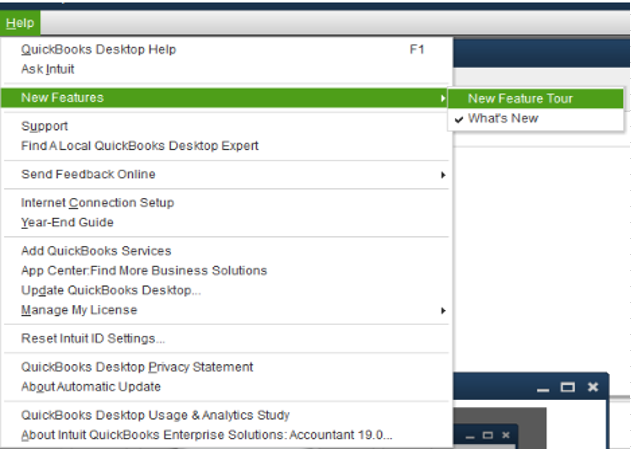
Another way to be updated to the latest future release in QuickBooks Desktop is by visiting this website: QuickBooks Updates: New QuickBooks Accounting Software Updates.
If there's anything I can help you with, feel free to drop me a reply below. Hope you have a good one.
Hi everyone.
I was recently told of this issue by a client who implements Fishbowl and they asked me if I could address the problem. The new solution is available immediately. You can find the solution at:
Export Ship-To Addresses from QuickBooks
If you have any feedback on the new product or are interested in solving another missing QB feature please contact me on my website at www.BetterIdeaGroup.com/contact-us.html
We recently published a small extension for QuickBooks that exports all the shipto addresses. See it at:
The last answers were helpful (i.e. Reports > Sales > Sales by Ship To Address) but I need to include all of the Ship-To Addresses. It would be helpful to be able to select Ship-To Address 3, 4 & 5 when customizing the report. Are there any steps to include those fields as customization options?
Where is the drop down Ship To list for Quickbooks Online? We have it for Quickbooks desktop. Please help.



You have clicked a link to a site outside of the QuickBooks or ProFile Communities. By clicking "Continue", you will leave the community and be taken to that site instead.
For more information visit our Security Center or to report suspicious websites you can contact us here