Turn on suggestions
Auto-suggest helps you quickly narrow down your search results by suggesting possible matches as you type.
Showing results for
Get 50% OFF QuickBooks for 3 months*
Buy nowSolved! Go to Solution.
Hi, TDK Ewusi.
I appreciate you following up about the unlimited inventory feature request for QuickBooks Online.
At this time, there isn’t a specific time frame as to when this feature be available. Our development team is constantly working to improve the product and appreciates the help of users in bringing things like this to their attention. I've already taken note of your suggestion and will inform you whenever we have it available for our users.
I can pass along all the suggestions you have to the appropriate channels so you're able to reach a point of resolution as quickly as possible. As soon as an update is received, I will be happy to update this thread and let everyone know so that you can enjoy this feature.
For now, I'd encourage you to visit our QuickBooks Blog, so you'll be updated with our product improvements. Just go to https://quickbooks.intuit.com/blog/.
Additionally, I'd encourage you to visit our Firm for the future to be updated with our latest news about QuickBooks. Just go to https://www.firmofthefuture.com/product-industry-news/product-updates/.
You may find these articles helpful:
For account-related discussion, feel free to reach out to our QuickBooks Online Support.
The Community is around the corner if you have more questions about QuickBooks inventory. You have a wonderful day.
Hi there, burlesonava!
You'll be happy to know that there's no limit when entering inventory items, so you won't need to free up more of them. However, there isn't a custom field like in QuickBooks Desktop.
I like the idea of adding a custom field though. Let's suggest this to our product development team. As I do it here, you can also click on the Gear icon and choose Feedback. It's a way of letting them know about the features you like to add in the product.
lf you have more questions, you can always use this thread. If you have a it's a totally different question. like a different topic, feel free to post another one.
Please does the Unlimited Inventory items still holds now?
Hi, TDK Ewusi.
I appreciate you following up about the unlimited inventory feature request for QuickBooks Online.
At this time, there isn’t a specific time frame as to when this feature be available. Our development team is constantly working to improve the product and appreciates the help of users in bringing things like this to their attention. I've already taken note of your suggestion and will inform you whenever we have it available for our users.
I can pass along all the suggestions you have to the appropriate channels so you're able to reach a point of resolution as quickly as possible. As soon as an update is received, I will be happy to update this thread and let everyone know so that you can enjoy this feature.
For now, I'd encourage you to visit our QuickBooks Blog, so you'll be updated with our product improvements. Just go to https://quickbooks.intuit.com/blog/.
Additionally, I'd encourage you to visit our Firm for the future to be updated with our latest news about QuickBooks. Just go to https://www.firmofthefuture.com/product-industry-news/product-updates/.
You may find these articles helpful:
For account-related discussion, feel free to reach out to our QuickBooks Online Support.
The Community is around the corner if you have more questions about QuickBooks inventory. You have a wonderful day.
Hi,
Thanks for your reply.
Please a Client subscribed for QBO trial for test.
However, they later subscribed but after the subscription, an invitation was sent her but QBO is asking for the Password for the trial instead of allowing new password to be created.
We have used the forgot password option but to no avail.
Kindly help.
Thanks
Hi there, @TDK Ewusi!
You can let your client change his/her password directly from the Account Management page. I'm here to help you accomplish this so you can share it with your client.
In addition, here's an article you can read to learn more about how your client can change their password: Change your Email, User ID, or Password for QuickBooks Online.
Please know that the steps above can only be performed if you wanted to reset a password for the Admin user.
In case you need some related articles in managing your aaccount, you can visit our Account Management articles or reference.
If there's anything else that I can help you with, please let me know in the comment section down below. I'll be always around ready to help.
Hi JonpriL,
Thanks for your reply.
Please the password concerned is not an Admin one but a standard user.
This is the issue;
She registered for a trial on her own for a test, then later her company subscribed for QBO after the test. Now, she was sent an invitation as a Standard User with the same email ID used for the Trial. However, QBO does not allow her to accept the invitation to enter her new password for her company's QBO Account. It is rather asking her for the old password used for the trial of which she has forgotten.
Please I hope this is clear now.
Thanks
Hi TDK Ewusi,
Each Intuit user ID can only have one password associated with your client's email address.
In this case, she can reset her password by following these steps:
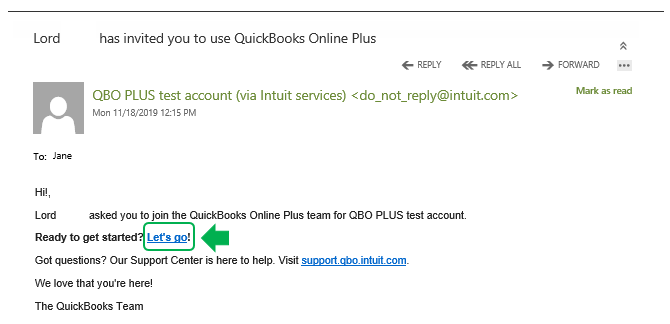
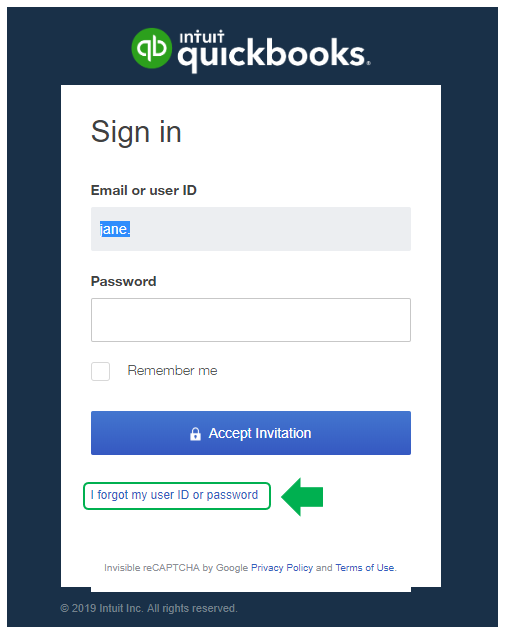
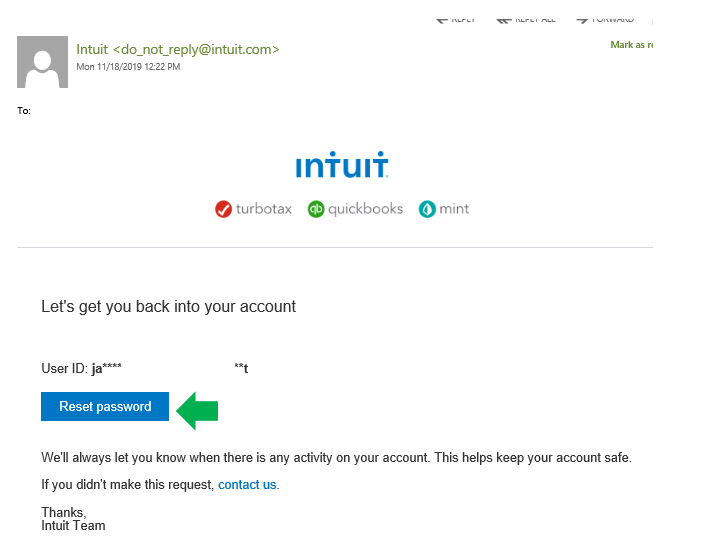
Otherwise, choose I no longer have access to this email and select Message us for support.
From there, one of our QBO experts will be able to help reset your client's password with more tools.
Though, your client can use the same user ID for all her companies, so that the accounts are listed in one place when she log in to QuickBooks Online (QBO).
I've attached a screenshot for reference.
The following article will provide more information: Sign in to multiple companies with one user ID.
For future reference, check out this link: Change your email, user ID, or password for QuickBooks Online.
Please keep me posted if you have any follow-ups or other questions. I'm here to help. Wishing you the best.
Dear JaneD,
Thanks for your support.
Hello, Please how can I check subscription expiry date for QuickBooks Enterprise v19.0
Glad to see you here, @TDK Ewusi,
Checking the expiry date of your QuickBooks account can be accessed in the Customer Account Management Portal Site (CAMPS) website. Here's how:
However, if you don't have an Intuit login and not the current primary contact of the account, I recommend contacting our Customer Service Team directly. They can review your billing details and give the exact date when the product is due. Here's how to get support:

I want to make sure you're taken care of, let me know how it goes by adding a new comment below. I'm here if you need additional help with anything in QuickBooks. Have a wonderful week!
Hi, Interesting to note that you indicated there is NO limit to max.number of inventory items. Tried to import Square inventory list to QBO and an error msg displayed due to more than 1000 rows of items. Would you know why? and how can one overcome that apart from splitting the Square inventory list to less than that? Tks
@Hom wrote:
Hi, Interesting to note that you indicated there is NO limit to max.number of inventory items. Tried to import Square inventory list to QBO and an error msg displayed due to more than 1000 rows of items. Would you know why? and how can one overcome that apart from splitting the Square inventory list to less than that? Tks
@Hom There is still no limit on how many products and services you can have in QBO. But the import limitation is 1,000 rows of items at a time. For example: If you've 2,500 items, you will need to import the list 3 times.
This applies to all the import lists: Customers, Vendors, Chart of Accounts, Bank feeds, and Products and Services. Importing customer invoices may also be the same.
I am new to QB Online and I am in the process of setting up my inventory for my retail business. I tried to upload my inventory list, but I got an error message about maximum number of rows and I could not proceed. My question is there is a cap on the number of rows that we can upload ( each row is a different inventory item). If there is not limit, how can I upload a list of more than 3000 rows of items?
I can share some tips on how you successfully upload the list, Maj S.
Take note that you can only import up to 1,000 rows at a time. If your list is longer than that, It's recommended to split it up into multiple smaller files. To learn more about this process you can read this article: Import products and services into QuickBooks Online.
If you don't want to split the list, you may need to use a third-party importer tool to bring in all your inventory items at once. You'll want to visit our QuickBooks App Market or go to the Apps menu in your QBO account to find one. Here's how:
Lastly, here's an article that you can check out to learn more about inventory works in QuickBooks Online: Set up and track your inventory.
Keep me posted if you need more help in managing your inventory. I'm always here to help.
Rose - my concern is stamped as SOLVED and it is not. I could not even schedule a Call Back. Please do not add anything that is misleading to others. I am in the waiting process and I won't be able to schedule anything yet.



You have clicked a link to a site outside of the QuickBooks or ProFile Communities. By clicking "Continue", you will leave the community and be taken to that site instead.
For more information visit our Security Center or to report suspicious websites you can contact us here