Turn on suggestions
Auto-suggest helps you quickly narrow down your search results by suggesting possible matches as you type.
Showing results for
BLACK FRIDAY SALE 70% OFF QuickBooks for 3 months* Ends 11/30
Buy nowSo since we are being forced to move to Quickbooks Online, I've been trying to research what is best for our office. It seems that QB 2019 Desktop for Macs is now called Quickbooks Simple Start. As far as I can tell, the budgeting function will not move over to the online system. So apparently we can't produce a budget that will work with all of the other functions. UNLESS, we move to QB Online Plus or Advanced. Is this correct? This is a micro-business that utilizes budgeting practices and I fail to see why that would not be an automatic function for an accounting software.
I can share some information about QuickBooks Desktop for Mac and creating budgets in QuickBooks Online (QBO), @officemanager07.
QuickBooks Desktop for Mac and QuickBooks Online Simple Start are two different versions of QuickBooks. Intuit has launched a subscription version of QuickBooks that’s made for your Mac called QuickBooks Mac Plus for 2022. You can refer to this link for more information: QuickBooks Mac Plus 2022.
If you're currently subscribed to QuickBooks Online Simple Start, you'll have to upgrade to either QuickBooks Online Advanced or QuickBooks Online Plus in order to create budgets based on your accounting data.
Once you've decided on the plan that suits your business, follow these steps on how to upgrade your subscription:
See this article for more information about upgrading and managing your subscription: Upgrade or downgrade your QuickBooks Online subscription.
Once done, you can now create budgets. Check this article for detailed guidance: Create and import budgets into QuickBooks Online.
Let me know if you need further help with your subscription or budget by leaving a reply below. Have a great rest of the day!
Thank you for your quick reply. I have to say that I am totally confused about QB and what they are "rolling" out. I received an email this week that said QB 2019 Desktop for Macs would not be supported after May 31, 2022 and we needed to upgrade to QB On-line. They supplied two links; one to QB Online Essential and one for QB online Pro. I attempted to start a chat to ask about this. The chat was closed. But Intuit reached by phone and I spoke someone who then said she would have consultant call me to go over options for our small business. I spoke with a consultant who told me about Simple Start, and this would be the best option for us. She sent a link that showed Simple Start, Essential and Pro all for 1/2 off for 3 months. The email I received showed them for 1/2 off for 12 months. She then offered me a deal for 12 months discount if I agreed within 24 hours. Now you send me an email about Mac Plus 2022. Is it a desktop version that is supported? Or is it an online version? Can you explain what the h*** is going on with you guys. This is frustrating beyond belief. We just want software to do accounting. And we don't really want to do it in the Cloud.
Thank you for taking the time to post a reply, @officemanager07. Let me clarify things to you.
Since we have QuickBooks 2019 Desktop for Macs will be discontinuation.
Here's what you need to know:
If you don't use any QuickBooks Desktop 2019 add-on services. You can keep your account if you want to. However, live technical support and other Intuit services that can be connected with QuickBooks Desktop are no longer available. You will also be unable to obtain the most recent security fixes and updates.
You can refer to this article for more details the discontinuation policy: QuickBooks Desktop service discontinuation policy.
On the other hand, QuickBooks Mac plus 2022 is the new Desktop version. In case you would like to purchase, you can click here.
If you'd prefer to update utilizing an online version, go to this page to see which options are suitable for your business.
Please let me know if you have further clarification or additional information. I'll be around. Have a beautiful day!
@officemanager07 wrote:I received an email this week that said QB 2019 Desktop for Macs would not be supported after May 31, 2022 and we needed to upgrade to QB On-line.
If you don't need any access to online service (e.g bank feeds, payrolls), you can keep using your QBD 2019 after May 2022. Otherwise, you can upgrade to QBD Mac Plus with the subscription license.
Thank you for letting me know about QB Macs Plus 2022. I was not aware that we could continue purchasing a subscription for desktop software. Every option we were given made it sound like we had to go to an on-line subscription only. Can you clarify something for me? Last summer we had to move payroll to the on-line subscription since it was no longer supported in the desktop software. So if we go with QB Macs Plus 22 desktop, do we still need to continue the on-line payroll subscription? Or is payroll supported within the desktop software?
Thank you for your help. We made aware that QB would not support 2019 Mac Desktop. But it seems we were being forced into on-line options; not once was QB Mac Plus 2022 DESKTOP mentioned. We currently are using desktop software and prefer to stay with that. Can you clarify if payroll is supported in desktop? Or do we need to continue the on-line payroll subscription we had to move to last July?
Hello, officemanager07.
I'll clarify the details regarding the payroll supportability in QuickBooks Mac.
You would need to continue the online payroll subscription if you want to upgrade to the 2022 version.
QuickBooks Mac 2022 and the rest of the supported versions do not have a built-in payroll service. So, they use the Online Payroll platform to manage paychecks, taxes and liabilities.
The Online Payroll platform uses an IIF file that you can import to your Mac program. In case you need help, you can check this article: Export, import, and edit IIF files.
If you want to learn more about the new features for QuickBooks Mac 2022, feel free to read this article: What's new in QuickBooks Mac Plus 2022.
Having troubles pulling up reports in QuickBooks Mac? I'm sure this article will come in handy: Create reports in QuickBooks Desktop for Mac.
Do you have any other concerns regarding the features in QuickBooks Mac? Or if you also need help with your payroll, reply here with the details. I'd be glad to help you out again.
Thank you so much. This is exactly what I needed to know. One last question. We currently have one license for QB 2019 Desktop for Macs; we have two accounts--one for the company and one for the owners personal finances, each with a separate log-in id and password. When we upgrade to QB Mac Plus desktop, will both of those accounts be 'moved' to the new software?
Thank you for getting back to us, @officemanager07. I'll be adding some information about upgrading your QuickBooks Desktop for Mac version.
When you upgrade your QuickBooks version under one license, all the company files and accounts will use the new version.
You may also refer to this link if you need further assistance when installing and setting up QBDT for Mac: Install and set up QuickBooks Mac Desktop.
In addition, you may check our QBDT Mac articles for your future reference: Help articles for QuickBooks Desktop for Mac.
Let me know if you have additional questions about upgrading your QuickBooks Desktop version. I'll be around to help.
Thanks so much for the quick reply. This is the information I needed. I'll let you know how it goes.
Thanks again.
What about importing .gbo files?
Will I be able to import .qbo files that I download from my CC processor after May 31, 2022?
Hello there, @dypinc.
Yes, you can import your tractions with a .qbo file format in QuickBooks Desktop (QBDT) for Mac using the Web Connect feature. I'd be glad to show you how:
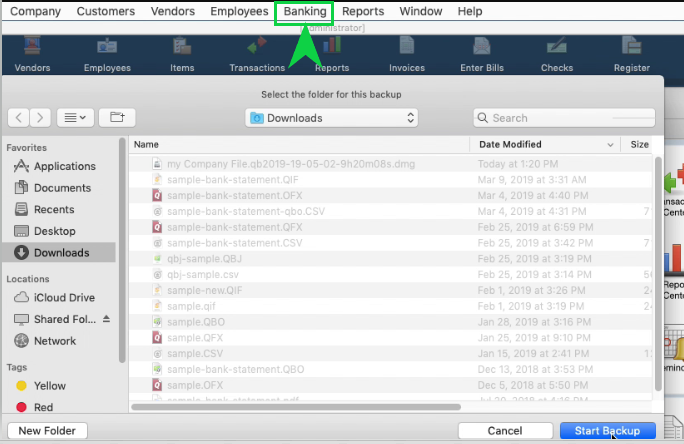
I've added this reference to further guide you in importing your transactions, feel free to access it whenever needed: Set up online banking for QuickBooks Desktop for Mac.
Once settled, the next step you need to take is to make sure that your transactions are correctly categorized: Add and match transactions in QuickBooks Desktop for Mac.
If in case you have any other questions about managing your transactions in QBDT, feel free to add your reply below. I'm always willing to help you. Have a great week ahead.
You didn't really answer the question.
In Quickbooks for Mac 2019 can I continue to import the .qbo file I have already downloaded after May 31. 2022.
Hi there, dypinc.
I'm here to share some information when your file exceeds the three-year policy.
After May 31, 2022, access to online banking, including web-connect files, will be discontinued. Therefore, you will be unable to use this file format.
Apart from the online banking feature, these are some of the services that will be discontinued after the mentioned date:
Please see QuickBooks Desktop service discontinuation policy for more details
If you want to continue using QuickBooks Desktop for Mac, you'll have the option to upgrade the program. I've added this article as your guide: Upgrade your company file.
Once upgraded, you're good to update it to have the latest release.
If you want to move to QuickBooks Online, you can check this link: Move your QuickBooks Desktop file to QuickBooks Online. The transfer time depends on your company file size. The larger it is, the longer it takes.
That should do it, dypinc. I'm just around whenever you need help in transferring your data. I'll be happy to help you!
@dypinc wrote:In Quickbooks for Mac 2019 can I continue to import the .qbo file I have already downloaded after May 31. 2022.
Afaik, importing *.qbo files is part of the online banking service. I am not sure you can still do that after May 2022.



You have clicked a link to a site outside of the QuickBooks or ProFile Communities. By clicking "Continue", you will leave the community and be taken to that site instead.
For more information visit our Security Center or to report suspicious websites you can contact us here