Turn on suggestions
Auto-suggest helps you quickly narrow down your search results by suggesting possible matches as you type.
Showing results for
Get 50% OFF QuickBooks for 3 months*
Buy nowThanks for sharing this estimates concern with us, @mrosenberg0527,
I want to make sure this is resolved immediately. Let's try to diagnose this issue by running some basic troubleshooting on your computer.
Have you tried sending the estimates to your personal email? Does it display the same odd lines on the PDF attachment? If not, I suggest doing that first.
If the same issue happens when you send it to yourself and the recipient, make sure your Adobe Reader is updated to the latest version. You need Adobe Reader 11.0 or higher to view or print QBO forms.
Other than that, you can also use a different browser or try opening the PDF file in a private window. Unexpected issues in QBO are mostly affected by the large data in the cache. This is because the regular browser will constantly accumulate history and will not remove it automatically.
The incognito mode will not save any history, so it's a great place to identify issues in the browser. Use these keyboard shortcuts to launch a new private window:
If it works, clear the cache to resolve the issue in regular browsing.
Please let me know the result after trying the troubleshooting steps. I want to make sure this estimate issue is resolved and I'll be right here if you need further help.
It does not matter if I use my computer or if it’s from the app on my iPad when I try to email the estimates it shows up on the computer and on the iPad like it’s going to send the PDF but then it doesn’t and this is what the email looks like.
Thanks for the additional information you've provided above, @mrosenberg0527. This way, I can guide you on the actions you need to take care of the issue.
There's a need to investigate the cause you're encountering PDF issues when emailing your estimates in QuickBooks Online (QBO). Since the above resolution unresolved the problem, I'd recommend contacting our Customer Care team. They can do screen sharing to further check the issue and guide you with a fix.
We've updated our support options in QBO. In case you want to talk to one of our representatives, you need to request a callback. You'll first have to check out our support hours to ensure we can assist you on time. Here's how:
I've attached a screenshot below for your reference.
Also, you're able to create attractive and professional-looking estimates in QBO. This way, you can personalize and add info that matters most to your business. You can refer to this article for the detailed steps: Customize estimates in QuickBooks Online.
I'm just around to help if you have other concerns about emailing estimates and other sales transactions in QBO. Take care always.
Having same issue as described. Company name not showing. Just line items. Just started. New computer, day old. cache is fine
Hello mfinyork!
I know that you need to send a professional-looking email to your clients. I'm joining this thread to ensure that you'll be able to send an estimate without issues.
Let's first check and review your estimate template. You have an option to edit the message and attach a PDF file to the email. Follow these steps:
If this behavior persists, I suggest you reach out to our Support Team so they can investigate this issue. Here's how:
I also added some links if you need help in customizing your sales forms and running reports in QuickBooks Online which includes steps on how to save them:
Should you have any other questions about the estimate, let me know and I'll gladly share some details with you. Need to record your entries or want to manage your data? Add the details to your reply and I'll see what I can do.
Similar problem here...
Estimate is sent fine, but no pdf is attatched.
I've sent estimates to myself with the same conclusion.
Just changed pc's btw...
Also downloaded QB tool hub.
Our goal is to offer you a superior experience when emailing estimates compared to your current one, @Sparxxx. I'm here to make sure we can isolate this one by performing additional troubleshooting procedures. Let me share it with you.
I'd like to verify first if you're using QuickBooks Desktop as you indicated you downloading the QuickBooks ToolHub to try to solve the problem. If so, then you're likely encountering issues with your company file. I recommend verifying and rebuilding them in QBDT. The rebuild tool corrects the most common errors found by the verify tool in a company file. Here's how:
To verify data:
To rebuild data:
If not, make sure to properly set up your Sales settings to include PDF on your online forms in QuickBooks Online. I'll show you how:
If the issue persists, it'd be best to get in touch with our Customer Support team. This enables them to further investigate and help you with the best action to do to resolve this.
Once you're all set, read this to learn more about what to do after your customer accepts your estimate: Convert an estimate into an invoice in QuickBooks Online.
You can always mention my name if you need additional help with estimates or other sales forms. I'm always willing to answer questions about QuickBooks in general. Take the best care!
Same issue I can't get this resolved.
Hello there, @Qazwsx1. I've got a couple of troubleshooting steps to help you fix the issue with attaching PDFs to estimates in QuickBooks Online (QBO).
Beforehand, may I know if you encountered a specific error message? Also, what device are you using to access QBO?
Let's start by double-checking if the option to attach a PDF file is selected in your Accounts and Settings. You can follow these steps to check it:
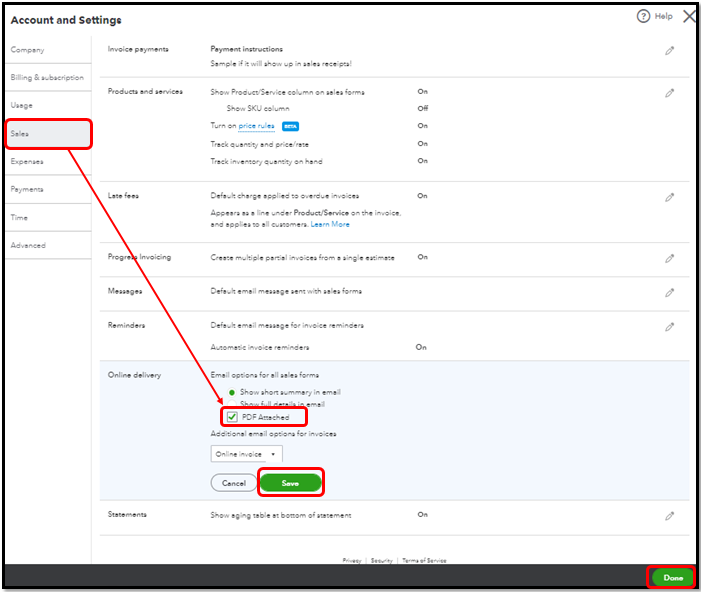
Also, you'd want to make sure that the specific invoice template you're using is set properly. Here's how:
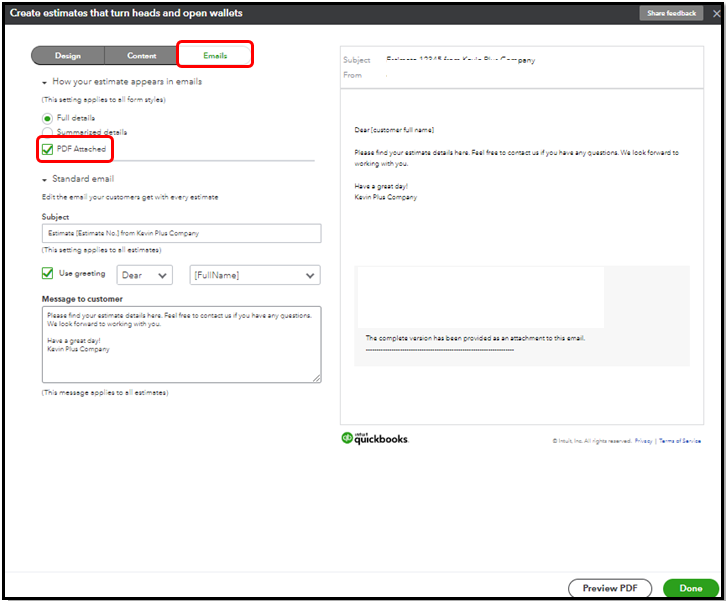
Furthermore, I suggest sending your estimates through a private/incognito window if you haven't tried it already. The private window will not save any history, making it a good place to identify browser problems. To save you time, use either of these keyboard shortcuts:
If you can send them using a private browser, go back to your regular browser and clear its cache. Clearing the cache or cookies is the best way to get a clean slate for your browser. Otherwise, using other supported browsers can be a good alternative too.
However, I suggest contacting our Technical Support Team if the issue persists. They have the necessary tools to pull up your account securely and perform a screen-sharing session to investigate this behavior further and pinpoint its root cause.
Moreover, you can save a copy of a statement or sales form in QBO if you need to send it in physical or PDF format to your customer.
Please get in touch with us if you need further assistance regarding your estimates. I'll always be here to help you.



You have clicked a link to a site outside of the QuickBooks or ProFile Communities. By clicking "Continue", you will leave the community and be taken to that site instead.
For more information visit our Security Center or to report suspicious websites you can contact us here