Hi there, @eva-serrano-718.
QuickBooks Online (QBO) will depend on data shared from your bank. You'll want to exclude the expenses showing as deposit in the For Review tab and manually enter them. Let me guide you how.
- Go to the Banking menu
- select the Banking tab.
- Choose an account.
- Go to the For Review tab.
- Put a check mark beside the transactions.
- Click the drop-down arrow from the Batch actions.
- Select Exclude Selected.
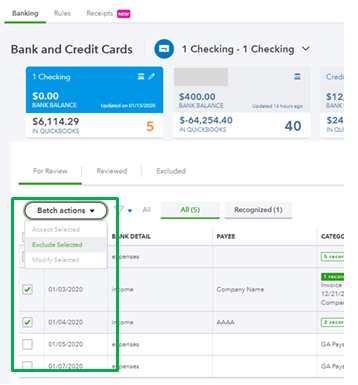
Once done, manually add them in your bank register. However, if you manually uploaded the transactions, ensure to use a negative amount for the expense. You can check these great articles for more details:
You might also want to read this great resource to learn how reconciliation works in QBO: Reconcile an account in QuickBooks Online.
Let me know in the comment section below if you have other concerns. You're always welcome to post in the Community.