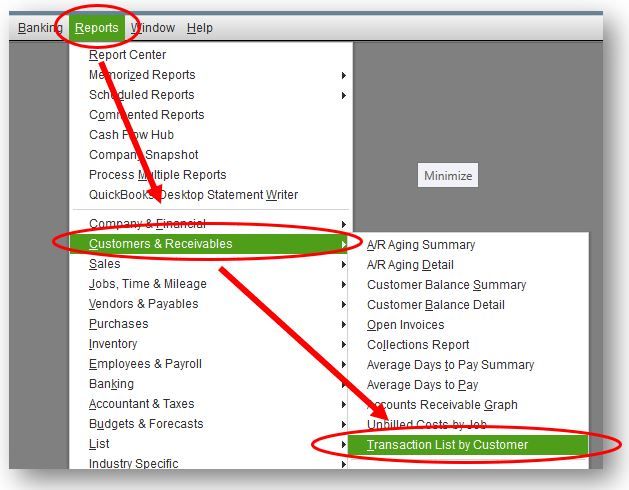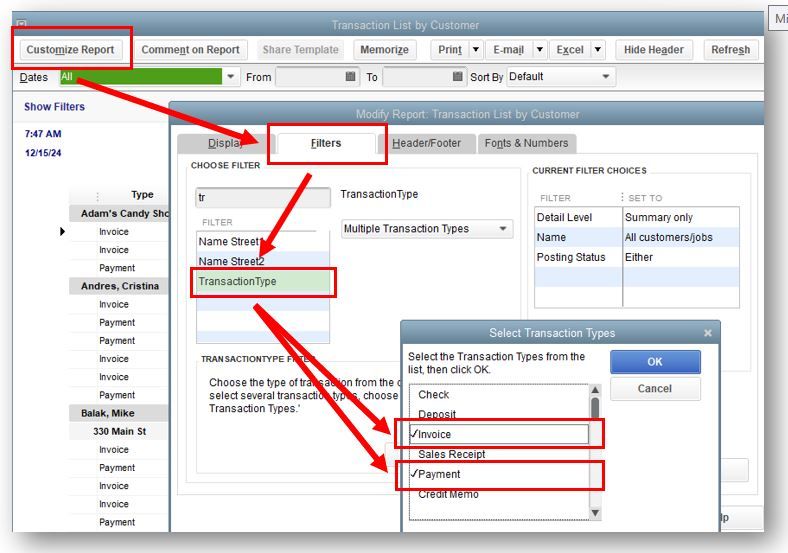Announcements
Get unlimited expert tax help and powerful accounting in one place. Check out QuickBooks Online + Live Expert Tax.
- US QuickBooks Community
- :
- QuickBooks Q & A
- :
- Reports and accounting
- :
- Re: Paid Date in A/R Aging Detail
- Mark Topic as New
- Mark Topic as Read
- Float this Topic for Current User
- Bookmark
- Subscribe
- Printer Friendly Page
- Mark as New
- Bookmark
- Subscribe
- Permalink
- Report Inappropriate Content
Paid Date in A/R Aging Detail
When running an A/R Aging Detail, Reports > Customers & Receivables > A/R Aging Detail, if you select the "Paid Date" column, all cells show as blank.
I have seen some older posts regarding this issue. I want to bring this up again and ask if anyone has found a workaround for this very expensive sub-optimal program. I'm comfortable exporting the report as a CSV and running it through a Power Query or processing it with Python. At the core, I want an invoice number and the date it was fully paid.
Labels:
8 Comments 8
- Mark as New
- Bookmark
- Subscribe
- Permalink
- Report Inappropriate Content
Paid Date in A/R Aging Detail
I can assist you in generating a report that displays the date when an invoice was fully paid,
The A/R Aging Detail report shows due and overdue invoices and statement charges. If you want to see the invoices and their payment dates, you can try running and customizing the Transaction List by Customer report.
Here are the steps to follow:
- Go to the Reports menu.
- Hover to Customers & Receivables and select Transaction List by Customer.
- Click the Customize Report button.
- In the Display column make sure to tick on the checkbox for the Date.
- On the window that appears, proceed to the Filters tab, and search for Transaction Type.
- In the Transaction Type dropdown, click Multiple Transaction Types choose Invoice and Payment and click on OK.
- Search for Paid Status in the Filters tab and choose Either.
- Click on OK to run the report.
You can check this article for more information about running various financial reports in QuickBooks Desktop. It explains how to customize customer, vendor, item, company, financial, payroll, and employee reports: Customize company and financial reports.
Here's also a guide about saving the current settings that you set for your report, so you do not have to go through the customization process again. It'll guide you with creating, accessing, editing, setting up, and resolving possible issues you'll encounter when memorizing a report: Create, access and modify memorized reports.
Let me know if you need more help running your reports. I'm always here to assist. Have a wonderful day!
- Mark as New
- Bookmark
- Subscribe
- Permalink
- Report Inappropriate Content
Paid Date in A/R Aging Detail
Hello MJoy_D,
I have generated that report and I have some questions. Here's a sample of what was generated.

I just want to make sure I am interpreting this information correctly.
- Invoices without a payment under are not paid.
- Invoices with a payment under have been paid, at least partially, and the date of the last payment, assuming open balance is 0, is the date the invoice was fully paid.
- Mark as New
- Bookmark
- Subscribe
- Permalink
- Report Inappropriate Content
Paid Date in A/R Aging Detail
Thanks for getting back to the thread. I'll share my thoughts regarding your queries.
Based on the information provided in the sample report you generated, I agree with you. The report indicates that the invoice mentioned in it, which has no recorded payment, has not been paid at all. The invoices that show a payment amount under them have received partial payment, but not necessarily the complete amount owed. Additionally, the report suggests that if an invoice's open balance is zero and a payment is recorded against it, then the date of that payment is considered the date when the invoice was fully paid.
I'm adding these articles you can use in the future:
If you have any specific questions or need further clarification about QuickBooks, feel free to ask! We're always available and willing to lend a hand to your queries. Have a great day ahead!
- Mark as New
- Bookmark
- Subscribe
- Permalink
- Report Inappropriate Content
Paid Date in A/R Aging Detail
Got it, thank you.
I do have one further question though. I'm seeing some irregular behavior for some customers. For most customers the pattern is consistent. Invoice, payment, invoice, payment. However, for some customers, it's shuffled. Where the payment for an invoice is further in the list for some reason.
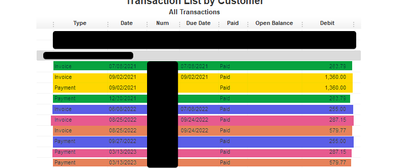
Upon further inspection it looks like it's ordered by date. If I account for this by sorting by a blank column, it fixes it, but it seems like bulk checks, ones that pay for multiple invoices, are not accounted for. So those invoices are listed as paid with no payment underneath. How can I fix that?
- Mark as New
- Bookmark
- Subscribe
- Permalink
- Report Inappropriate Content
Paid Date in A/R Aging Detail
Got it, thank you.
I do have one further question though. I'm seeing some irregular behavior for some customers. For most customers the pattern is consistent. Invoice, payment, invoice, payment. However, for some customers, it's shuffled. Where the payment for an invoice is further in the list for some reason.
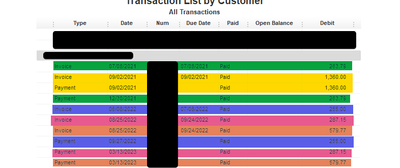
Upon further inspection it looks like it's ordered by date. If I account for this by sorting by a blank column, it fixes it, but it seems like bulk checks, ones that pay for multiple invoices, are not accounted for. So those invoices are listed as paid with no payment underneath. How can I fix that?
- Mark as New
- Bookmark
- Subscribe
- Permalink
- Report Inappropriate Content
Paid Date in A/R Aging Detail
Thanks for getting back to the Community, @DBAeroSphere.
The irregular behavior is shown by default in the report. However, you can change its sorting default.
Here's how
1. Go to the Reports menu at the top, then pick Customers & Receivables on the drop-down.
2. Choose A/R Aging Summary, then click Customize Report at the upper left.
3. On the Display tab, select Default on the Sort by drop-down and Ascending order on the Sort in under COLUMNS.
4. Click OK.
Please refer to this article to view detailed steps on how you can personalize your reports to focus on the details that you want to see: Customize reports in QuickBooks Desktop.
Should you need further assistance, please do not hesitate to post again by clicking the Reply button below. I'll be glad to work with you again. All the best.
- Mark as New
- Bookmark
- Subscribe
- Permalink
- Report Inappropriate Content
Paid Date in A/R Aging Detail
Hello,
Thank you for taking the time to reply. I had figured out the problem with the sorting. "If I account for this by sorting by a blank column, it fixes it" I still have a question about the order though, "It seems like bulk checks, ones that pay for multiple invoices, are not accounted for. So those invoices are listed as paid with no payment underneath. How can I fix that?" When sorted by a blank column, to fix the ordering, I have multiple invoices that are listed one after another without a payment underneath but marked as paid. After looking into it, these were all paid in bulk using one check.
- Mark as New
- Bookmark
- Subscribe
- Permalink
- Report Inappropriate Content
Paid Date in A/R Aging Detail
Hi there, DBAeroSphere. I can provide information on why there's no payment underneath every invoice.
Since the payment was paid in bulk, the report won't be sorted by invoice and payment. Instead, the payment will only appear further down on the invoice.
I've added a screenshot for your visual reference.

If you want to know what invoices was paid on that payment you may double click the amount to determine the paid transactions.
I'll add these articles for you to learn how to personalize and know what are available reports in QuickBooks Desktop:
If you still have concern in managing your reports, don't hesitate to comment. I'm always here to help.
Get answers fast!
Log in and ask our experts your toughest QuickBooks questions today.
Featured

Small businesses are the vibrant heart of our communities.From your
favorit...

Launching a small business can be an adventure filled with excitement
and t...

Join us today on SmallBizSmallTalk as we discuss practical strategies
for d...