Turn on suggestions
Auto-suggest helps you quickly narrow down your search results by suggesting possible matches as you type.
Showing results for
Get 50% OFF QuickBooks for 3 months*
Buy nowThe old quickbooks had a P & L report by job you could customize to show each job expense % of income. Is there one on quickbooks on line?? If so how can I build one.
Welcome to the Community, @joe08.
I'll help you run a Profit & Loss report by job, which you can customize to show the percentage of income in QuickBooks Online.
In QuickBooks Online, you can run either a Profit & Loss by Customer report, which you can customize to show the %of income or Profit & Loss as % of total income.
QuickBooks Online uses Customer as equivalent to Job. I'll show you how to run and customize Profit & Loss by Customer report.
Here's how:
For future reference, you can read this article about memorizing reports: Memorize reports in QuickBooks Online.
Let me know if you have questions about running reports in QuickBooks Online. I'm always here to help. Have a great day.
I was looking to add % of income for each customer to the P&L by customer report. It doesn't give me the option to add % in the customization.
Hi there, @joe08. Let me help you sort this issue out.
I see that you are having trouble locating the % of Income option in the customization in the Profit and Loss by Customer Report. Let me guide you on how to activate it.
Here's how:
Please refer to the image below:
However, if you were still not able to see the % of Income option in the customization. It's possible that you've experience a cache issue resulting from too much outdated data stored on your browser. Let's run some troubleshooting procedure to fix it.
To get started, we have to open your QBO account on an incognito window. An incognito window will prevent the browser history from being saved. Please refer to the following keyboard shortcuts based on your browser type:
If the private browsing session doesn't work, you can clear the browser's cache so the system can restart. This task is also possible in other supported, supported up-to-date browsers. Clearing the cache will reboot the system, allowing you to work with clean trash.
Moreover, Ill leave this useful guides that you can visit and read if you want to learn about memorizing reports: Memorize reports in QuickBooks Online.
If there's anything more I can help you about customizing reports in QBO, just let me know by leaving a comment below or posting again. Have a good one.
I want to run a profit and loss report BY CUSTOMER in Quickbooks DESKTOP.
Where do I find this?
Hi there, Jeanie.
QuickBooks Desktop (QBDT) and QuickBooks Online (QBO) are two different products with unique features. And I wanted to share information on how Profit and Loss report works in QBDT.
Right now, Profit and Loss by Customer report isn't available in QBDT. In the meantime, you can run the Profit and Loss Detail report and export them to Excel. From there, you can manually choose the income and expense transactions for each customer.
We recognize that each company has unique needs, and I know how the feature you're looking for would benefit and empower your business. I'd recommend submitting your feedback to help improve the program by going to the Send Feedback Online feature in QuickBooks Desktop.
You can also visit this page or the What's New section on your QuickBooks Desktop to get updates on our latest news about product improvements.
Let me know if you have other concerns about QuickBooks. I'll get back to you right away. Have a great day.
having problems saving my profit loss.. says I have missing components
Profit and Loss statements help you analyze your business's performance over a specific period, blesdaze. Let's work together on the troubleshooting steps to fix this issue.
A Profit and Loss statement, also called a P&L statement, income statement, statement of operations, or statement of earnings, is a summary of a business’s revenue, expenses, and profits or losses over a specific period. It will provide an overview of your current cash flow and offers insights into your future business performance.
Internet browsers can store temporary caches that sometimes cause conflicts with web applications. Clearing these can resolve unusual behavior. Here’s how to do it on some common browsers:
Moreover, I will provide these guides to help you customize and save your report, streamlining your workflow:
One of the best ways to stay on top of your business finances is by using a Profit and Loss statement, and we the Community team ensure that you'll achieve this. Do you still need assistance in saving your Profit and Loss? Please don't hesitate to Reply down below. I am ready to dive back in whenever you need.
I was also trying to add % of income to the P&L report but under the row/columns the only other is "other" I have no other options to add % so are there newer instructions?
Yes, a couple of changes have been introduced in the reporting function in QuickBooks Online, LisaCB.
If you're still in the Classic view mode, you can run both Profit and Loss YTD Comparison and Profit and Loss by % of Total Income reports. Both of these reports can be customized to show the % of Income and % of Expense columns.
Here's how:
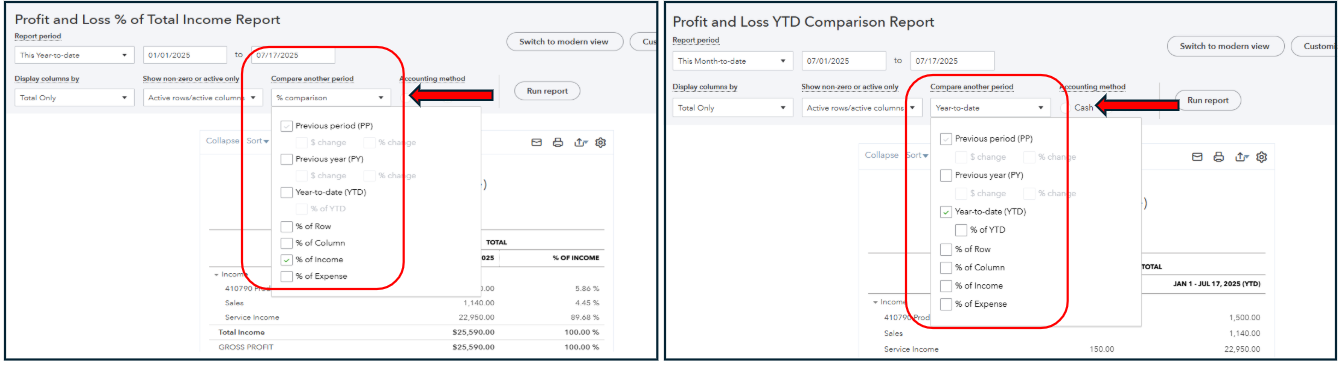
If you're already migrated to the Modern view option, click the Compare button. Then, scroll down to the Calculations section to add the columns you need.
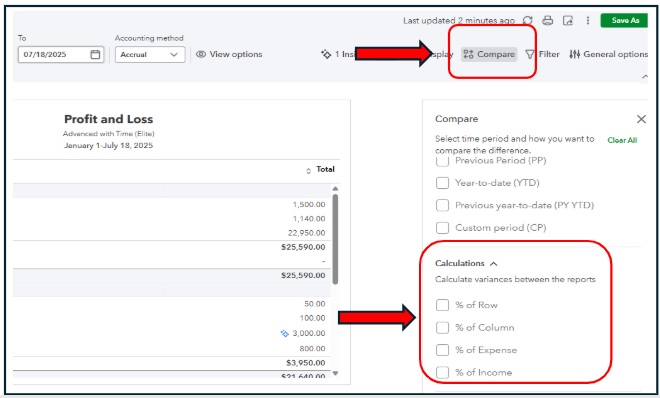
Let me know if you need anything else.



You have clicked a link to a site outside of the QuickBooks or ProFile Communities. By clicking "Continue", you will leave the community and be taken to that site instead.
For more information visit our Security Center or to report suspicious websites you can contact us here