Turn on suggestions
Auto-suggest helps you quickly narrow down your search results by suggesting possible matches as you type.
Showing results for
Hi there, @towhidctg,
Allow me to join the discussion and share additional insights about this.
Use the Location filter to categorize information from different sites, offices, regions, outlets, or departments of the same company. It also allow you to see all the payments per location and deposit them as a group. You can skip this step, as it is optional.
Vpcontroller is right. There isn't currently a report to show Gross Profit for each invoice. Your revenue is summarized in the Profit and Loss or Income by Customer Summary Reports.
Having this feature available in our program is a great idea. I can see how beneficial it is to keep track of your gross margin. While we're currently unable to do this, you can open a Profit and Loss % of Total Income Report, then click the Income amount to open the Transaction Report. From there you can click the Export icon and add the data manually on the worksheet.
See this article to learn more about exporting reports to Excel: Export your reports to Excel from QuickBooks Online.
I'm making it my top priority to relay this suggestion to the Development Team, letting them know you'd like to have this ability.
Stay on top of our product updates and feature releases by visiting the QuickBooks Blog: Intuit Blog.
Feel free to reach out to me if you have any other questions. I'm always here to be your QuickBooks guide. Cheering you a productive and wonderful week!
Good day, towhidctg.
You can check the Transaction Journal on the invoice to know your profit. Here's how:
See below screenshots for your visual guidance:
From there, you'd able to know the Sales on the Invoice.
You can also check these articles that you may find helpful in the future:
If you have any other questions, let me know by leaving a comment below. I'm here for you. Have a great day.
If you're referring to Invoices for Inventory Type items, you can run the "Transaction Journal" for that specific Invoice as mentioned here and get the Gross Profit number. But there is no one standard summary report that will give the Gross Profit by each Invoice line.
Note: Inventory type is available in Plus and Advanced only. In other plans (Essentials and Simple Start), the Inventory item details feature is not available.
This is not showing a profit.
Just showing invoice amount and invoice product and services breakdown. Here is no cost of sales for specific invoice reference or else.
How can I know the profit on this invoice to invoice?
Thanks for getting back to us, @towhidctg.
The cost of sale or cost of goods sold is tracked if an inventory type is used for the item. Otherwise, we're unable to see the invoice profit.
We can run the Profit and Loss report to track the profitability but it will show all invoices and all purchases. Let me guide you on how to run Profit and Loss report:
I'll add this article, for more information: Run a Profit and Loss report in QuickBooks Online.
Also, you can read out this article on how to customize your financial reports: Customize your reports in QuickBooks Online.
Feel free to post again if there's anything else you need help with running a report. I'm here to help you more. All the best.
LOCATIONS FOR WHAT?
LOCATIONS FOR WHAT
Hi there, @towhidctg,
Allow me to join the discussion and share additional insights about this.
Use the Location filter to categorize information from different sites, offices, regions, outlets, or departments of the same company. It also allow you to see all the payments per location and deposit them as a group. You can skip this step, as it is optional.
Vpcontroller is right. There isn't currently a report to show Gross Profit for each invoice. Your revenue is summarized in the Profit and Loss or Income by Customer Summary Reports.
Having this feature available in our program is a great idea. I can see how beneficial it is to keep track of your gross margin. While we're currently unable to do this, you can open a Profit and Loss % of Total Income Report, then click the Income amount to open the Transaction Report. From there you can click the Export icon and add the data manually on the worksheet.
See this article to learn more about exporting reports to Excel: Export your reports to Excel from QuickBooks Online.
I'm making it my top priority to relay this suggestion to the Development Team, letting them know you'd like to have this ability.
Stay on top of our product updates and feature releases by visiting the QuickBooks Blog: Intuit Blog.
Feel free to reach out to me if you have any other questions. I'm always here to be your QuickBooks guide. Cheering you a productive and wonderful week!
I am a small business and i need to run Gross profit inovices for each invoice in order to give them to our salespeople. I have been a Quickbooks users for past 15 years. Yall need to figure this out. It should not be rocket science. I am curretnly looking at other software programs to replace Quickbooks.
Has anyone figured out how to show profit on each invoice. Seems like a pretty simple concept...
We've grown significantly and need to be able pay sales people commission based on profitability of invoices. Only way I can see to do it now is to go through each invoice and manually figure this out. Seems like a good business accounting program would be able to show us this. Are there apps available to do this?
Hi there, @Doughydman1.
So pleased to see you accomplishing great things on your business.
I can see how it would be helpful to run a profitability by invoice report in QuickBooks Online. Rest assured that I'll submit feedback directly to the Development Team to have it introduced. I also encourage you to add your vote for this one by sending a request within QuickBooks.
Here's how:

In the meantime, you may consider looking for a third-party app. QuickBooks supports thousands of various third-party applications for any functionality you may need. However, we're unable to recommend which app to use. You can check our Intuit App Center and type a keyword in the search box. Then, read the app reviews to help you make a decision on which one to use.
You can also go to the Apps menu from your QuickBooks Online account. Follow these steps:
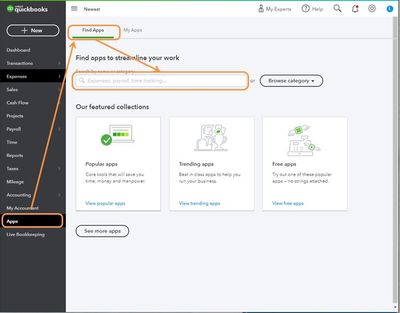
Be sure to let me know how else I can empower you to make QuickBooks work the way your business needs. Thanks for coming to the Community. Wishing you even more success in the future.
So there does not appear to be an easy way to see this? Are there any apps available to help me with this?
Hello there, @Doughydman1.
I'll share insights about how app integrations work in QuickBooks Online (QBO) so you can generate your desired report accordingly.
Yes, you've got several options to choose from in any of our third-party applications to integrate with. While we're unable to provide the names of the app you're able to utilize, it's best to check our list instead and read reviews so you can choose the best one for your business needs.
You can do so by following the second set of steps shared by my colleague, @LieraMarie_A, above.
Now that you're to generate the report you need, consider logging in to any of our supported browser versions and use this reference for guidance for all QBO features to use: Help Articles in QuickBooks Online. Also, you're able to read subtopics that will describe how a feature is used and how to accomplish tasks related to its functions.
Let me know in the comments below if you have other questions aside from working with applications in QuickBooks. Use the Reply option below to leave a comment and don't forget to include my name, @JonpriL. Take care always and stay safe!
Hi,
I am also a quickbooks online user who's looking for a way to track gross profit by invoice # or line. Can you develop a way to do this?
Welcome to the Community, @silverwing-travel.
I know how this would benefit companies like yours. As much as you do, I also want QuickBooks Online (QBO) to have this feature.
It is still not available in QBO, though. Nevertheless, I strongly advise you to provide our software engineers with feedback. They give user suggestions a lot of consideration, especially when deciding how to enhance QuickBooks best.
Here's how:
You may also want to read this article to learn how to Run a Profit and Loss Comparison Report to compare your income and expenses for different time periods: Run a Profit and Loss Comparison Report.
Let me know if you require further assistance with your inventory items in QBO. I'm here to help anytime. Have a good one.



You have clicked a link to a site outside of the QuickBooks or ProFile Communities. By clicking "Continue", you will leave the community and be taken to that site instead.
For more information visit our Security Center or to report suspicious websites you can contact us here