Turn on suggestions
Auto-suggest helps you quickly narrow down your search results by suggesting possible matches as you type.
Showing results for
Get 50% OFF QuickBooks for 3 months*
Buy nowQB for MAc 2020 - Will not generate reports. It is a trial version that is supposed to be "fully functional", yet the Reports function is dead, nothing happens.
Hello, @stevencorcoran.
Let’s run the Verify and Rebuild tool to detect any possible issues in your company file and resolve it.
First, let’s make sure to create a backup copy of your company file. Just go to File and select Back Up.
Once completed, here’s how to run the tool:
If the tool detects an issue, rebuild the file by following these steps:
You can follow further instructions outlined in this article: Resolve data damage with your QuickBooks Desktop company file.
Meanwhile, I’ve got this shot video clip about the new improve Report feature in QuickBooks Mac: Report Sidebar in QuickBooks Desktop Mac 2020.
I’m just a post away if you have additional questions or you need help with something else. It’s always my pleasure to assist you.
Hi - I checked, there is no issue with the file. But the reports function is just not working!
Thank you for performing the troubleshooting steps, @stevencorcoran.
Since you're still having the error, I suggest you contact our Product Support team.
They have the tools to get into your account in a safe and secure environment and isolate why you're having an error in generating the report and help you resolve it.
You can follow the steps below to reach them:
Here's the contact the QuickBooks Desktop Customer Support Team article for more information about this.
I'm always here if you need help with your account.
I think sometimes the reports don't function if you don't have an Accounts Payable and Accounts Receivable account. These are almost always automatically created (by creating a bill or an invoice) so it isn't a common issue.
I have the same problem. Tried rebuilding data, no effect. Confirmed I have an AR and an AP account.
Let's perform additional steps so you can generate reports in your Mac 2020, Virginia Girl.
You'll have to access your QuickBooks.log file to determine the cause of why the Reports function doesn't work on your end. Let me guide you how.
For detailed instructions, see the Review your QBWin.log file section through this article: Resolve Data Damage With Your QuickBooks Desktop Company File.
However, if the steps above don't make any difference, I'd suggest contacting our Customer Care Team. Just refer to the steps provided by my peer MaryJoyD above on how to get in touch with them. They can double-check your account why you're still unable to access the reports and help you fix it.
Once resolved, you can customize reports from the Report Center to get the information that matters most to you. This helps you monitor your business performance within a specific period. For more details, see pages 206 - 215 through this PDF article: User Guide.
Please know that I'm always here to help if you need anything else. Have a great day, Virginia Girl.
Would somebody just try this in the QB sample company that comes with the trial download? Even in the sample company the reports do not open or display data. I assume the sample company was set up correctly.
I need to go live very soon with Mac Desktop for 2020. I assume if I want to go live all I'll be doing is paying my registration fee, and that there is no new download. If that's correct, this problem is endemic to the Mac version and not a free-trial sample issue. Intuit will have my money and I'll be stuck.
I tracked down the log file per your suggestion. No errors are recorded. Even in the sample company Larry's Landscaping, none of the reports open. Even something as simple as Customer Contact List does nothing, and there is clearly data available to report.
I need to go live with Quickbooks very shortly. I assumed I could just pay my registration fee, register the product, and go. But if there are no working reports, and the trial version is 'full featured', just time-limited, and there is no new download, this is it, I'll be stuck.
QB Version info T19R1.01 R2 Build 770
Mac OS 10.15.2
Hi there, @BirdieLee.
Thank you for reaching back to the Community.
Since you have mentions no errors are recorded, I suggest you contact our Product Support team.
They have the tools to pull up your account in a safe and protected ways and determine why you're having problem in generating the reports and help you to sort out it.
Here's how to Contact our Support:
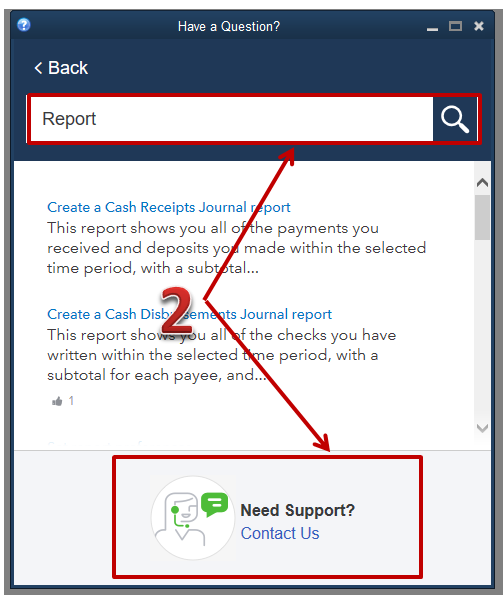
For additional information on this, I recommend the following article below:
Fill me in if you need anything else. I'll be here to lend you a hand. Have a great day!
Whether intentional or not, the trial version doesn't run reports. I just downloaded an installed the regular QuickBooksMac2020.dmg and reports open just fine. Support here needs to acknowledge that the trial version isn't just time limited.


You have clicked a link to a site outside of the QuickBooks or ProFile Communities. By clicking "Continue", you will leave the community and be taken to that site instead.
For more information visit our Security Center or to report suspicious websites you can contact us here