Turn on suggestions
Auto-suggest helps you quickly narrow down your search results by suggesting possible matches as you type.
Showing results for
Hi. I REALLY need help!
All I want to do is balance my check register. It's the only thing I really got QuickBooks to do. I am using QB 2016 MAC.
Until recently (an update if the past few months?), I was always able to use Bank > Reconcile by filling in the Opening Balance myself. (It was never a fixed number in the box based on previous reconciliations.) So, my cleared transactions always match the opening/ending balance and my Reconciliation came out even, to 0.
NOW--for reasons unknown--I CANNOT enter my own opening balance from the current month's bank statement. I HAVE TO use the fixed balance in the box, supposed based on my previous month's reconciliation. Well, now, they never match.
I've tried all the recommendations here in Inuit QB help, but nothing works. Mostly because they're written in IF/THEN statements. But my situation never qualifies for the first IF, so I'm lost at what to do next.
On the rare occasion I match the QB Help, it tells me to run a Reconciliation Discrepancy Report. Well, none of my QB Mac 2016 menus offer anything close to "Discrepancy" so once again I'm lost.
Does anyone out there know what I'm talking about enough to offer some desperately needed help?
Thanks for your kindness,
Josef
(Of course, I haven't recently upgraded and cannot avail myself to any Intuit live support, etc..)
Solved! Go to Solution.
I appreciate how you have tried to figure it out, @josefklus.
Upon reading your concern let me provide you some of the possible reasons why this is happening, it might be because your QuickBooks needs to be updated and it might be that you're encountering a data issue. You can run verify and rebuild data.
Here's how:
Before you follow the steps, use the verify tool in QuickBooks Desktop for Mac to scan your company file for errors or data damage.
Verify Data
1. Go to the File menu, then Utilities.
2. Choose Verify Data, then click OK to close all windows. If you see “Your data has failed the integrity check” you need to rebuild your file. If there are no problems with your data, you’re done.
Rebuild Data
1. Go to the File menu, select Utilities.
2. Select Rebuild Data, click OK to close all windows.
3. Once the rebuild's finished, select OK.
You can also refer to this link: Verify and rebuild data in QuickBooks Desktop for Mac.
Consider contacting our phone support, you can also check the support hours.
Do not hesitate to post here in the community, I'm always here to answer.
Thanks!
A simple rebuild did the trip.
I got it to agree with ending balance and 0 discrepancies.
(Even if beginning balance this month was fixed to some past, untraceable time...)
I'm due for an upgrade (too expensive for a freelancer!), and support nor longer accepts MAC2016.
So I appreciate your help!
We'll see how I do NEXT month,
Jose
I appreciate how you have tried to figure it out, @josefklus.
Upon reading your concern let me provide you some of the possible reasons why this is happening, it might be because your QuickBooks needs to be updated and it might be that you're encountering a data issue. You can run verify and rebuild data.
Here's how:
Before you follow the steps, use the verify tool in QuickBooks Desktop for Mac to scan your company file for errors or data damage.
Verify Data
1. Go to the File menu, then Utilities.
2. Choose Verify Data, then click OK to close all windows. If you see “Your data has failed the integrity check” you need to rebuild your file. If there are no problems with your data, you’re done.
Rebuild Data
1. Go to the File menu, select Utilities.
2. Select Rebuild Data, click OK to close all windows.
3. Once the rebuild's finished, select OK.
You can also refer to this link: Verify and rebuild data in QuickBooks Desktop for Mac.
Consider contacting our phone support, you can also check the support hours.
Do not hesitate to post here in the community, I'm always here to answer.
Thanks!
A simple rebuild did the trip.
I got it to agree with ending balance and 0 discrepancies.
(Even if beginning balance this month was fixed to some past, untraceable time...)
I'm due for an upgrade (too expensive for a freelancer!), and support nor longer accepts MAC2016.
So I appreciate your help!
We'll see how I do NEXT month,
Jose
Hah! I just posted about this same thing just now but using Quickbooks Pro 2017 Desktop.
I have never been able to enter the beginning balance though and never had a problem until four days ago.
Yes, I had tried the utilities of repairing and verifying the data file to no avail. I even did a restore of a previous backup, several backward. Nothing works. I'm going ahead with letting QBs do an adjustment in the journal for the next reconcile and see if it straightens out for the next month.
I'm looking forward to you update of how it goes with the next recon. ;)
Hello, @Pstreicher.
Let’s try updating your QuickBooks for Mac to eliminate any unusual behaviors. Here’s how:
You can read through this article for a more detailed step: https://community.intuit.com/articles/1789170-update-quickbooks-mac-desktop.
You might want to check as well with your accountant if you can reconcile the account next month (reconciling two months together) or any alternatives in handling this situation.
Always consider posting your questions on the Community site if you have other questions about QuickBooks.
Yup, that's a $300 solution.
Not in the budget for this small, freelance sole proprietor.
But thanks.
(A rebuild solved my issue.)
I recommend the Utilities >Rebuild.
Worked for me.
Okay, it's next month. 2nd reconciliation after Rebuild.
The Opening Balance (does not match statement, but instead) matches the Closing Balance; therefore, reconciliation balances out to 0.
I'm assuming that's good for now... but hoping to see the Opening match NEXT month's statement.
We'll see.
At least I'm confident of my account balance.
JK
@Pstreicher wrote:Hah! I just posted about this same thing just now but using Quickbooks Pro 2017 Desktop.
I have never been able to enter the beginning balance though and never had a problem until four days ago.
Yes, I had tried the utilities of repairing and verifying the data file to no avail. I even did a restore of a previous backup, several backward. Nothing works. I'm going ahead with letting QBs do an adjustment in the journal for the next reconcile and see if it straightens out for the next month.
I'm looking forward to you update of how it goes with the next recon. ;)
Month 3: Reconciliation, I appear to 'balance'.
However, past 2 months my beginning balance matches my ending balance so I automatically 'reconcile'. (I think.)
I just wish I could change the beginning balance one month by hand to reset.
The register at eom is 'close' to the bank statement at eom, but I wish I could see it reconcile to the exact penny. Then, I'd know all my manipulations are true and accurate, not falsified or imagined.
(Fortuantely, the bank statement shows more in the account than I can account for in the register!)
I'm sure that's probably of no help...
JK
Hi there, @josefklus.
Thank you for choosing QuickBooks as your accounting tools. I want you to know that helping you is our top priority. In QuickBooks, the ending balance of the previous reconciliation will be used as the beginning balance in the next period.
Aside from that, the bank balance is different from the QuickBooks register, it possible that you've made changes in your previous reconciliation. Either transaction was deleted, edited, or unreconciled. Here's how to correct a zero balance:
Create a journal entry using the correct date and amount you want to see in the Begin Reconciliation window.
Do a mini-reconciliation to correct the Beginning Balance in the Begin Reconciliation window.
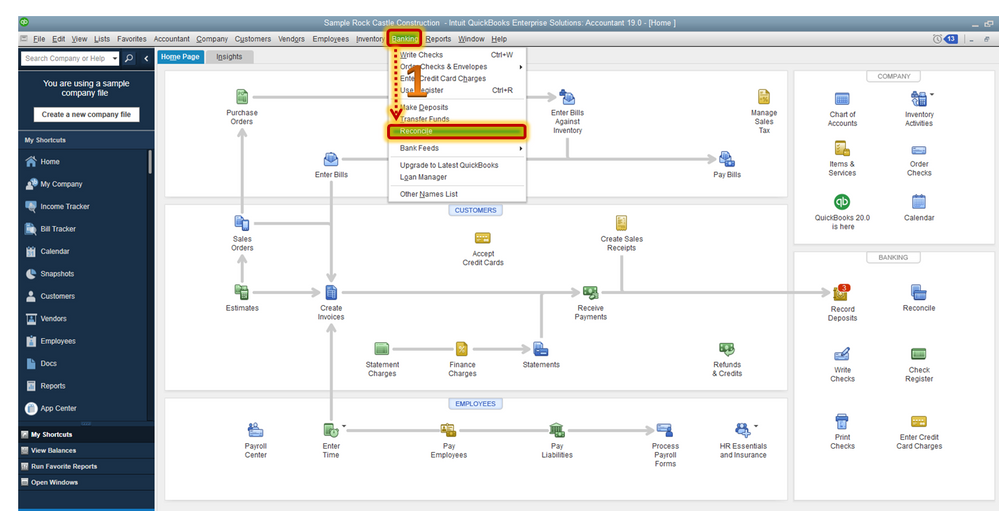
To correct edited, deleted, or cleared transactions, you can run any of these reports: Reconcile Discrepancy report, Audit Trail report, and Previous Reconciliation report.
To learn more about edit that journal entry, you can refer to this article: Fix beginning balance issues in QuickBooks Desktop.
I've included an article that will guide you in fixing common reconciliation in QuickBooks Desktop.
Lastly, for more detailed information about beginning balance issues, you can refer to this link: Fix beginning balance issues in QuickBooks Desktop.
If you’ve followed everything, but still have questions, connect with your accountant. They can help get your reconciliations back on track.
Please let me know how it goes by clicking the Reply button. I want to make sure that everything is taking care of. Take care!



You have clicked a link to a site outside of the QuickBooks or ProFile Communities. By clicking "Continue", you will leave the community and be taken to that site instead.
For more information visit our Security Center or to report suspicious websites you can contact us here