Turn on suggestions
Auto-suggest helps you quickly narrow down your search results by suggesting possible matches as you type.
Showing results for
I am looking to create a report that shows me invoices paid by each customer the prior month. I can see the payments received, but I need to know which invoices they paid. Is that something that can be done?
Let's run a Transaction List by Customer report, @kshankman.
This report displays all the transactions and subtotals of income and expenses per customer. I'll be glad to guide you in customizing it.
Here's how:
Also, I'd recommend memorizing this report to save its current customization settings.
For future reference, I've added this article to help you track how your business is doing: Customize company and financial reports.
Keep me posted if you require further assistance with running reports in QuickBooks Desktop. I'm here to help. Have a good one!
Thank you. However, when I run this report, if I received a payment on 11/15/2022 for multiple invoices created before 11/1/2022, I see the payment, but not the invoices that were being paid.
For example,
Customer A Invoice 1 5/15/2022 $200
Customer A Invoice 2 6/15/2022 $300
Customer A Invoice 3 11/15/2022 $400
Customer A Payment 11/20/2022 $500 (paying for Invoice 1 & 2)
I need a report that shows me that in November 2022 Invoice 1 and Invoice 2 were paid.
The report I run above shows me Invoice 3 and Payment from November.
Thank you for your help!
Can you please update on this Quickbooks - we need to track what invoices have been matched to each payment and the amount. Standard report in other software!!!
I'm here to help you run a report that displays your invoices with payments, Timas.
In QuickBooks Desktop (QBDT), you may run and customize the Customer Balance Detail report to see your customer invoices with their corresponding payments and balances.
Here's how:
For visual reference, I've added a screenshot below:
Otherwise, you can open each of your invoices to see their payments. I'll show you how:
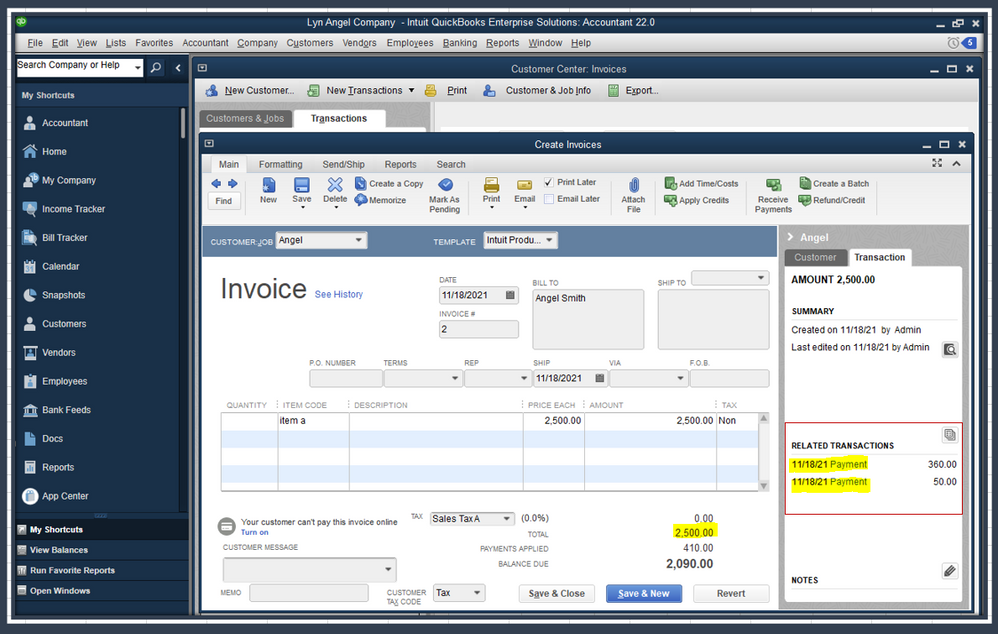
For more tips about handling your invoices in QBDT, please see these articles:
Additionally, I've added this article that'll help you select reports that you can run in QuickBooks to easily keep track of your sales and focus on the information that matters most to your business: Customize Customer, Job, and Sales Reports.
If you have any other questions about getting the details of your invoices with payments, let me know by adding a comment below. I'm always here to help. Keep safe always!
I do not see this as an option on my screen. Is there another way?
Thanks for chiming in on this forum, katesbug2.
For me to fully address your concern and provide you with a detailed resolution, may I know which option on your screen you're having difficulties with? What steps have you done? You can also provide screenshots and other details so I can get back to you and ensure you'll get the assistance you need.
Any additional information is much appreciated.
Feel free to get back in on this thread for any updates. We'll always be around whenever you need help. Have a good one!
This doesn't show how the payments were actually applied to specific invoices. Can you tell from the report which invoice payment 3006 under Andres,Cristina was applied to? I think that is what we are trying to get here.
Thank you for sharing your interest, David.
I know how much you want to see which previous payments you applied to customer invoices. You'll want to check this specific data by going to the Customer's Transaction list. From there, double-click the payment to see the associated invoices from the Reports tab's Recent Transaction section.
Here's how:
Alternatively, you can run the Transaction List by Customer report and filter it to show invoices and payment since this displays the income and expenses per customer. Let me show you how:
To save its current data customization, I encourage memorizing this report.
I also recommend checking out this article that will help in tracking how your business is doing: Customize company and financial reports.
I'm still here if you need a helping hand in managing your reports. Don't hesitate to tag me (@Jovychris_A) in your comments. Take care.
I'm having the same issue where we receive a payment from a customer, who has multiple invoices open with the same dollar amount so when it comes through the bank fed QBO doesn't know what inovoice to apply the payment to. I don't need a report myself but what other ways can we find what invoice the customer paid?
Hi there, KC033.
Allow me to join you here and offer my help about your questions about invoices and applying payments to them.
I'd also like to ask if you are receiving the payments manually? Please note that QBO will look for a match if the downloaded transaction has the same amount with an open invoice. You'll want to reach out to your customer to verify which invoice was paid if multiple transactions have the same amount.
Please see this article for more details about this feature: Categorize and Match Online Bank Transactions in QuickBooks Online.
Although, you can run the Invoices and Received payments report. This will give you a list of invoices and the payments that are applied to them. Here's how:
You'll also want to use the QuickBooks Payments to receive online payments from your customers. Using this feature, the system will automatically apply and match the payment to your invoices. Let me share these articles with you on how to use it:
Feel free to check out these articles as well in case you need more guidance when receiving payments in QBO:
The Community is always here if you need anything else.
Can you please let me know if it is possible or not to generate what should be a very basic and very useful report in QBO which shows the following
date; payment recieved; invoice number reconciled against.
If there is no report which does this then please tell me that what I need is not possible.
Please do NOT suggest any reports that do not show payments linked to an invoice.
Thank you
Good morning, @accounts-gateway.
Thanks for chiming in on this thread.
The best route would be to use the instruction my colleague gave above your response. Which is to use the Invoices and received payments report.
Learn more about our reports in QBO through these links below:
If these steps don't end in the results you want, come back to us so we can determine the final answer your business. Have a wonderful day!
I am trying to do the same thing. All of you are missing the point.
We need a report (which should be a super basic report, so it's shocking it does not exist) that shows which payments were applied to which invoices, without having to navigate to another screen to figure it out. Just a report with "payments A and B were applied to Invoice 123" with the amounts and dates. All on one page, in one report, that can be exported.
I understand your point, @nstew. Let me share some updates about the report you need for your invoices and payment entries.
I can see how important it is for you to generate a report that shows which payments were applied. While the option for you is to pull up the Invoices and Received Payments report as suggested, you can always submit a feature request directly to our product developers. This way, they can evaluate the possibility of incorporating this functionality in the coming updates.
To start:
Once done, your valuable suggestion goes to our Product Development team to help improve your QBO experience. You can track feature requests through the QuickBooks Online Feature Requests website.
On the other hand, I'm adding this content to provide additional guidance when running basic reports in our system: Run reports in QuickBooks Online.
Aside from that, you can get the most out of your reports by going to the Customize tab. From there, you may also memorize their customization settings for future use.
Please extend your patience about this matter. If you have follow-up questions about your reports, please let me know by leaving a comment below. I'm just a few clicks away to help you again. Have a good one!
Thank you for this! I totally agree with you!!
Thank you for this! I agree!! This is super frustrating and seems like it should be relatively simple to do.
This is a snippet from my Invoices and Received Payments report (on Who Owes You section) in QBO Online.
I found your post when researching the same need you had and did not realize that this report HAS the information, but not in a post-processing friendly way. Each payment is followed by one or more lines for which invoice it paid or partially paid.
Unfortunately, if you customize this report, the "Open Balance" column that it supports is only the CURRENT open balance of the invoice. It does not show the open balance of the invoice right after the payment was applied. I am also unclear if the payment is correct after being partially applied to two different invoices and/or has a remainder -- and if this report is smart enough for that. When the amount pays the entire invoice(s) -- it tracks pretty well.
I currently am looking at writing code to flatten this in Excel -- the regular export is not spreadsheet-friendly for doing running balances or creating reports that go back in time. It also will not ungroup the entries, they are grouped by the Customer field hierarchy.
The report you refer to invoices and Payment received is an online report. For desktop enterprise users where is this report because it is not under Customer & Receivables.
Hey there, @bmwoverland.
Currently, the Invoices and Received Payments report is not available in QuickBooks Desktop (QBDT).
However, you can still view the payments and invoices that make up each customer's balance by running the Customer Balance Detail report. Let me guide you how.
Just in case you want the same settings of the customized report to be available for future use, you can check out this article for guidance: Create, access, and modify memorized reports.
Feel free to return to this thread if you have further concerns regarding running customer reports. I've got your back.
any update on this report we need it and no easy way to pull it.. We have 152 checks for over 300+ invoices any help would be greatly appreciated.
[email address removed]
Any updates on how to pull this faster than having to search for each deposit the log into our own spreadsheet we have 152 checks deposited with over 300+ invoices..... Please advise
trinahannah
I understand that keeping track of your business transactions is of the utmost importance to you, trinahannah. I see the benefit of having the Invoices and Received Payments report.
Currently, the report you're looking for is not available in QuickBooks Desktop. Alternatively, you can pull up the Customer Balance Detail report to view payments and invoices, including your customer's balances.
I've included a screenshot for visual reference:

Moreover, you can memorize the reports you've customized. This way, you won't have to do the customization process again.
I'll gladly assist you further in generating reports and managing invoices in QuickBooks Desktop. You can tap the reply button below to enter your queries. I'm always here to back you up.
I'm not sure if my question was initialy understood but it seems we all have a similar problem.
My issue is:
We invoice all our customers through "QBOnline". If we invoice a customer the exact amount every time we service their location and then the customer pays a week, a month or 60 days later, that ACH payment comes in the Bank Detail under the Bank Transactions without a description or invoice paid number. It does not describe what invoice the customer is paying and it does not automatically "Match" with an specific invoice. It matches to "all" invoices as they are all the same amount. There's customers who do not provide a remittence report and I can not force them to do so. Like the other person asked, what if we send hundreds of invoices? How do we know which invoice the customer paid through ACH? There is no report that will show that information without me matching a transaction first and I can not match a payment to an invoice without knowing what invoice the customer paid. So is there a place where I can find this information? - KC 020624
Thanks for joining the thread, @KC033. Let me share some insights for checking your customer's invoices paid through ACH.
You'll want to sign in to your merchant services account, check the Activity & Reports section, and identify the customer.
You'll be able to look at the transaction and see the customer's name if they entered their name when processing the transaction.
Here's how:
Once logged in, you'll now be able to look at your batches and see which payments are combined.
Also, we'll need to ensure we input the customer's name when processing the transaction. This way we'll be able to check the information. Otherwise, there's no way to retrieve them.
Feel free to reply to this thread should you need additional assistance managing your invoices in QuickBooks Online. Take care.


You have clicked a link to a site outside of the QuickBooks or ProFile Communities. By clicking "Continue", you will leave the community and be taken to that site instead.
For more information visit our Security Center or to report suspicious websites you can contact us here