Turn on suggestions
Auto-suggest helps you quickly narrow down your search results by suggesting possible matches as you type.
Showing results for
Get 50% OFF QuickBooks for 3 months*
Buy nowWe have a need to show all ACTIVE accounts on reports, including those with zero balances so that budget lines correspond properly with the actual P&L lines. I'm not finding a way to do that without including all the inactive accounts as well (we have hundreds of inactive accounts and can't show all of them on a report, OR go in and delete them/merge them in order to get rid of all those. So, just want ACTIVE accounts....ALL of them.
further to my question above sent a few minutes ago. Our reports do show accounts with zero balances that HAD ACTIVITY during the current P&L period (2020). But we need accounts with zero balances that did NOT have activity during 2020 as well.
Hi @nytcpa,
QuickBooks report generates all accounts that include activities. You'll want to pull up two reports and export them to Excel. Let me guide you through the process.
After that, pull up the account list report and export it to Excel. Here's how:
Once done, you can then compare which accounts have zero balance with no activity. You also have the option to delete or merge rows and columns in your Excel.
I'm attaching our page about reports and accounting for more tips and recommendations.
That'll do it. Please don't hesitate to reach out if you need help with anything else. I'll be around to assist you. Thanks for visiting us today and have a good one.
I actually found a much easier solution....at least for Quickbooks Online (I've not checked if it works on the desktop version also):
Run any report. Under Customize, choose Number Format. UNCHECK the "except zero amount" box. That's all there is to it! No need to export to Excel either!
I have called tech support on this one and the solutions identified by the user below do not work.....at least not for me.
Now, I understand why QB Online would employ a feature that would automatically "filter" a Statement of Activity Report to hide any Accounts without activity; It is generally useful and de-clutters the presentation when you just need to take a quick look or need a shorter report for presentation.
But I find I find it absurd that QB online baseline functionality does not contain a means to turn this "filter" OFF when you want to see all CURRENT Revenue and Expense accounts (those purposely marked to be inactive) regardless of activity in a given period. For those of us who use QB for accounting but need to export data for other management functions, having this "filter" ON without the ability to simply toggle it OFF forces the user to run reports and then hand enter data that is already available....and should be easily presented and exported.
Please Fix This!!
I have QB Desktop Premier 2021 Construction Edition and I am able to get zero activity accounts to print on the IS and the BS.
Customize Report>Display>Advanced>Display Rows check radio button "All". "Active" is the default which suppresses rows with zero balances.
The option to include '0' amounts is not available on my version of QBO. Is this something I have to buy an upgrade to have?!??!?!
Thanks for joining on this thread, @MichaelHayes63.
I'll share with you some knowledge about running reports with zero amounts in QuickBooks Online (QBO).
If you're using the QBO Simple Start version, the except zero amount box is unavailable. That said, you'll need to upgrade either Essential, Plus, or Advance.
Here's an overview of what you can customize:
If you wish to continue, please follow the steps below. But before doing that, check out first the comparison of each version. So you can pick the suits for your business.

For more details, check out this article: Upgrade your QuickBooks Online subscription.
Once done, you can now contrive all the reports by going to the Reports tab. Please click the Customize button on the right pane, then remove a checkmark in the except zero amount box.
Once done, you can click the Save Customization to memorize the report. It’ll help you save time since it automatically updates every time there are newly added transactions. For more information, check out this article: Memorize reports in QuickBooks Online.
I've added some articles about the different features, reports, and other related topics.
I'll be around if you need additional payroll assistance or any QuickBooks related. I'd be happy to help.
Unfortunately, this will also show any old accounts you have made inactive.
Unfortunately, all this does is show or hide zeroes. It does not show account lines that have no transactions, and are 0 all the way across.
Thank you for getting back here, @eoraclu.
You'll need to make sure you have set up the correct date in the report date field so accounts will show in the report. Accounts that do not appear in the report mean they do not have transactions on the specified date.
To know more on how you can change and personalize your reports, please head to our Customize reports page.
Also, QBO makes it easy to export, print, and send your reports. Check this article to know more details: Run reports in QuickBooks Online.
Let me know if you need additional assistance in accessing your reports in QuickBooks. I'm always around to help you achieve your goal. Have a great day ahead.
The whole point of this thread is to show active accounts with NO activity or transactions, regardless of the date. That's exactly what I need to see.
Thanks for the prompt reply, @eoraclu.
You can consider running the Account List report in your QuickBooks Online (QBO) account. This shows all the active accounts in your chart of accounts with or without transactions. I’d be glad to show you how.
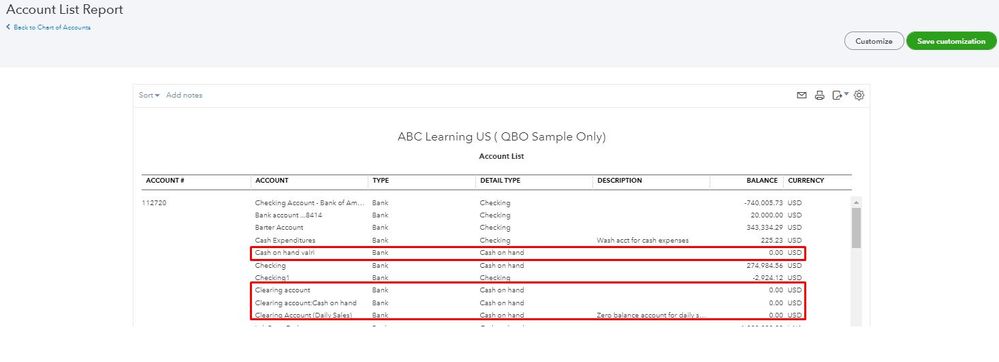
You can also customize it to show the information you need. To be guided, you can utilize this article for guidance: Customize reports in QuickBooks Online.
Let me also share with you this link that you can read to learn more about running reports in QBO: Run reports in QuickBooks Online.
Keep me posted if you have any other concerns or questions about managing reports in QuickBooks. I’ll be around ready to lend a helping hand. Keep safe.
I know how to do that and that's not what I need. I need a profit and loss by class that shows all (and only) active accounts, whether there are transactions in the row or not. Apparently that's not possible right now.
This is my problem also.
I need a budget report with zero accounts (not inactive/deleted) accounts.
Did you figure out how to do this?
Hello there, CindyD2.
I'll show you how to customize your report to show all accounts including those with zero accounts. Let me show you how:
To help you manage your reports, you can go to the Customize reports in QuickBooks Online article.
In case you need more help in handling your budgets in QuickBooks, you can click here.
I'm just one post away if you have other questions about generating reports. Feel free to click the Reply button below. Keep safe!
I tried this and even individually selected the Distribution Accounts I wanted to show and it still pulled all the inactive/deleted accounts. There has to be a simple way to pull a P&L with ALL active accounts even if there was no activity in that period for proper reporting. You could easily do this in Quickbooks Desktop. Anyone know the answer to this??
Welcome to the Community, Jaki Ellis.
I'd like to share a workaround for a report that shows all active accounts in QuickBooks Desktop.
Even if the accounts are inactive, the profit and loss report will show lists of accounts that have activity for a specific period.
As a workaround, you can use the Account Listing report and customize it. This way, it'll only show all active accounts with or without activity.
Here's how:
I've added this article to learn how you can personalize your own report: Customize reports in QuickBooks Desktop.
You may also check and understand all available reports in QuickBooks Desktop: Understand reports.
Feel free to post your concerns in the Community or click the Reply button for follow-up questions about reports. We'll be happy to help. Have a good day!
Hi,
Chiming in here. This workaround does not accomplish what so many of us are asking for. We specifically want the format of a P&L that has appropriate sub-account groups, totals for Income and Expenses, etc. The list of accounts does not show this information.
The way that the "Active" selection under "Rows" works currently is identical to the "Non-Zero" selection. These should not be the same - "Active" does not and should not mean "Activity". The fact that Intuit has QBO set so that old accounts are "deactivated" rather than "archived" only makes this harder for communication between support staff and customers.
Has this problem ever been resolved?
I found this thread when trying to find a solution to the problem I have in Quickbooks:
I have a newly created company in QB Online Plus
I have imported a chart of accounts
I am trying to run a Statement of Activity report and a Statement of Financial Position report for ALL accounts so that I can see the layout of the reports, but neither report shows any accounts at all because I have no transactions yet. This is frustrating - I want to see what my reports will look like now. I don't want to wait until I have a month of transactions and my client wants to see their reports!
Thanks for joining this thread, @TF UK. We appreciate you taking the time to inform us of your situation. We'll provide details to help you populate your Statement of Activity report and a Statement of Financial Position report for all accounts so that you can check the layout of the reports in your QuickBooks Online (QBO) company.
We understand your frustration. It's relevant to have the ability to see a preview of the layout of your reports even before any transactions have occurred. One way to address this issue is to manually input some sample data into your accounts so that you can generate the reports and see what they will look like. It will allow you to present your client with an example of the reports they can expect to receive once transactions start coming in.
Alternatively, you could check if your accounting software has a sample company or demo mode that you can use to generate these reports. This way, you can show your client the layout of the reports without having to wait for actual transactions to occur.
Moreover, I've added an article that'll help you customize and save the current customization setting of your reports to prevent you from personalizing it again:
Lastly, I'll also share this link that you can read to learn more about running reports in QBO: Run reports in QuickBooks Online.
We're always ready to help you anytime, @TF UK. Feel free to let us know how it goes so we can get back to you and provide further assistance in managing your report. Keep safe.
Hi Intuit,
Everyone who has tried to reply to this thread so far has failed to understand what we are asking for... these QB Online reports are not returning the results they should.
Please pass this onto your development team:
When running a Profit and Loss report that shows results by Account,
And when "Show non-zero or active only" = "Active" for rows
Then please do an OUTTER join to include ALL ACTIVE ACCOUNTS that are Profit and Loss accounts (EVEN IF there are no transactions in the current period).
Otherwise, "Active" only means accounts with activity that have a zero balance. Not Active accounts.
For everyone else frustrated with this "feature" here is a workaround that might be helpful:
Create or update a budget to include at least an intentional $0 total for every month on every account that you always want to see in your report even if there are no transactions hitting that account in the period.
Then run your Profit and Loss report including that budget. That should show every account even if there are transactions hitting those accounts in the period.
At least that worked for me.
This.
has Intuit even read what people are asking for? Non of the "solutions" are allowing accounts that haven't had transactions yet.

You have clicked a link to a site outside of the QuickBooks or ProFile Communities. By clicking "Continue", you will leave the community and be taken to that site instead.
For more information visit our Security Center or to report suspicious websites you can contact us here