Turn on suggestions
Auto-suggest helps you quickly narrow down your search results by suggesting possible matches as you type.
Showing results for
SALE EXTENDED 70% OFF QuickBooks for 3 months* Ends 12/8
Buy nowSolved! Go to Solution.
Thanks for visiting the Community, gallery55.
I'm happy to assist in getting this email updated for you. This should be a fairly simple change for you. Here's what you need to do:
Alternately, you can access email preferences via the Gear icon on the Pay Bills Online page.
Stay in touch if you have any other concerns or questions. I’ll get back to answer them for you. Have a good one.
Thanks for visiting the Community, gallery55.
I'm happy to assist in getting this email updated for you. This should be a fairly simple change for you. Here's what you need to do:
Alternately, you can access email preferences via the Gear icon on the Pay Bills Online page.
Stay in touch if you have any other concerns or questions. I’ll get back to answer them for you. Have a good one.
Everything looks good in Accounts and Settings. But email from QuickBooks telling me our bill was successfully paid had the name of an old account person on it. That person no longer handles our books. I cannot find where that name would be stored but it doesn't seem to be in our Accounts and Settings. It's not a big deal, but annoying.
Hello there, gallery55,
It's my pleasure to help ensure your Intuit notification email is addressed to the correct person.
QuickBooks Online (QBO) lets you changed the contact name. The following steps outlined below will guide you through updating this information:
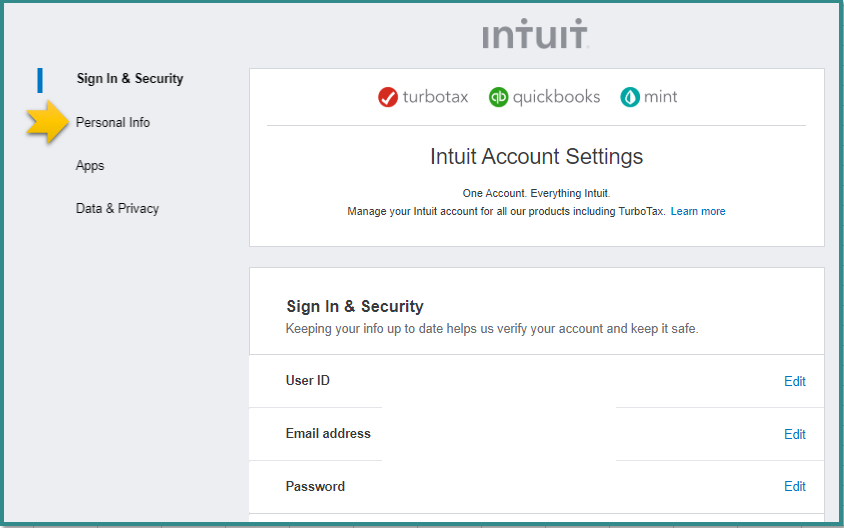
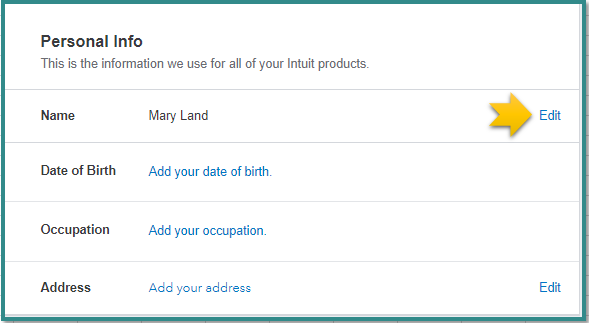
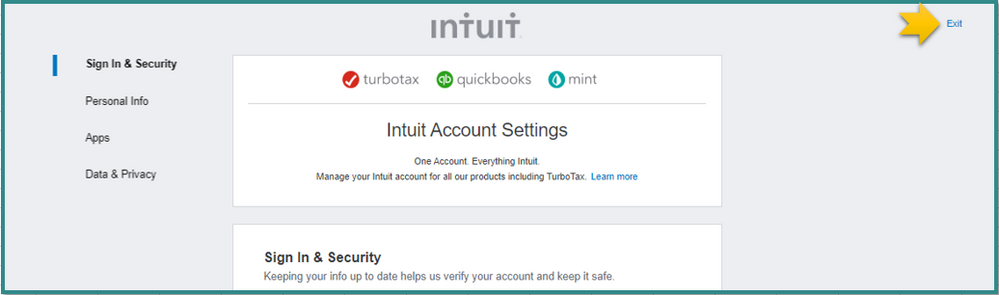
I've added this article: Change your email, user ID, or password in case you'll want to modify the email address, user ID, or password as well.
Don't hesitate to post again if there's anything else I can help you today. I'm always right here to help.
Everything is correct under Personal Info and has been for months. Still, the wrong name is used on the email we get from Billing. I would send you the email we received if you can give me an email to send it to.
Thanks for coming back for more support, @gallery55. The email you'll get from the billing is an auto-generated. Also, we're unable to provide you with the email address.
You can email our QuickBooks Online Customer Support team instead so you can forward the email you've received. They also have the additional tools that can help you check to verify the name registered on file.
Additionally, our system used the name you entered when you subscribed to us. You may want to update your payment information for your subscription. Here's the link: Update the payment information for your subscription.
Feel free to message again if you have additional concerns. We're always delighted to help.



You have clicked a link to a site outside of the QuickBooks or ProFile Communities. By clicking "Continue", you will leave the community and be taken to that site instead.
For more information visit our Security Center or to report suspicious websites you can contact us here