Hello there, @fullserviceorlan.
I can help you send the recurring invoice manually in QuickBooks. You may utilize the Use feature to do so. I'll show you how:
- Click Settings.
- Select Recurring Transactions, under Lists.
- Highlight the template you would like to use.
- From the Action ▼ drop-down menu, select Use.
- Verify the transaction, then select Save. Here's how it looks like:
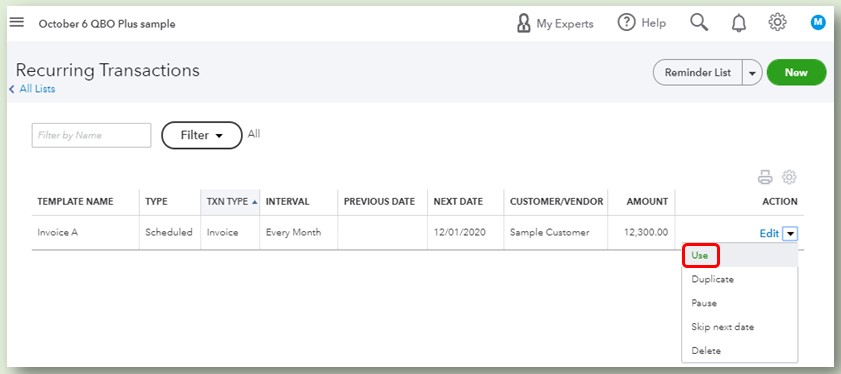
To know more about the process, you can check out this article: Schedule recurring transactions created with a template.
I've added this article for your future task about credit card processing: Recurring Credit Card Payment FAQs.
Please don't hesitate to let me know in the comment section below if you need further assistance. I'm here and ready to back you up. Take care.