Turn on suggestions
Auto-suggest helps you quickly narrow down your search results by suggesting possible matches as you type.
Showing results for
Get 50% OFF QuickBooks for 3 months*
Buy nowYou've come to the right place, dajja.
I've got just the clarification that you're looking for.
The Time and "Select Pay Item in the Single Time Activity window will flow into your employee's details when you run payroll. They'll help QuickBooks calculate the Hourly Wages and identify the correct Payroll Item for wages that'll be entered on their paycheck
Also, if you marked this as Billable, the Time will flow into the invoice for the Customer that you entered in the Time Activity window. For additional insight about this, I recommend following this article: How to enter a single time activity timesheet
I hope this clears up everything. Please keep in touch if you have additional questions or anything else I can help you with. I've always got your back.
Thank you AldrinS,
I don't think that entering this extra information is to helpful at this time (unless is set for future features). Before we have this two new fields on the "Single Time Activity" the time entered here will flow to the payroll (it is the same way now) and the hourly employee pay rate was set on the "employee details" page (it is the same now), when running payroll if the amount of hours was over 40, then a clock icon will show meaning the maximum regular hours by law as regular time is 40, it was just a matter of editing it, leave 40 as regular and add the ones over 40 to the overtime field (it is the same now)
The amount entered on "cost rate" I don't think has nothing to do whit payroll, it is more to be used as the cost on the project, (it is what you pay to the employee plus any overhead on for the employee).
Another extra step I see here is the "pay item" field: I enter the time from employee work orders daily, is not until the end of the week when running payroll I look at the "weekly time sheet" that I know how many hours worked are overtime, I don know that when entering on single time activity.
Since the employees are set on the payroll module, maybe the payroll module can't communicate back to projects, but the easy way is setup the employee "pay rate" (to be used by payroll) and employee "cost rate" (to be used as expenses on projects).
Another improvement needed here is instead of I have to enter the "select pay item" field to determine if is regular time or overtime why QuickBooks doesn't do it itself, when entering hours it should know I am over 40 hours and convert them as overtime, he knows it when I running payroll and show the clock item.
The link provided for enter single time activity is not updated and do not include this two new fields . It will be also great if we get notification on when features are add and how they work.
Hi @dajja,
Thank you for sharing your thoughts about the newly added fields in the timesheet. We’ll make sure to take note of your feedback and use it to improve the flow in using time activities when running payroll.
I would suggest you to visit QBO Blog to learn what are the new updates being rolled out by Intuit.
Please let me know if you have other concerns. I’m always ready to help.
Hey there, dajja.
I appreciate the screenshot you've provided. Let me help you sort this out.
Which part on the screenshot doesn't show the same amount?
I can see that they have the same amount which is 10.23.
Looking forward to your reply. Best regards.
This new "feature" caused us lots of headaches and real dollars. Employees didn't know what to select in "pay item", especially since they are all salaried, and without choosing anything, the dollar amounts stay at $0 even if there is a billable rate on the service item. These zero dollar line items transferred to invoice and went out that way. Thanks Intuit for yet another wonderful, unasked for, unneeded, unwelcome feature that apparently has no "turn off" option.
Hi 5TimeGrandpa,
As my colleague DarellA mentioned, we will take note of your feedback and submit it to our engineers. This will make them aware of your suggestion and work on the enhancement in the future.
You can also add this product suggestion by going to Gear, and then Feedback.
If you need help with anything else, please don't hesitate to comment below.
Hi,
I'm an employee and I need to be able to see the "Select Pay Item" drop down on my Single Activity sheet but its not there for me, only my employer. How can my employer add it so I can see it? I have 3 different pay rates for my 3 different roles in the organization.
Thanks,
Meredith
If viewing the Select Pay Item is your goal, then I've got you covered, MeredithM.
In QuickBooks, the administrator access can modify the pay section and the associated reports. You'll want to ask your employer to add you as one. You can share the steps below to invite you as a company admin.
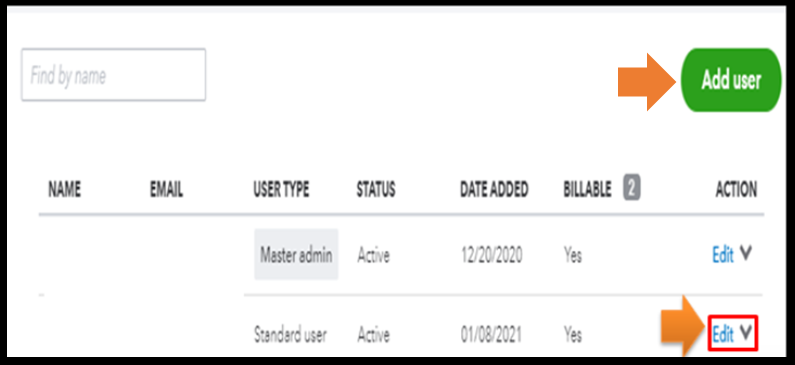

For more information, please check out this article: Add and manage users in QuickBooks Online.
Additionally, I've added these articles that'll help you track and manage timesheets in QuickBooks Online:
In case you'll need assistance in dealing with your time activity in QuickBooks, don't hesitate to get back on this thread. We're always here to help you.



You have clicked a link to a site outside of the QuickBooks or ProFile Communities. By clicking "Continue", you will leave the community and be taken to that site instead.
For more information visit our Security Center or to report suspicious websites you can contact us here