Turn on suggestions
Auto-suggest helps you quickly narrow down your search results by suggesting possible matches as you type.
Showing results for
Get 50% OFF QuickBooks for 3 months*
Buy nowI have general journal entries which contain a combination of transactions to various vendors, in addition to some transactions that are NOT related to any vendor (and therefore the Name column is blank for those trxs), all offset by cash clearing. When I run the vendor reports and 1099, etc., the transactions that do NOT have a vendor associated with them, are being assigned (bled over) to the vendor in the 1st line item of the journal entry in all the vendor detail/total reports and the 1099, causing the vendor totals to be incorrect. Has anyone experienced this issue and what is the solution?
Solved! Go to Solution.
Here's the problem: Making JE for Names. That isn't how to enter Purchases or Spending.
Here's how to Fix it: "all offset by cash clearing"
Clearing or Cash on Hand should be a Bank Type of account. That means you use the Banking menu. Here are the Tools.
Banking menu > Write Check. Not JE. List here, that Payee and the details of that purchase. Here you can also use the Items tab, which you cannot do in the JE, and Quantity, and even Job tracked it for the customer as Billable or not.
Replaced One JE with all of the "payee purchases" from your Cash or Clearing Bank. Now you have the Right transactions.
You avoid JE for anything with Names. You also just bypassed Cash vs Accrual Basis reporting. You avoid this for AR and AP, for Inventory, for QB Payroll, for QB sales and Sales taxes. It is a brute force accounting entry.
You want Purchase entries. That is the Banking menu > use these tools.
Hello there, Mna9876.
I've replicated your concern and got the same result.
When you create a journal entry, the 1st line item gets reported. The other line items (with or without vendors) will not show. Though, the total is still correct. You can create a money out transaction to correctly report the 1099 form.
If you have further questions, just leave a comment below. Have a good one!
Here's the problem: Making JE for Names. That isn't how to enter Purchases or Spending.
Here's how to Fix it: "all offset by cash clearing"
Clearing or Cash on Hand should be a Bank Type of account. That means you use the Banking menu. Here are the Tools.
Banking menu > Write Check. Not JE. List here, that Payee and the details of that purchase. Here you can also use the Items tab, which you cannot do in the JE, and Quantity, and even Job tracked it for the customer as Billable or not.
Replaced One JE with all of the "payee purchases" from your Cash or Clearing Bank. Now you have the Right transactions.
You avoid JE for anything with Names. You also just bypassed Cash vs Accrual Basis reporting. You avoid this for AR and AP, for Inventory, for QB Payroll, for QB sales and Sales taxes. It is a brute force accounting entry.
You want Purchase entries. That is the Banking menu > use these tools.
Thanks for the detailed response. We were using cash for small purchases and small contracts (in this project only), and so the cash clearing account was our "bank" account for expending out once the cash was spent out of the kitty. JE's may not be the best way to do that, however, given the software was designed to include and support Names for each line of the JE, it would make sense that those entries (with blank Names) should be reflected correctly in the reporting and not bleed over to the Name in the first line item by default (or accident). The entries do show up properly in the reporting, e.g. profit and loss, when the Names column is populated for every line item as opposed to blank in one or more of them. This actually appears to be a bug in the software. JE's also do not appear in the list of transactions in the Vendor Center even when the Name is populated in the JE, which seems to be another bug in the software, since it would make sense that all transaction sources should bubble up to that screen display. That said, I agree it would be better on a go-forward to use the "Write Checks" under Banking for this purpose and I will do so. Thank you again for the feedback.
Your suggestion means a lot to us, mna9876.
I'll take note of your feedback about the vendor report and will forward it to our engineers. You can also go to the forum website and share it directly to them. Here's the link: https://feedback.qbo.intuit.com/forums/168199.
You're always welcome to visit the Community again if you have other questions.
New to QB. Not a bookkeepper.
I had the same problem doing JE for vendors when detailing credit card expenses paid by one account and distributed to others. It's very annoying that JE only picks up the top line even though it allows you to enter multiple lines of information. Now that I've discovered this, I have to reenter all this data. Not fun QB.
Also in the Vendor Center, why don't these numbers total? If I paid vendor ABC 20 payments in the fiscal year, I don't see a total. How can I set that to calculate?
That's not what we want you to feel, papakim.
On your JE, we'll need to make sure that you've selected an Accounts Payable to show the transactions in the Vendor Center.
Also, I'd would suggest choosing Bill when recording these transactions in the future. Bill is the best when recording these transactions and so we can avoid this kind of error.
Drop a comment below if you have other concerns.
AlexV, that's an interesting way to respond to a defect. Point the user to another way of doing it. Not good. Even though there may be better ways to use the software, the point is that there are multiple ways and this particular one, JE, does NOT work properly. Your response could certainly recommend an alternative approach, but your response should primarily address the defect since the software is clearly set up to accept transactions in this manner. I would have expected you to acknowledge the defect does exist, also acknowledge that it should and will be fixed, and provide a timeline as to when we can see the fix in our product.
Hello there, @papakim,
Quickbooks only reflects the Type, Num, Date, Account, Amount and other available columns in the Vendor Center. Since you want to see your total 20 payments for your vendor ABC, you can use the Vendor Balance Detail report and customize it from there. Here's how:
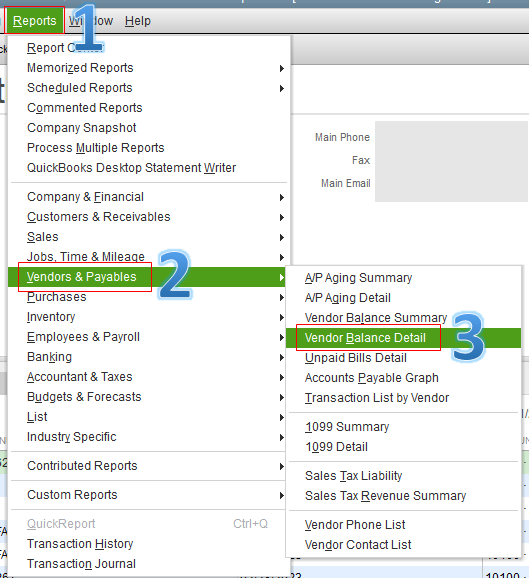
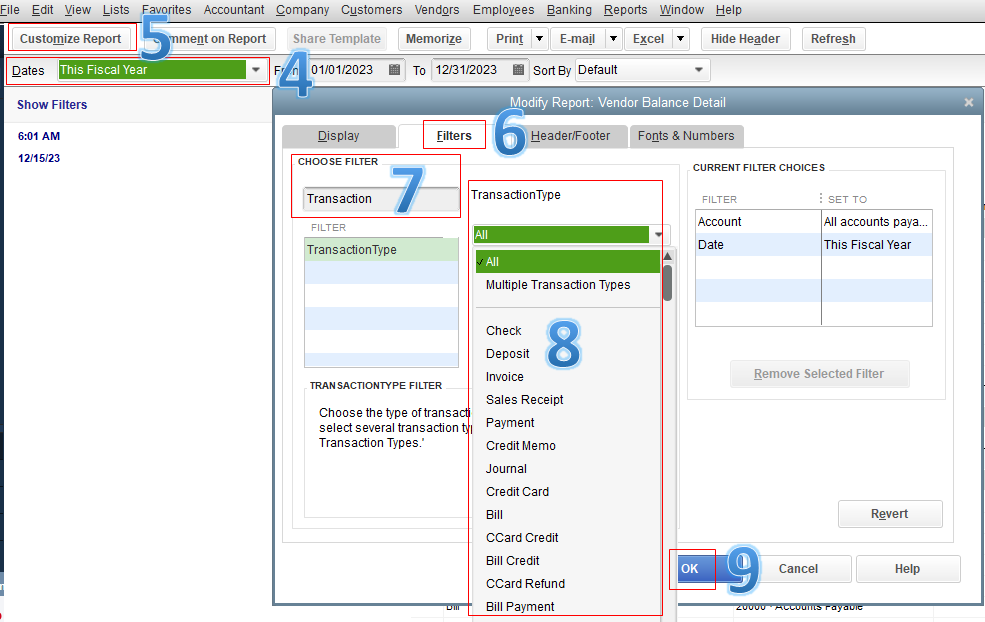
To learn more about filtering your vendor reports, you can visit this article: Customize Reports.
I know that using a journal entry in handling the vendor transactions may not be the proper method, @mna9876. Currently, we don't have any alternative fixes and the timeline to get the missing lines from the JEs to reflect on the Vendor Transaction Detail report.
Moving forward, both of you can use either the Enter Bills or Write Checks feature to effectively manage your accounts payable workflows in the program. For more information, here are great articles you can refer to:
This will get you on the right path, @mna9876.
If I can be of further assistance, stay in touch with me. I'll be here to help.
Thanks for the reply @RaymondJayO. I have the detail I need on the vendor report. Each transaction is detailed there. What I'm not getting is the TOTAL of ALL transactions. I have to add this up manually. Is there a way to have the amount field calculate?
On the JE question, I was shown this method by a bookkeeper who didn't understand the limitations. It's complicated. I have five RE LLC's and a QB account for each. The company credit card is used by entities. The bill is paid by the "parent" company (NEN). In order to distribute and detail charges belonging to other entities, I was using JE. Detailing the account for each expense and balancing debits with a total amount as "payable to NEN". Those other entities are NOT writing checks but carrying the payable on the books for the year. So all these distributed payments are now showing up in my vendor reports and presumbly lost in other reports. I know there's a way to do this in the checkbook ledger and I've got someone who is going to help me transfer all these JE to that system. So I'll wait for the in person help. QB is not my thing - I'm running businesses and need this to be quick and painless. Have to trust the data is there when I need it.
It's frustrating the QB does not prompt user on multiple line JE's. So the user knows this info is not being captured. If you can only make on JE per page, then why not show that prompt as you do for numbering JE each time I open that function? Think it's a good suggestion.
Thanks!
Hello there, @papakim,
Let's scroll down the Vendor Balance Detail report so you'll be able to see the total amount of all your transactions. I've added a screenshot below to show you the Total field.
Allowing QuickBooks to prompt you to add multiple line items to a journal entry is a great idea. Please know that we're taking note every detail of this suggestion and I'll also share this along here on my end.
If you're using the 2019 version, I'd suggest checking out this helpful article for product updates. You can also browse more useful topics in our Community page.
You can count me in if there's anything else you need, @papakim. Have a great day.

You have clicked a link to a site outside of the QuickBooks or ProFile Communities. By clicking "Continue", you will leave the community and be taken to that site instead.
For more information visit our Security Center or to report suspicious websites you can contact us here