Turn on suggestions
Auto-suggest helps you quickly narrow down your search results by suggesting possible matches as you type.
Showing results for
Get 50% OFF QuickBooks for 3 months*
Buy nowHi there, @clevine.
You can add your ACH payment method from the settings. Let me walk you through the step-by-step process.
Once done, go back to recording your bill payment again. I've also added these handy articles for your reference. Please check the links below.
Reach out to me anytime if you have other questions. I'll be around to help. Thanks for joining us and have a great day.
Thanks so much for the help, however our issue is with bills we are trying to pay, not payments we are trying to receive. So the screen we are "stuck" on is this path:
Pay bills -> select bill
Once bill is selected and the details load on the bottom third of the screen there is a payment box. The box has the date on it, then next to it is the method with a drop-down menu. That drop-down menu only gives the choice for Check or Credit Card. That is the area I'd like to add the ACH payment option.
Thanks again!
Thanks so much for the replay, however the issue falls with bills we are trying to pay, not payments we are trying to receive. The page we are stuck in is on this path:
Home -> Pay Bills -> Select bill
Once a bill is selected the bottom third populates with the bill info including a payment section (attached for reference). That drop-down menu only gives the option to do a check or credit card, and this is where we would like to add the ACH option.
Thanks again!
Good afternoon, @clevine.
I hope you're having a great day so far. You can add payment methods for your bills using the Payment Method List section of QuickBooks Desktop. This will allow you to include the E-Check option for your ACH payments. The steps below will show you how:
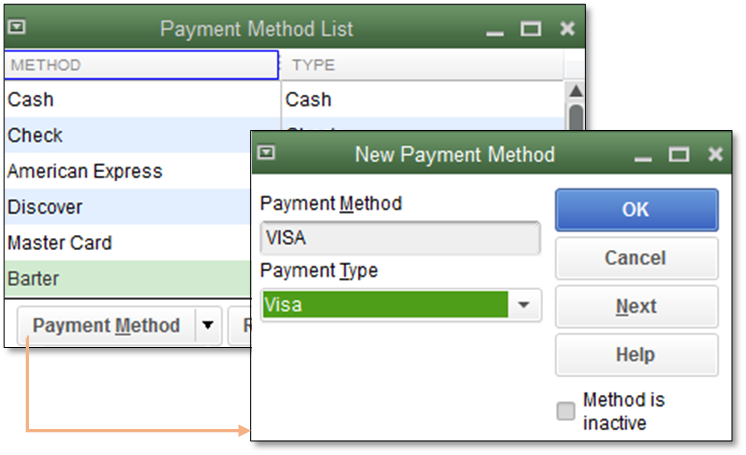
Now you can select the ACH option when you're paying your bills. You may find this article about adding credit card types in QuickBooks helpful too.
I'm only a post away if you have any other questions. Enjoy the rest of your day!
This only tells you how to create a new Payment Method. But, when you go to pay the bill, the "Method" drop down still doesn't have the newly created Payment Method. How do you add it there?
Thanks for posting to the Community, @kcrosby.
Currently, we're unable to add payment methods on the Pay Bills screen. I'd suggest selecting the Assign check number radio button so that you can put "ACH transfer" or "EFT" into the Check No. field from the Pay Bills function.
That way, you'll know this was processed through ACH transfer. Payment methods such as wire, EFT, and ACH transfer are paperless checks. The aim is to pick the right Bank account, from the bottom of the Pay Bills frame.
Additionally, I'll add these articles as your references in paying bills:
Just in case you created a check to pay for an existing bill on accident, you can follow one of the solutions through this article: Bill shows as unpaid after writing a check in QuickBooks Desktop.
Please let me know if you have more questions. I'll keep my notifications open. Stay safe and healthy!
This needs to be fixed. I just went through everything the previous customer complained of. Why does payments list now also work properly in pay bills??? Very frustrating.
I also would like this fixed. Having Payment methods is crucial now that so many are using alternate payment methods. Seems like an easy fix to me.
I've followed your steps below and in the Pay Bill option on the bottom and it still only shows Check or Visa as options.
Thanks for following this thread, ajstorment.
I appreciate following the solution shared by my peer and letting us know the result. Let me share some insights about using the ACH payment method in paying your vendors.
The ACH option will show as one of the modes of payment if you’re using an online bill payment solution. f you're not utilizing one, you'll only see Check and Credit Card as the payment options in the Method section.
Alternatively, contact your financial institution. Check with them to see if they offer this type of service. If yes, here’s an article that covers all the details on how to configure the connection: Use Online Bill Pay.
In the meantime, add ACH transfer in the Check No. field to easily identify the transaction. I suggest following the troubleshooting shared by Jovychris_A above.
Additionally, here’s an article that will guide you on how to efficiently track your vendors' transactions: Accounts Payable workflows in QuickBooks Desktop.
Keep me posted if you have any clarifications or other questions. I’ll be around to answer them for you. Wishing your business continued success.
Hi,
We are in era Covid. Actually, we are paying to 70% of our providers with electronic transfers. I think that QB should be have additional simple option like "e-check" for reduce the work and can put the adequate information on the operation registered.
Regards,
Alfredo
Hi,
We are in era Covid. Actually, we are paying to 70% of our providers with electronic transfers. I think that QB should be have additional simple option like "e-check" for reduce the work and can put the adequate information on the operation registered.
Regards,
Alfredo
Hello there, @Alfredo_R.
I appreciate you for providing a detailed explanation of the option you'd like to see on the payment method.
You can rest assured, we're taking notes of our user's feedback. I've added a screenshot of how to send product suggestions online.
In case you have other ideas you'd like to share, feel free to post them here in the Community. Take good care, Alfredo_R!
You should be able to print a copy of the payment (check), however, you cannot do this using your suggested workaround as the system will only let your print checks with numeric numbers (1256) and not ACH xxx. Some one needs to fix this issue ASAP.
This is a problem as stopping to insert ACH into the field that would contain check number is time consuming when all we need is for the drop down to have the same choices for payment method that is created under the "list" section described as a solution. Not having this has caused mistakes in duplicating check numbers etc. Fixable, but another step and time used.
This is also an issue for us in creating a positive pay file. We don't use bank feeds and the only instructions provided for creating a positive pay export still result in several extra steps. I can't filter a report to only contain actual live checks issued. I have to manually delete any electronic payment transactions. Based on the volume of transactions we process and different payment methods used, this is a major inconvenience to us and these work-arounds are not helpful in our attempts to reconcile payments and combat fraud.



You have clicked a link to a site outside of the QuickBooks or ProFile Communities. By clicking "Continue", you will leave the community and be taken to that site instead.
For more information visit our Security Center or to report suspicious websites you can contact us here