I haven't received any reports about being unable to save invoices in the QuickBooks Online app for Mac, sjstafford34.
Let's perform some troubleshooting steps so you can save invoices by clearing the cache in the QuickBooks app. Resetting the data won't delete your information already saved in the file. It will only refresh preferences that might be causing the issue when saving your transactions.
Simply follow the steps outlined below:
- Select Help.
- Choose Reset App Data.
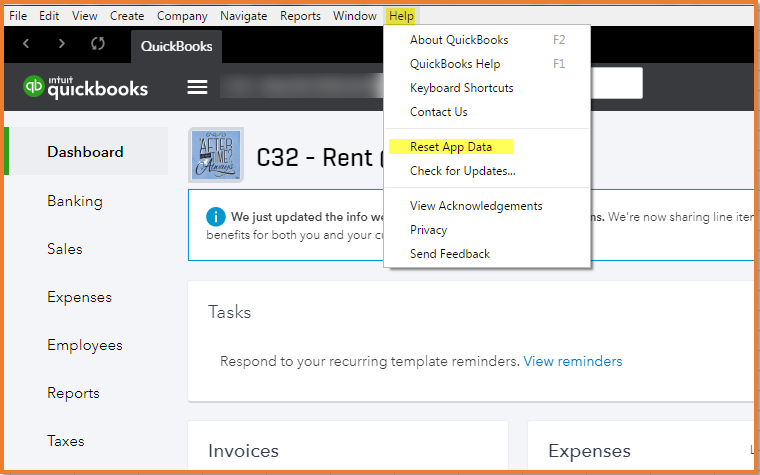
- Close and restart QuickBooks.
- Create again your invoices.
If the same issue persists, you can access your QuickBooks Online account via the Safari browser. then, create and save invoices from there.
You can also refer to the System requirements for QuickBooks Online, Accountant, and QuickBooks Self-Employed link to know the latest supported browsers.
Also, you'll want to make sure the app meets the system requirements so you get the best out of your QuickBooks experience.
Let me know how everything turns out by commenting below. I'm always around to help ensure you're able to save those invoices.